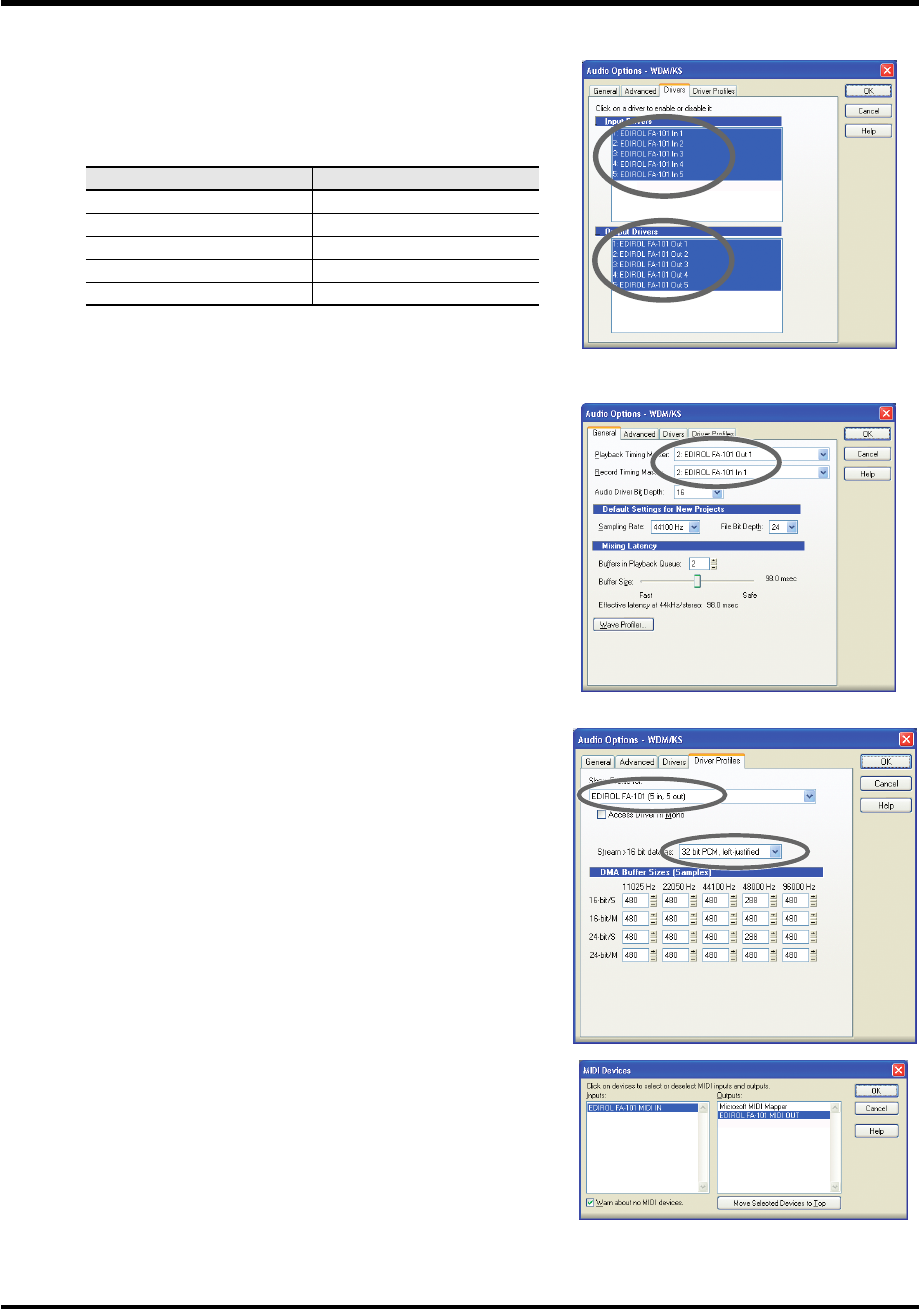
31
Software settings
fig.sonar-2.eps
8.
Click the
Drivers
tab.
In the lists of
Input Drivers
and
Output Drivers
, click the following
devices to highlight them (white characters on blue background),
and un-highlight all other devices. Click
[OK]
.
9.
Restart SONAR, and from SONAR's
Options
menu, choose
Audio
to open the
Audio Options
dialog box.
fig.sonar-1b.eps
10.
In the
General
tab, make sure that
Playback Timing Master
is set
to
EDIROL FA-101 OUT
, and
Record Timing Master
is set to
EDIROLA FA-101 IN
.
fig.sonar-3.eps
11.
Click the
Driver Profiles
tab.
Select
EDIROL FA-101 (5 in, 5 out)
as the setting for
“Show
Profile for,”
and then select
“32 bit PCM, left-justified”
as the
setting for
“Stream > 16 bit data as.”
12.
Click
[OK]
to close the
Audio Options
dialog box.
fig.sonar-5.eps
13.
From SONAR’s
Options
menu, choose
MIDI Devices
to open the
MIDI Devices
dialog box.
14.
In the
MIDI Devices
dialog box, choose the FA-101 in the
Inputs
area and the
Outputs
area.
15.
Restart SONAR.
16.
Open the
Audio Options
dialog box once again as described in step 2.
Verify that the audio device settings are correct.
Input devices Output devices
EDIROL FA-101 In 1 EDIROL FA-101 Out 1
EDIROL FA-101 In 2 EDIROL FA-101 Out 2
EDIROL FA-101 In 3 EDIROL FA-101 Out 3
EDIROL FA-101 In 4 EDIROL FA-101 Out 4
EDIROL FA-101 In 5 EDIROL FA-101 Out 5
FA-101_e.book 31 ページ 2005年11月24日 木曜日 午後1時25分


















