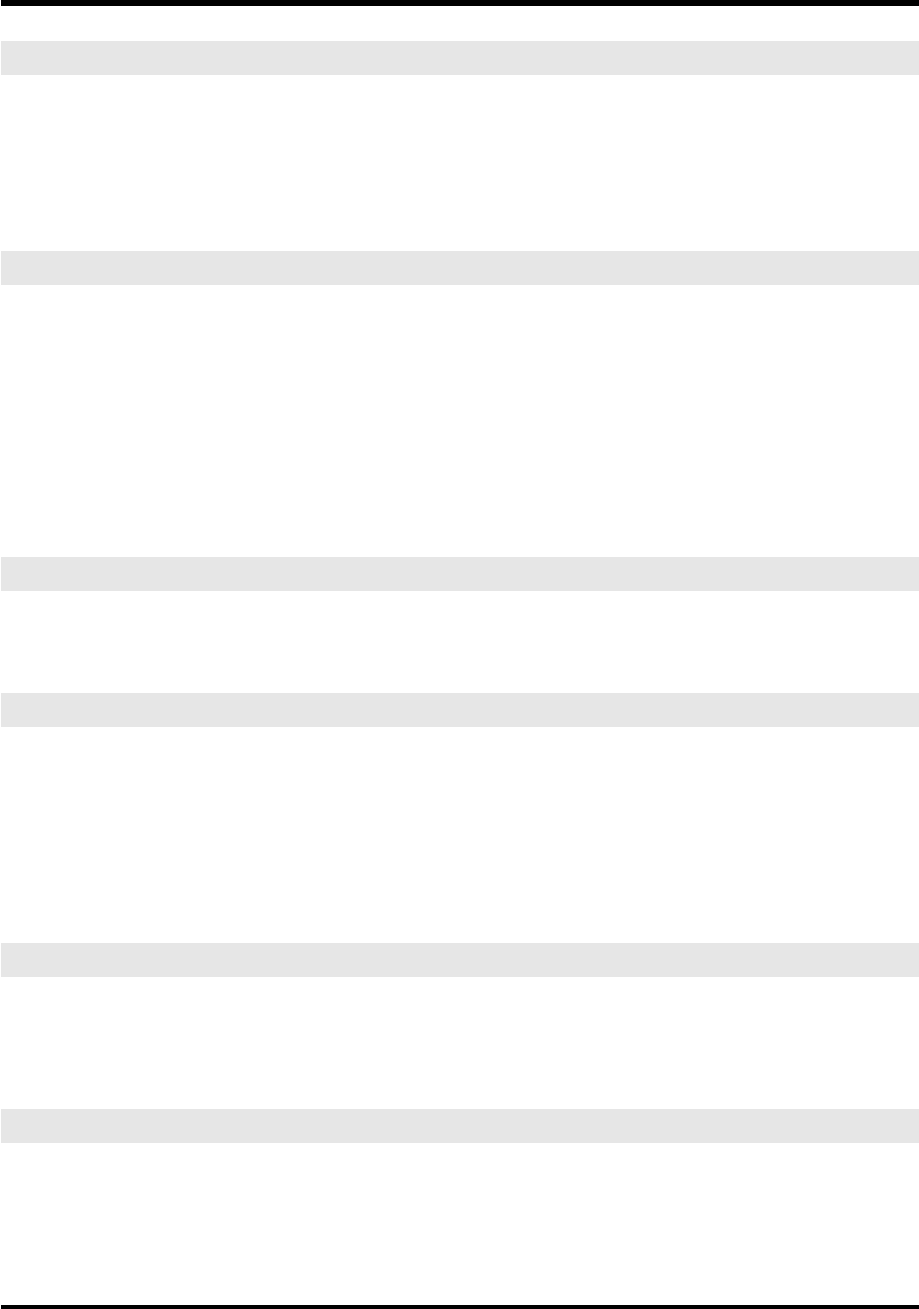
40
Troubleshooting
Are the input sensitivity knobs and direct monitor volume knob set appropriately?
Turn the knobs toward the right to adjust the volume.
Is the headphone volume knob raised appropriately?
Turn the knob toward the right to adjust the volume.
Could the sample rate select switch be set to 192 kHz?
If you are using the FA-101 at 192 kHz, only the signal input via the combo input jacks can be monitored.
If the main volume level of your Macintosh raised?
In
System Preferences – Sound
, make sure that
Output Volume
is raised (toward the right).
Have you specified the audio data output destination in your playback software?
You need to make settings in your software to select the FA-101 as the destination for the output of audio data.
For details on how to make this setting, refer to the owner's manual for the software you are using.
Could your computer have entered Standby (Suspend) mode or Sleep mode?
In this case, after your computer wakes up, close all software that had been using the FA-101, and then cycle
the power to the FA-101.
If this does not solve the problem, close your software and then restart your computer.
We also recommend that you set your computer so that it does not enter Sleep mode.
Did you specify the correct audio data input source within the operating system?
Depending on the software you are using, you may need to specify the FA-101 as the audio data input source
for your computer. For details on this setting, refer to
“Driver settings”
(
➔
Macintosh, p. 14 / Windows, p. 22).
When capturing audio data from a CD or MD into your computer, is the digital input switch
“on”?
Turn on the digital input switch.
Does the sample rate of your software match the sample rate of the digital audio device
connected to the digital in connector?
Set the sample rate to the same setting.
If you switch the FA-101's sample rate, you must turn the power of the FA-101 off, then on again to get the
setting to take effect.
Does your software support 24-bit audio data?
You will need to use software that supports 24-bit audio data.
Is your software set to record/play 24-bit audio data?
Set your software to 24-bit.
Have you correctly specified the MIDI device you want to use?
In order to record/play MIDI tracks via the FA-101, you must install the FA-101 driver correctly (
➔
“Installing
the driver”
(Macintosh, p. 14 / Windows, p. 17)).
You must also specify the MIDI device that you want to use with your software. For details on this setting, refer
to
“Driver settings”
(
➔
Macintosh, p. 14 / Windows, p. 22).
A device connected to the input jacks can’t be heard through headphones
Sounds from the computer are not heard from the FA-101
Recording produces a silent file
Can’t record from a digital connection
Can’t play/record 24-bit audio data
Can’t record/play MIDI
FA-101_e.book 40 ページ 2005年11月24日 木曜日 午後1時25分


















