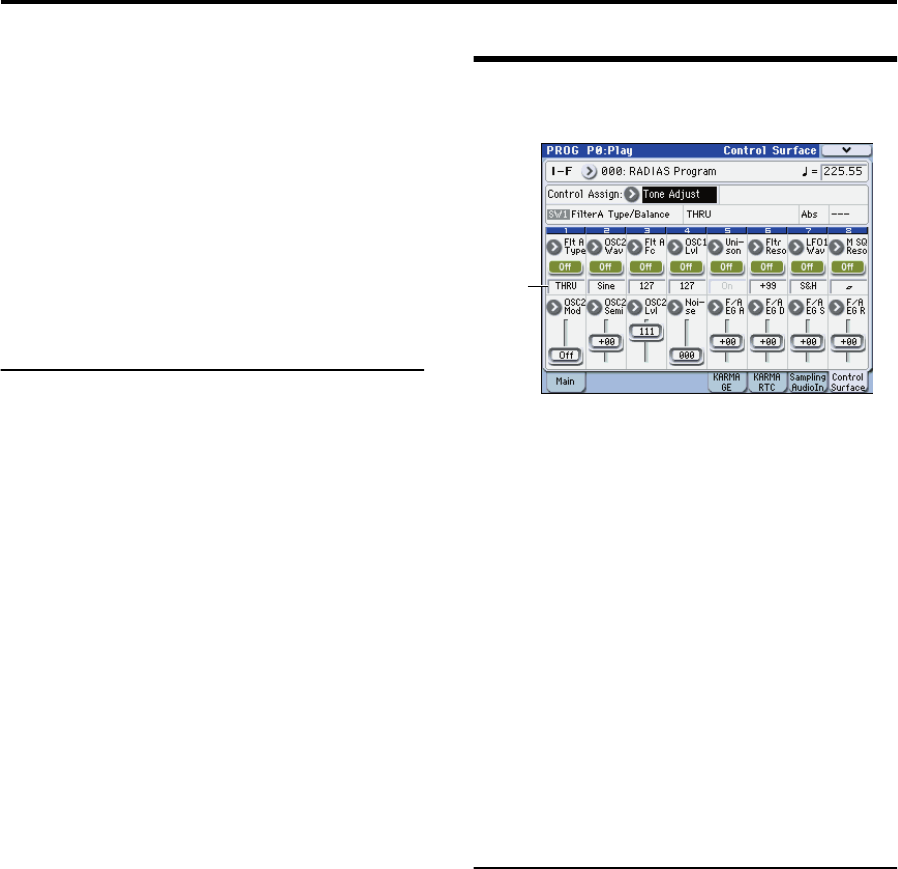
PROG P0: Play Tone Adjust
21
The Solo On/Off setting is not saved when you write the
program.
Exclusive Solo menu parameter
The menu’s Exclusive Solo parameter also affects the way
that Solo works.
When Exclusive Solo is Off (unchecked), you can solo
RADIAS oscillator, Drum Track, and audio inputs at once.
When Exclusive Solo is On (checked), only RADIAS
oscillator or Drum Track can be soloed at a time. In this
mode, pressing a Solo switch automatically disables any
previous solos.
Tips: You can also toggle Exclusive Solo by holding ENTER
and pressing [2] on the numeric keypad
0–8d: RADIAS Volume
OSC Volume:
MIX VOLUMES slider 1, 3
Here you can adjust the output level of RADIAS oscillator.
This is a volume control that is independent of the Amp
Level parameter. You can also adjust the output level of the
drum track.
RADIAS Volume [000...127]
This slider adjusts the volume of RADIAS oscillator.
Drum Trk Volume [000...127]
Adjusts the volume of the drum track.
Tone Adjust
Tone Adjust lets you use all of the sliders and switches on
the Control Surface to edit Program parameters, like the
knobs on an analog synth. Each physical control can be
assigned to any one of a number of Program parameters.
Absolute, Relative, and Meta parameters
For more information, please see “Absolute, Relative, and
Meta parameters” on page 21 of the M3 parameter guide.
Saving Tone Adjust Edits
For more information, please see “Saving Tone Adjust Edits”
on page 21 of the M3 parameter guide.
Tone Adjust and MIDI SysEx
For more information, please see “Tone Adjust and MIDI
SysEx” on page 21 of the M3 parameter guide.
Interaction between Tone Adjust and MIDI CCs
For more information, please see “Interaction between Tone
Adjust and MIDI CCs” on page 21 of the M3 parameter
guide.
0–8g: Tone Adjust
Selected parameter information
Switches 1...8
Sliders 1...8
For details on these parameters, please see “0–8g: Tone
Adjust” on page 20 of the M3 parameter guide.
0–8f


















