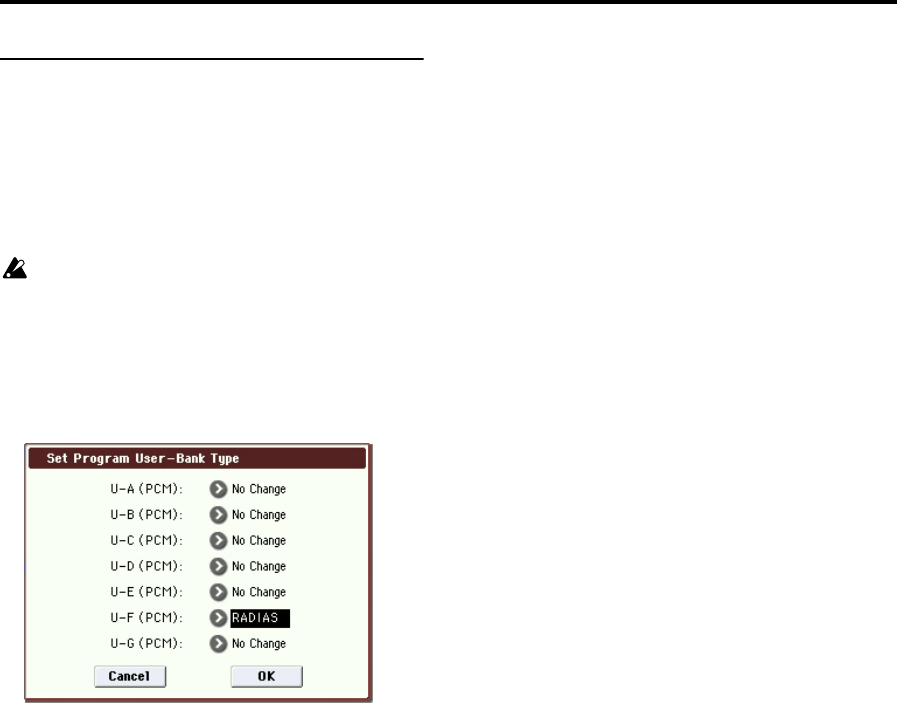
66
Set Program User-Bank Type
This specifies the bank type for Program mode program
banks USER-A through G.
If you’ve set the bank type to RADIAS, the RADIAS
programs you create can be saved in the corresponding user
bank.
As an example, here’s how to set the USER-F bank type to
RADIAS.
Before you execute, uncheck Program in Memory
Protect (☞M3 parameter guide p.359). If you execute
with this item still checked, a message of “Memory
Protected” will appear, and the data will not be loaded.
1. Select “Set Program User-Bank Type” to open the
dialog box.
This indicates the current type for each user bank.
2. Select RADIAS as the bank type for USER-F.
Note: If you execute with a setting other than No Change, all
data in that bank will be initialized – even if you have
specified the same bank type as before. If you want to keep
your data, you must first use “Save All” or “Save PCG” to
save it.
3. Press the OK button to execute, or press the Cancel
button to cancel.
A dialog box will ask you to confirm.
4. Verify the settings. Then press the OK button to
execute, or press the Cancel button to cancel.


















