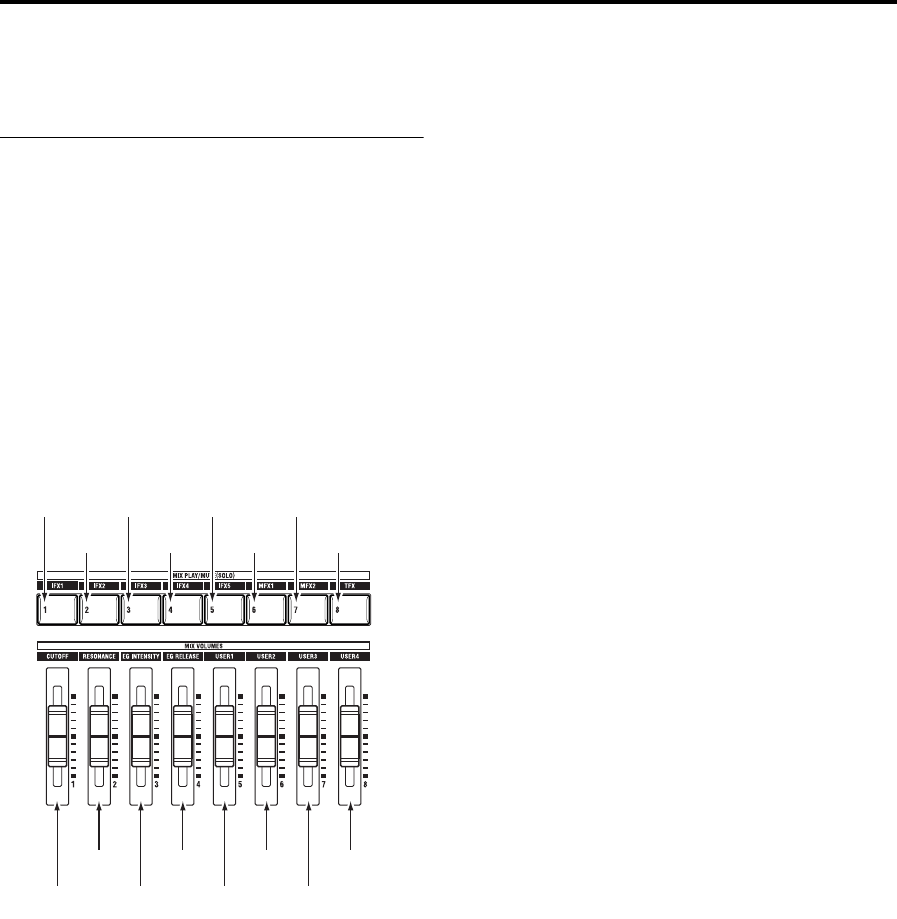
Parameter guide
24
MSEQ Resolution (3…, Absolute):
Controls the playback speed of the modulation sequence as
a timing resolution relative to the tempo.
Tone Adjust Default Settings
Tone Adjust provides an elegant physical interface to the
parameters. Most of the factory sounds use the default
layout, as shown above. You can also customize the layout
for individual sounds, if desired.
For more information about Tone Adjust, please see “0–8g:
Tone Adjust” on page 21 of the M3 parameter guide.
RADIAS Tone Adjust parameters
The EXB-RADIAS supports all of the Common Tone Adjust
parameters, as described under “Common Tone Adjust
Parameters,” on page 22. It also adds a number of its own
original RADIAS Tone Adjust parameters.
RADIAS Tone Adjust default Settings
[OSC1]
Level
[OSC1]
Mod
[OSC2]
Level
[OSC2]
Mod
Unison
Filter
Resonance
Drive/
WS Depth
Mod Seq
Sw
[OSC1]
Control1
[OSC1]
Control2
[OSC2]
Semitone
[OSC2]
Tune
F/A EG
Attack Time
F/A EG
Decay Time
F/A EG
Sustain Level
F/A EG
Release Time


















