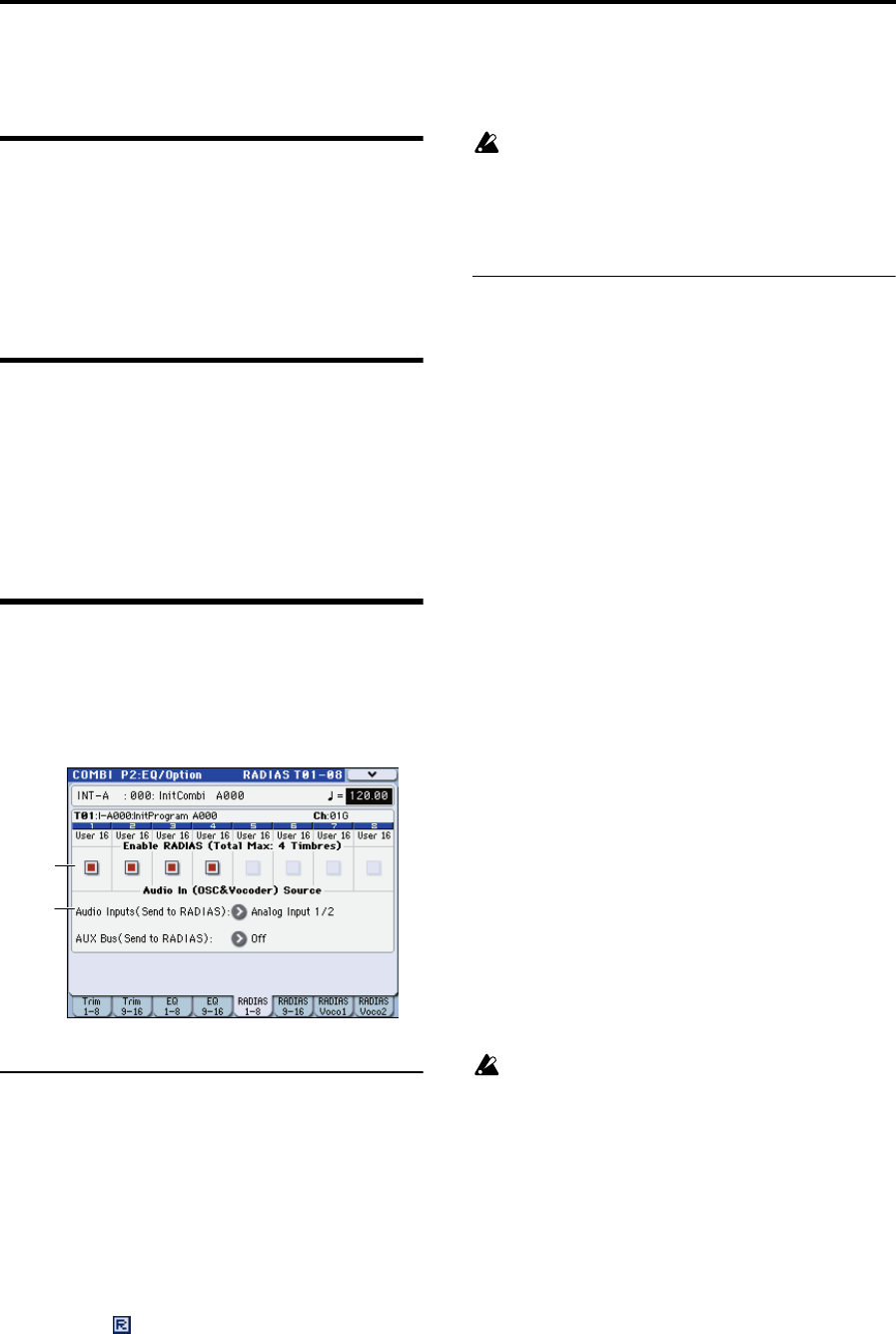
50
COMBI P2: EQ / Option
2–1: EQ Trim T01–08,
2–2: EQ Trim T09–16
Here you can adjust the volume level going into the EQ.
For details on the available parameters and menu
commands, please see “2–1: EQ Trim T01–08, 2–2: EQ Trim
T09–16” on page 147 of the M3 parameter guide.
2–3: EQ Gain T01–08,
2–4: EQ Gain T09–16
Here you can make the Mid sweep EQ settings for Timbres
1–16.
For details on the available parameters and menu
commands, please see “2–3: EQ Gain T01–08, 2–4: EQ Gain
T09–16” on page 148 of the M3 parameter guide.
2–5: RADIAS T01-08,
2–6: RADIAS T09-16
Here you can make settings that specify how RADIAS
programs will sound and how the audio will be routed.
2–5(6)c: Enable RADIAS
(Total Max: 4 Timbres)
Enable RADIAS [Off, On]
This specifies whether a RADIAS program selected in
Program Select will sound. Up to four RADIAS programs
can be sounded in one combination.
On (checked): The RADIAS program selected in Program
Select will sound. Turn this setting on for each timbre in
which you want to use a RADIAS program. You can turn
this on for up to four timbres. Timbres for which this is on
will show the “ ” indication. (☞ “R (EXB-RADIAS)” on
page 47)
Note: You can turn Enable RADIAS on for up to four
timbres. Timbres for which this is off (unchecked) will not
sound.
Off (unchecked): Even if a RADIAS program is selected in
Program Select, it will not sound.
If you used a timbre bank/program change to switch to
a RADIAS program from something other than a
RADIAS program, the RADIAS program will not
sound if this setting is off for the corresponding timbre.
You must turn this on beforehand for timbres in which
you intend to use a RADIAS program.
2–5(6)d: Audio In (OSC&Vocoder) Source
Audio Inputs (Send to RADIAS)
[Off, S/PDIF L/R, FireWire L/R]
Here you can select the audio input that will be the input
source to the EXB-RADIAS. (☞ “AUX Bus (Send to
RADIAS)” on page 26)
Analog Input 1/2: The signal coming directly from the
AUDIO INPUT 1,2 jacks will be the input source. The input
from the AUDIO INPUT 1 jack will be input to the L-
channel of the oscillator, and the input from the AUDIO
INPUT 2 jack to the R-channel.
S/P DIF L/R: The signal coming directly from the S/P DIF
connector will be the input source.
FireWire L/R: This can be selected if the optional EXB-FW is
installed. The input signal directly from the FireWire
connector will be the input source.
Note: If the P1-1: Basic Program page Unison parameter of
the RADIAS program used by the timbre is Off, the input
will be mixed to monaural.
For more information, see the diagram “Combination Audio
In (OSC&Vocoder) Source” on 51 page.
AUX Bus (Send to RADIAS) [Off, AUX 1/2, AUX 3/4]
This selects the AUX buses that will be the input source to
the EXB-RADIAS.
AUX 1/2: The signal from AUX1 and AUX2 will be the input
source.
AUX 3/4: The signal from AUX3 and AUX4 will be the input
source.
Note: If you want the AUX bus signal to be input to the EXB-
RADIAS, you should first use the P8-2–1(2): Routing2,
AUX/FX Control Bus parameter AUX Bus to select the post-
IFX AUX. This allows you to route the timbre of an EDS
program via the AUX bus to an EXB-RADIAS oscillator or
vocoder.
If you send the post-IFX RADIAS oscillator output via
the AUX bus back into the same RADIAS oscillator or
vocoder, a feedback loop will be created. If this occurs,
the input signal will automatically be cut internally to
prevent a loop from occurring. Please be aware that if
this occurs, there will be no sound.
For more information, see the diagram “Combination Audio
In (OSC&Vocoder) Source” on 51 page.
2–5d
2–5c


















