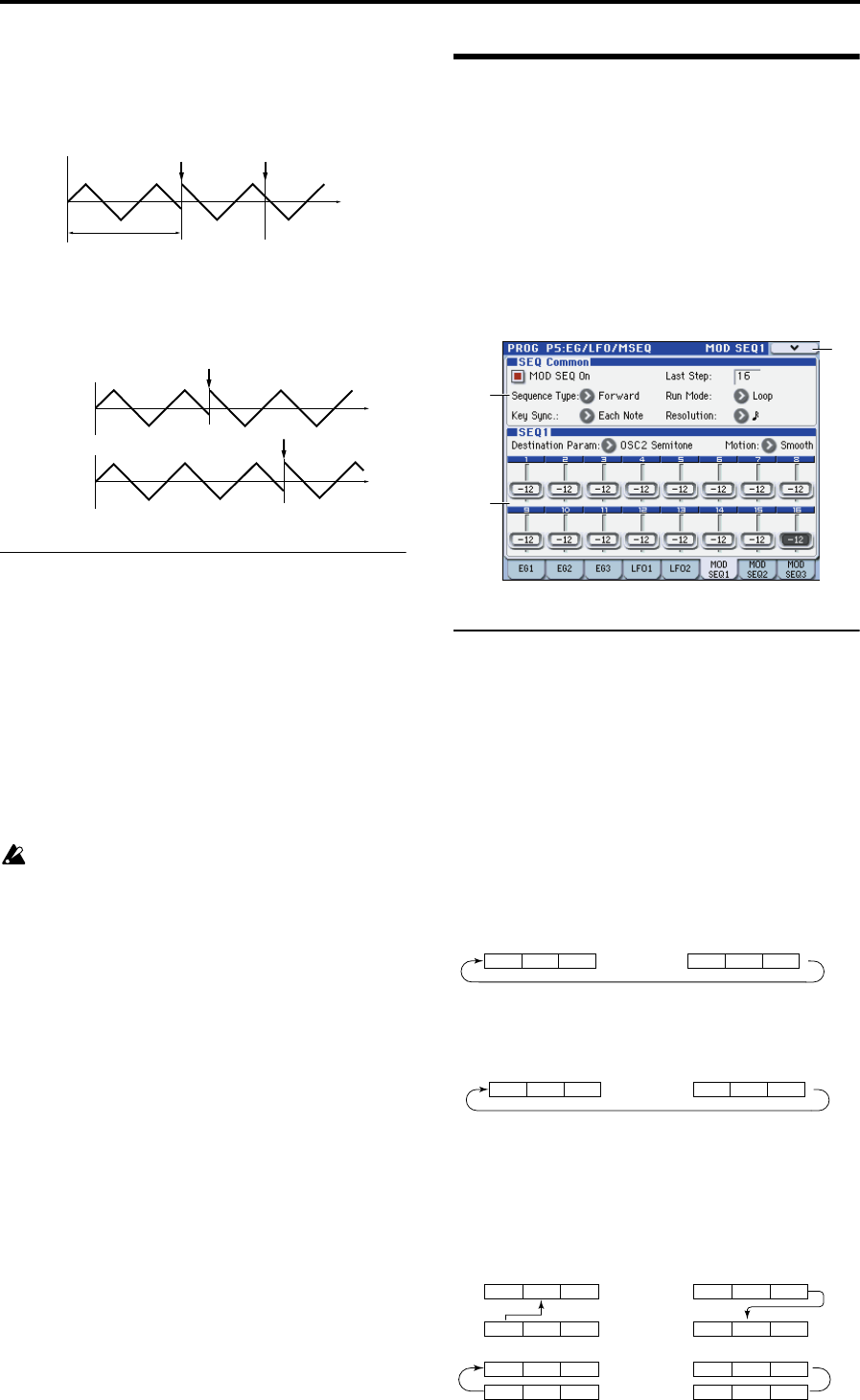
Parameter guide
40
1st Note: The phase of the LFO will be reset at the first note-
on that occurs when no other keys are being pressed, and
will continue to affect all the notes played by that timbre in
the same way, until once again no keys are being held down.
Each Note: The phase of the LFO will be reset for each
individual note-on, and each voice will be modulated at an
independent phase.
5–4(5)b: Frequency MIDI/Tempo Sync.
MIDI/Tempo Sync. [Off, On]
Specifies the LFO frequency. This lets you produce vibrato,
wah, auto-pan, or tremolo effects that are synchronized to
the modulation sequencer, KARMA, the internal sequencer,
or an external sequencer.
On (checked): The LFO frequency will synchronize to the
specified tempo (MIDI clock). Use the Base Note parameter
below to specify the LFO speed. The Frequency setting is
ignored.
Off (unchecked): The LFO speed will be determined by the
Frequency setting, and will not be affected by the tempo
setting.
If MIDI/Tempo Sync is On, setting a virtual patch
modulation destination (Dst) to LFO1 (LFO1 Freq) will
have no effect.
Base Note (Sync. Base Note) [8/1… ]
Specifies the LFO frequency as a note value based on the
tempo. This is shown and can be edited if MIDI/
TempoSync. is On.
Relative to the tempo, the length of the note value specified
here will be one cycle of the LFO. For example if this is set to
each cycle of the LFO will occupy one quarter note.
5–6: MSEQ1,
5–7: MSEQ2,
5–8: MSESQ3
Here you can make settings for the modulation sequencer.
Here you can:
• Specify the number of steps, the type, and playback
method for a modulation sequence.
• Select the parameter that will be modulated, and specify
the value of each step.
5–6(7)(8)a: SEQ Common
These parameters are common to SEQ1, SEQ2, and SEQ3.
MOD SEQ On (Modulation Sequencer On)
[Off, On]
Switches the modulation sequencer on/off.
Last Step [01…16]
Specifies the length of the sequence in steps (i.e., the
maximum number of steps).
Sequence Type [Forward, Reverse, Alt1, Alt2]
Specifies the sequence type (the direction in which the
sequence will play).
Forward: Play from the first step (Step01).
Reverse: Play from the last step (the step number specified
by Last Step) in reverse.
Alt1, Alt2: Alternately play in Forward and Reverse
directions. Alt 1 immediately changes direction at the end
points, so the first step and last steps are played only once
per loop. Alt 2 plays the first step and the last step on both
the way up and on the way down, so these steps will be
played twice per loop.
Note on Note on
Note all off
Note on
Note on
Voice 1
Voice 2
5–6a
5–6b
5–6
MC
Step 01 Step 02 Step 03 Step 14 Step 15 Step 16
• • • • • • • • •
Sequence Type: Forward, Run Mode: Loop, Last Step: 16
Step 16 Step 15 Step 14 Step 03 Step 02 Step 01
• • • • • • • • •
Sequence Type: Reverse, Run Mode: Loop, Last Step: 16
Step 01 Step 02 Step 03 Step 14 Step 15 Step 16
• • • • • • • • •
Step 01 Step 02 Step 03 Step 14 Step 15 Step 16
• • • • • • • • •
Sequence Type: Alt2, Run Mode: Loop, Last Step: 16
Step 01 Step 02 Step 03 Step 14 Step 15 Step 16
• • • • • • • • •
Step 01 Step 02 Step 03 Step 14 Step 15 Step 16
• • • • • • • • •
Sequence Type: Alt1, Run Mode: Loop, Last Step: 16


















