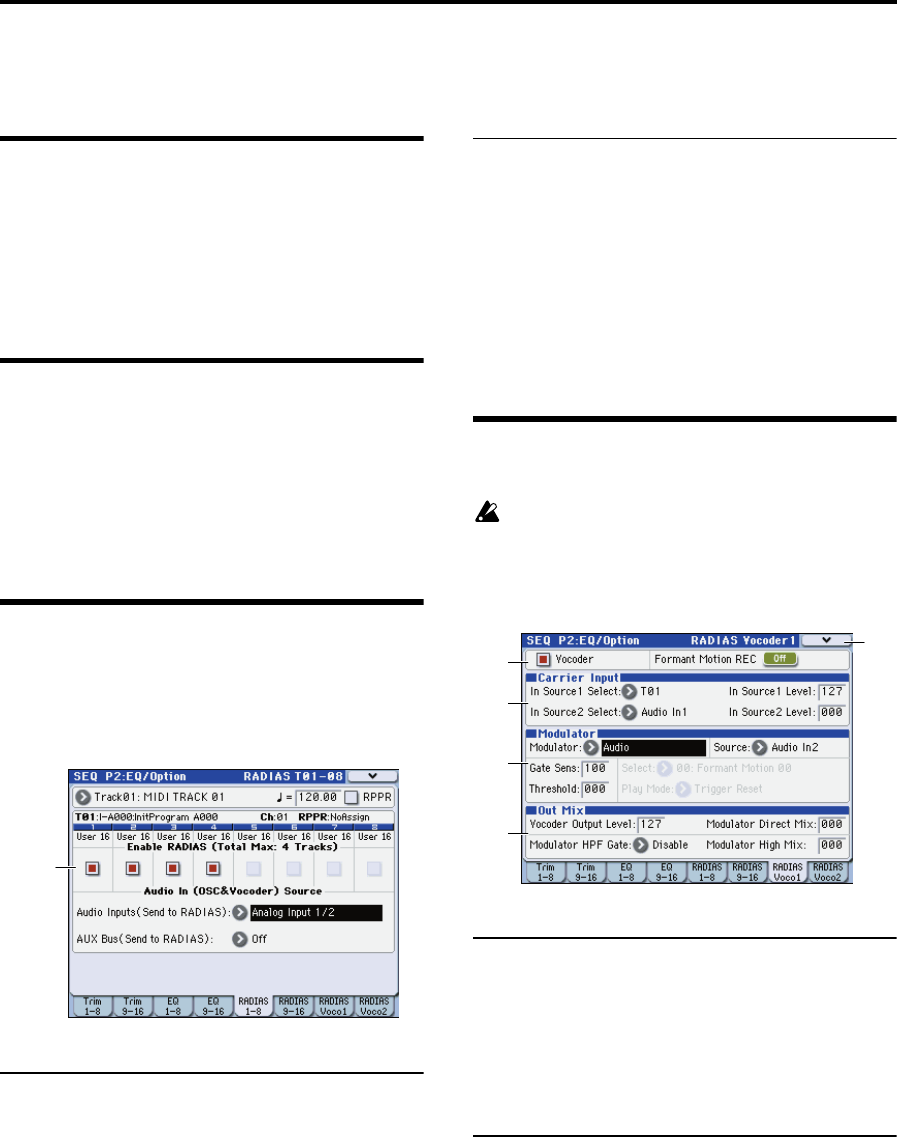
60
SEQ P2: EQ/Option
2–1: EQ Trim T01–08,
2–2: EQ Trim T09–16
Here you can adjust the volume level going into the EQ.
For details on the available parameters and menu
commands, please see “2–1: Trim T01–08, 2–2: Trim T09–16”
on page 224 of the M3 parameter guide.
2–3: EQ Gain T01–08,
2–4: EQ Gain T09–16
Here you can make the Mid sweep EQ settings for MIDI
tracks 1–16.
For details on the available parameters and menu
commands, please see “2–3: EQ T01–08, 2–4: EQ T09–16” on
page 225 of the M3 parameter guide.
2–5: RADIAS T01–08,
2–6: RADIAS T09–16
Here you can make settings that specify how RADIAS
programs will sound and how the audio will be routed.
2–5(6)c: Enable RADIAS
(Total Max: 4 Tracks)
Enable RADIAS [Off, On]
This specifies whether a RADIAS program selected in
Program Select will sound. Up to four RADIAS programs
can be sounded in one combination.
For more information, please see “Enable RADIAS” on
page 50.
2–5(6)d: Audio In (OSC&Vocoder) Source
Audio Inputs (Send to RADIAS)
[Off, S/PDIF L/R, FireWire L/R]
AUX Bus (Send to RADIAS)
[Off, AUX 1/2, AUX 3/4]
Here you can select the audio input and AUX buses that will
be the input source to the EXB-RADIAS.
For more information, please see “1–1c: AudioIn
(OSC&Vocoder) Source” on page 26.
2–7: RADIAS Vocoder1
Here you can make vocoder-related settings for the song.
Only one instance of the vocoder function can be used
in each song. It can be used on only one track. Even if
you’ve selected a RADIAS vocoder program in four
tracks, it is not the case that all four vocoders will
operate.
2–7a: Vocoder On/Off, Formant Motion
REC On/Off
Vocoder [Off, On]
Formant Motion REC [Off, On]
For details on these parameters, please see “6–1a: Vocoder
On/Off, Formant Motion REC On/Off” on page 42.
2–7b: Carrier Input
In Source 1 Select [Off, T01…T16]
This selects the MIDI track of the RADIAS program that will
be the input source to the carrier. Tracks whose Enable
RADIAS is on can be selected as input sources.
In Source 1 Level [000…127]
In Source 2 Select
[Audio In1, AUX Send L+R, AUX Send L, AUX Send
R]
In Source 2 Level [000…127]
For details on these parameters, please see “6–1b: Carrier
Input” on page 42.
2–5a
2–7a
2–7c
2–7b
2–7d
2–7
MC


















