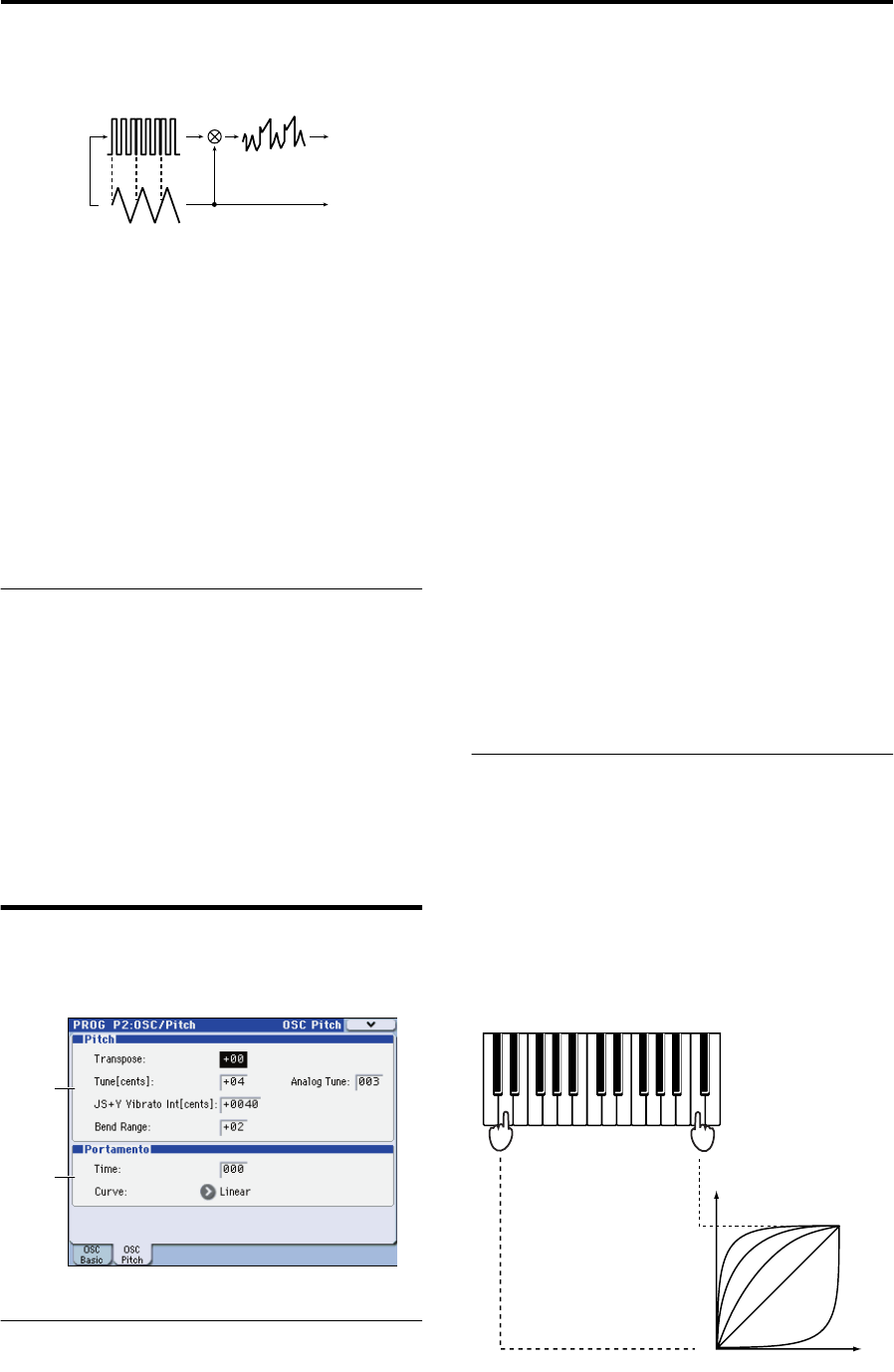
PROG P2: OSC/Pitch 2–2: OSC1 Pitch
33
RingSync: This applies Ring and Sync modulation
simultaneously.
Semitone [–24…+24]
Specifies the amount of detuning relative to oscillator 1 in
semitone steps. Values of ±12 produce a pitch difference of
one octave, and values of ±24 produce a pitch difference of
two octaves. At a value of 0, the pitch will be the same as
oscillator 1.
Tune [–63…+63]
Specifies the amount of detuning relative to oscillator 1.
Values of ±63 produce a pitch difference of ±2 octaves, and
values of ±48 produce a pitch difference of ±1 octave. Values
near 0 produce fine adjustments in the pitch.
Note: If OSC Mod is set to Sync, adjusting the Semitone or
Tune parameters will change the pitch of the overtones. The
pitch of the fundamental will not change.
2–1c: Mixer
These parameters specify the output level of each oscillator.
The settings you make here will determine the input level to
the filter.
OSC1 Level [000…127]
Specifies the output level of oscillator 1.
OSC2 Level [000…127]
Specifies the output level of oscillator 2.
Noise Level [000…127]
Specifies the output level of the noise generator.
2–2: OSC1 Pitch
These are the pitch-related parameters.
2–2a: Pitch
Transpose [–48…+48]
Shifts the pitch produced by the oscillators in steps of a
semitone (100 cents). You can adjust this in a range of four
octaves upward or downward.
Tune[cents] [–50…+50]
Adjusts the pitch produced by the oscillators in steps of one
cent. You can adjust this in a range of –50 – +50 cents.
Analog Tune [000…127]
By adding a slight randomness to the pitch of each note as it
is played, this lets you simulate the pitch instability and
oscillator “drift” that was characteristic of analog
synthesizers. Higher settings will produce greater variations
in pitch.
JS+Y Vibrato Int [cents] (JS+Y Vibrato Intensity)
[–2400…+2400]
Moving the joystick “up” from the center detent position,
away from yourself, produces the JS+Y controller. You can
use this to scale the amount of the LFO2 applied to the pitch.
This parameter sets the maximum amount of LFO2
modulation added by JS+Y, in semitones.
As this value is increased, moving the joystick in the +Y
direction will cause the LFO2 to produce deeper pitch
modulation.
Bend Range [–12…+12]
This sets the maximum amount of pitch bend, in semitones,
when you move the joystick to the right. For normal pitch
bend, set this to a positive value.
For example, if you set this to +12 and move the joystick all
the way to the right, the pitch will rise one octave above the
original pitch.
Note: The RADIAS EXB Option is not capable of responding
to KARMA Bend Range Messages outside of the range of 0
to +12 Semitones. Values outside of that range will be
limited to stay within that range.
2–2b: Portamento
Time (Portamento Time) [000…127]
Specifies the portamento time. Portamento is a function that
creates a smooth transition in pitch between one note and
the next. With a setting of 000 there will be no portamento.
With higher settings, it will take longer to reach the pitch of
the next note played.
Curve (Portamento Curve)
[LogHard, LogMid, LogSoft, Linear, Expo]
Specifies the curve used by the portamento effect.
OSC1 Wave
OSC2 Wave
Sync
OSC1 Output
OSC2 Output
2–2a
2–2b
First note-on
Second note-on
1: LogHard
2: LogMid
3: LogSoft
4: Linear
5: Expo
Time (=“Portamento Time”)
Pitch
5
4
3
2
1


















