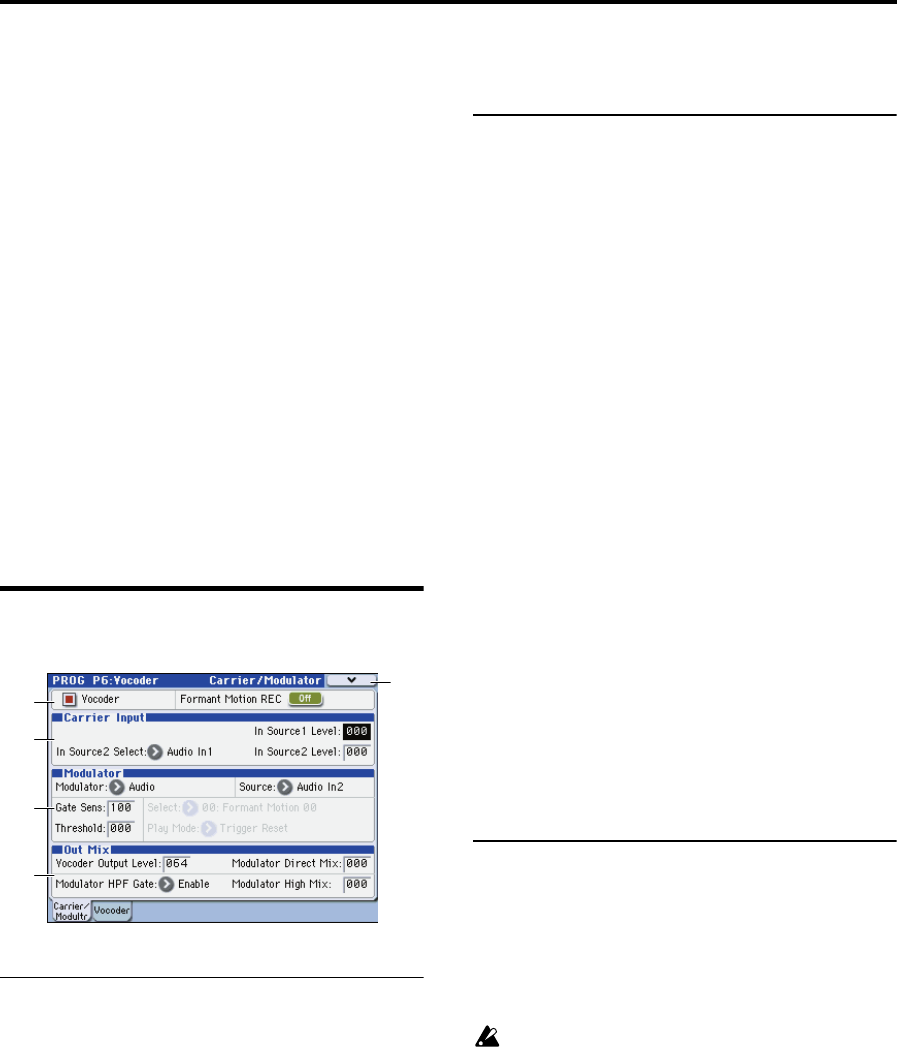
Parameter guide
42
PROG P6: Vocoder
The EXB-RADIAS features a sophisticated vocoder that can
be used not just to simulate the classic vocoder sounds of the
past, but also to take advantage of advanced possibilities
such as shifting the filter frequencies of each band or
adjusting their level and panning to create new and original
vocoder sounds.
The Formant Motion function uses filter banks to analyze
the input signal (the modulator), and records up to seven
seconds of formant motion data. By using the play back of
this recorded formant motion data, you can create complex
moving (or even “talking”) vocoder programs that don’t
require any mic input.
Here you can:
• Turn the vocoder on/off, and record formant motion
data.
• Edit the carrier parameters.
• Edit the modulator parameters.
• Edit the vocoder output parameters.
• Edit the bandpass filter of the carrier and the envelope
follower of the modulator.
6–1: Carrier/Modulator
6–1a: Vocoder On/Off, Formant Motion
REC On/Off
Vocoder (Vocoder On/Off) [Off, On]
Switches the vocoder function on/off.
On (checked): Vocoder function is on. The RADIAS
program will use the vocoder.
Formant Motion REC [Off, On]
This records format motion data for use with the Formant
Motion function.
6–1b: Carrier Input
These are the parameters that relate to the vocoder carrier
signal.
You can input two sources to the carrier. Normally, you will
raise In Source 1 Level so that the program’s oscillator
output will be the input.
In Source 1 Level [000…127]
Sets the volume of input source 1 to the carrier. In Program
mode, input source 1 is fixed as the mono-mixed signal of
the amp section output (the signal before entering the EQ).
In Source 2 Select
[Audio In1, AUX Send L+R, AUX Send L, AUX Send
R]
Selects input source 2.
Note: You must first assign the input source using the P1:
Program Basic page Audio In (OSC & Vocoder) Source
parameter.
For more information, please see “1–1c: AudioIn
(OSC&Vocoder) Source” on page 26.
Audio In1: The signal of audio input 1 (L) specified by
Audio Inputs (Send to RADIAS) (Program 1–1c), such as the
AUDIO INPUT 1 jack.
AUX Send L+R: The mono-mixed signal of AUX buses 1+2
or 3+4 specified by Audio Inputs (Send to RADIAS)
(Program 1–1c).
AUX Send L: The signal of AUX bus 1 or 3.
AUX Send R: The signal of AUX bus 2 or 4.
In Source 2 Level [000…127]
Sets the volume of input source 2.
6–1c: Modulator
These are the parameters for the modulator. The most
popular way to use a vocoder is to use a voice as the
modulator, creating the impression that an instrument is
speaking.
Modulator (Modulator Select)
[Audio, Formant Motion]
This setting will affect the maximum number of voices.
Audio: The input source selected by Source will be the
modulator.
Formant Motion: Formant motion data recorded by the
formant motion function will be the modulator.
For details on recording formant motion data, please see
“Formant Motion function,” on page 14.
Source (Audio Source)
[Audio In2, AUX Send L+R, AUX Send L, AUX Send R]
Selects the source that is input to the modulator.
Note: You must first assign the input source using the P1:
Program Basic page Audio In (OSC & Vocoder) Source
parameter (Program 1–1c).
For more information, please see “1–1c: AudioIn
(OSC&Vocoder) Source” on page 26.
Audio In2: The signal of audio input 2 (R) specified by
Audio Inputs (Send to RADIAS), such as the AUDIO INPUT
2 jack.
6–1b
6–1c
6–1d
6–1a
6–1
MC


















