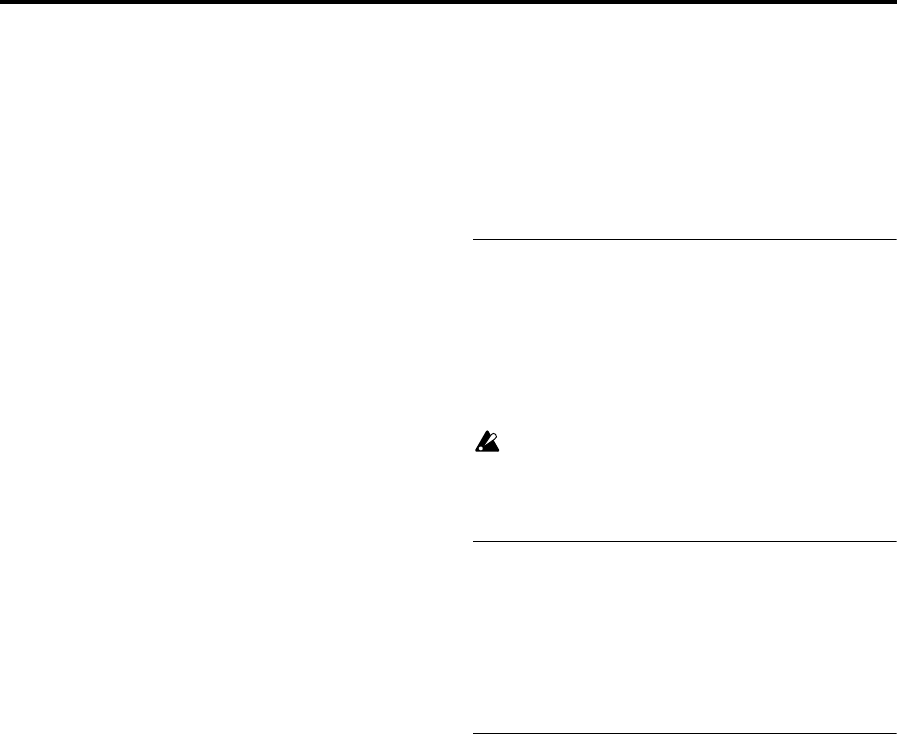
64
SEQ P10: Pattern/RPPR
Here you can record patterns, edit them, assign them to
song tracks, and make RPPR (Realtime Pattern Play/
Recording) settings
For details on the available parameters and menu
commands, please see “SEQ P10: Pattern/RPPR” on page
265 of the M3 parameter guide.
SEQ P11: Cue List
Here you can create cue lists.
For details on the available parameters and menu
commands, please see “SEQ P11: Cue List” on page 269 of
the M3 parameter guide.
Menu Command
The menu commands explained here are the commands that
are displayed and available if the EXB-RADIAS option is
installed.
For details on other commands, refer to the “M3 parameter
guide.”
Copy from Program
This command copies settings from a specified program to
the currently selected song. If you select a RADIAS program
from the INT-F bank etc. as the copy-source, the RADIAS
Vocoder check box in the dialog box will be enabled.
If you check RADIAS Vocoder and execute the copy, the
vocoder parameter settings of the copy-source RADIAS
program will also be copied.
This is invalid if you’ve selected an EDS program as the
copy-source.
For the procedure and other settings, please see “Copy from
Program” on page 273 of the M3 parameter guide.
Write Formant Motion Data
This command saves the recorded formant motion data into
internal memory. If you turn off the power before saving
formant motion data you’ve recorded, the data cannot be
recovered.
For the procedure, please see “Write Formant Motion Data,”
on page 46.
Copy Vocoder
This command copies the vocoder settings from a specified
program, combination, or song to the currently selected
combination.
For the procedure, please see “Copy Vocoder,” on page 46.


















