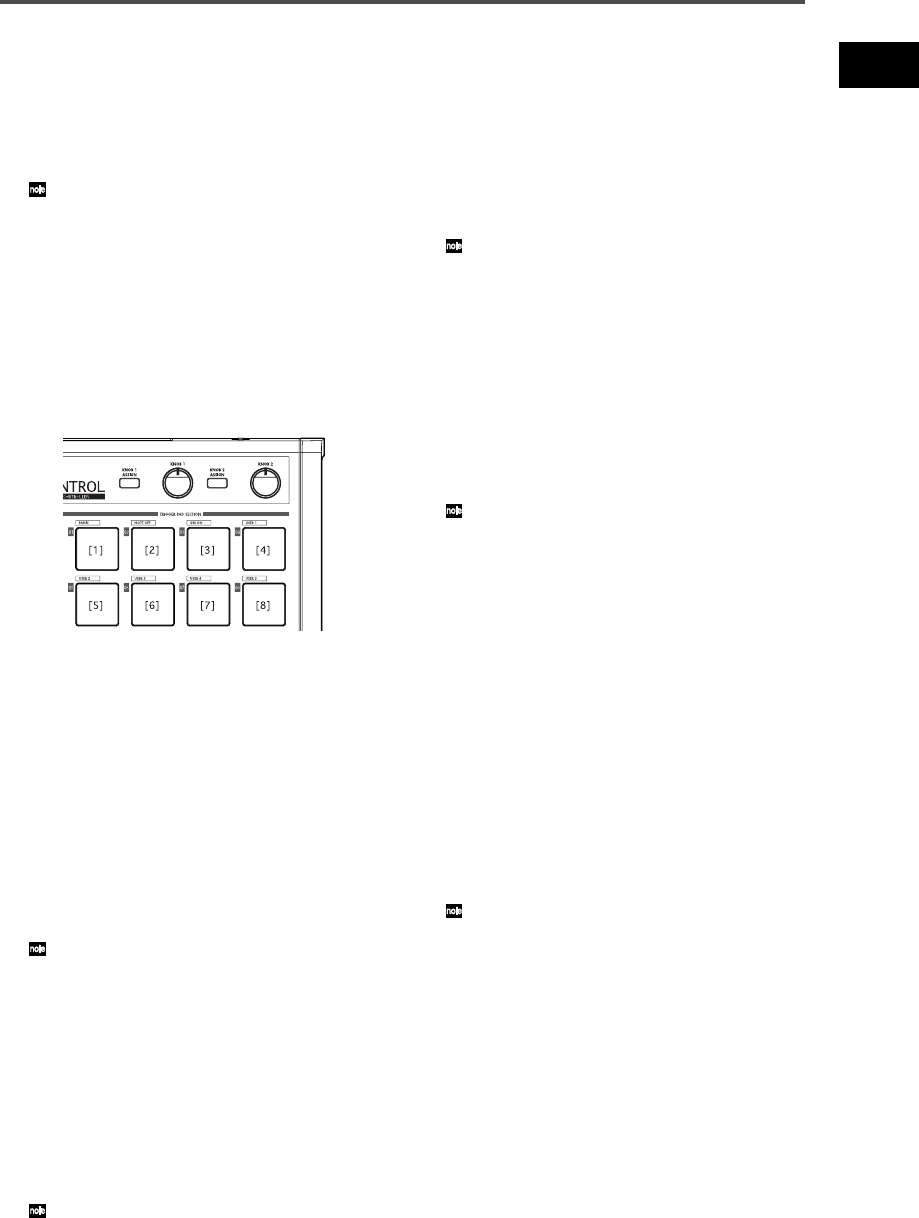
17
padKONTROL Owner’s Manual
2 When you release the [PROG CHANGE/WRITE/ALL
PAD] key, a program change message will be transmit-
ted with the program number that was shown in the
display.
Then the display will return to indicating the scene
number.
This program change message is transmitted on the MIDI
channel of each trigger pad and pedal whose MIDI Transmit
Channel is set to other than Disable.
Transmitting MIDI messages
Various useful types of MIDI message are preassigned to
trigger pads [1]–[3]. In addition, you can use the included
Editor/Librarian software to create User Messages and
assign them to trigger pads [4]–[8]. In Play mode, hold down
the [MESSAGE/EXIT] key and press a trigger pad [1]–[8] to
transmit the assigned MIDI message.
[1] PANIC
This transmits All Note Off [Bn, 7B, 00], All Sound Off [Bn,
78, 00], and Reset All Controllers [Bn, 79, 00] messages on
all MIDI channels.
Execute this if the connected software becomes unstable, or
if you experience “stuck notes” on your MIDI sound module.
1 Hold down the [MESSAGE/EXIT] key and press trigger
pad [1].
All Note Off, All Sound Off, and Reset All Controllers
messages will be transmitted on all MIDI channels. The
display will show a graphic indication of the transmis-
sion.
This message is transmitted to both port A and port B,
regardless of the port you specified (p.21-26 “USB-MIDI
Port”).
[2] NOTE OFF
This transmits an All Note Off [Bn, 7B, 00] message on all
MIDI channels.
1 Hold down the [MESSAGE/EXIT] key and press trigger
pad [2].
All Note Off messages will be transmitted on all MIDI
channels. The display will show a graphic indication of
the transmission.
This message is transmitted to both port A and port B,
regardless of the port you specified (p.21-26 “USB-MIDI
Port”).
[3] GM ON
This transmits a GM System On [F0, 7E, 7F, 09, 01, F7]
message.
1 Hold down the [MESSAGE/EXIT] key and press trigger
pad [3].
A GM System On message will be transmitted. The
display will show a graphic indication of the transmis-
sion.
This message is transmitted to the port you specify (p.21–26
“USB-MIDI Port”).
[4]–[8] USER1–5
This will transmit the MIDI message you created using the
included Editor/Librarian software.
1 Hold down the [MESSAGE/EXIT] key and press trigger
pad [4]–[8].
The MIDI message you assigned will be transmitted.
The display will show a graphic indication of the
transmission. User message numbers 1–5 correspond to
trigger pads [4]–[8].
These messages will be transmitted to the port you specify
in the Editor/Librarian software. For details, refer to the
owner’s manual for the Editor/Librarian software.
Using a fixed velocity
By turning fixed velocity on, every trigger pad (and the pedal)
will send the same velocity message, regardless of the force
with which you actually strike the trigger pad.
If you want to change the fixed velocity, use Setting mode to
specify the desired Fixed Velocity value. (p.27 “Fixed Velocity
setting”)
1 Press the [FIXED VELOCITY/PRELOAD] key.
Note messages will now be transmitted with a fixed
velocity, and the [FIXED VELOCITY/PRELOAD] key will
light.
2 To defeat this setting, press the [FIXED VELOCITY/
PRELOAD] key to make it go dark.
In Play mode when the [FIXED VELOCITY/PRELOAD] key
is off, a separate velocity value is sent from each of the
trigger pads and the pedal.


















