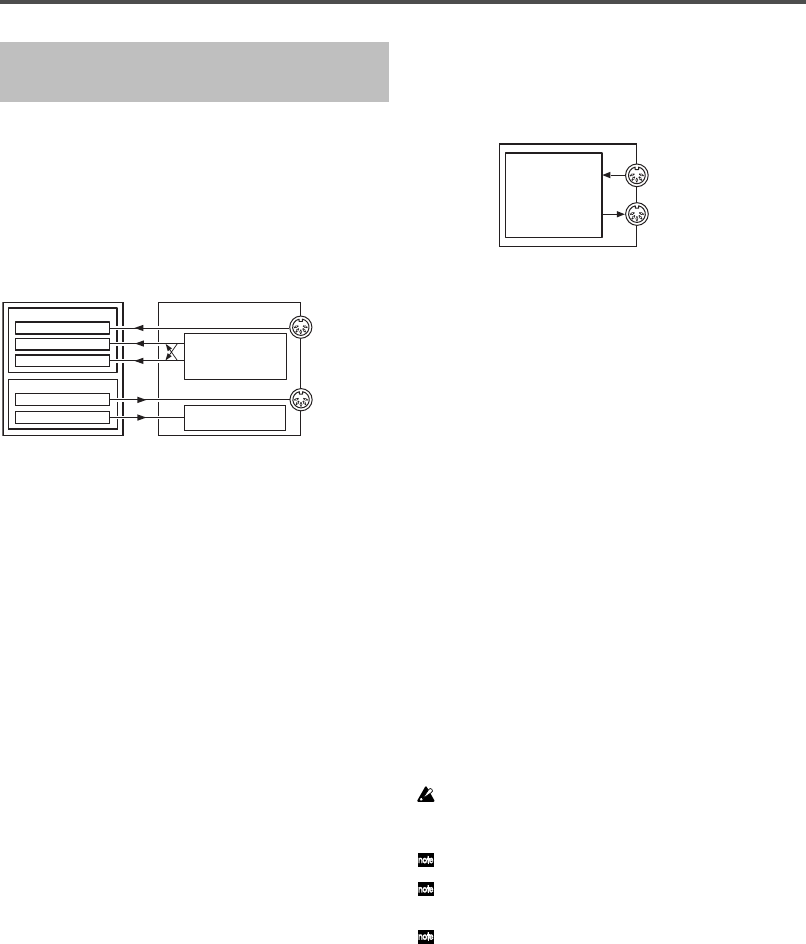
28
Appendix
About the padKONTROL’s MIDI connectors
When USB is not connected
padKONTROL
MIDI OUT connecto
r
MIDI IN connector
Trigger pads
X-Y pad
Assignable knobs 1/2
Pedal
Data dump transmission
/reception
Korg native mode
MIDI IN connector
This receives MIDI messages. In Korg native mode, this will
receive dedicated system exclusive messages.
MIDI OUT connector
This transmits MIDI messages when you operate the
padKONTROL’s various controllers.
When USB is connected
MIDI IN connector
This transmits MIDI messages without change to the MIDI IN
port.
MIDI OUT connector
MIDI messages sent from the MIDI OUT port are transmitted
from this connector without change
About Korg Native mode
In addition to the general-purpose controller functionality
already explained, the padKONTROL also has something
called “Native mode.”
In Native mode the padKONTROL can be used as a
controller for software that supports native mode.
In Native mode, the settings made in Setting mode will be ignored.
If you want to keep your settings, you must save them before you
enter Native mode.
Native mode does not use the concept of Play or Setting modes.
Native mode also supports transmission/reception via the MIDI
connectors.
The USB port settings will be different in Native mode.
Operations in Native mode
1 To enter Native mode, make the appropriate settings in
your connected software that supports Native mode.
2 Operate the various controllers in the same way as in
normal mode.
The function of each key and the assignment of the
controllers will be according to the settings of your
computer software.
In Native mode, the USB ports transmit the following
messages.
Port A: Special messages related to each key and
controller
Port B: Note messages and Pitch Bend messages
About the padKONTROL and the driver
ports
When seen from the driver (computer), the padKONTROL
provides 3-in USB-MIDI ports and 2-out USB-MIDI ports.
Computer application
(driver)
padKONTROL
MIDI OUT device
MIDI IN device
MIDI OUT connecto
r
MIDI IN connector
(MIDI OUT) MIDI OUT
(MIDI IN port) MIDI IN
(Port A) PORT A
(Port B) PORT B
(Dedicated) CTRL
Data dump transmit/receive
Korg native mode
Trigger pads
X-Y pad
Assignable knobs 1/2
Pedal
MIDI IN device
MIDI IN
MIDI messages received at the padKONTROL’s MIDI IN
connector are input to this port.
For example this allows MIDI messages from an external
sequencer to be received by an application on your
computer, and allows the padKONTROL to be used as a
USB-MIDI interface. In this case, choose this port in the MIDI
input settings of your application.
PORT A/PORT B
MIDI messages from the padKONTROL’s various controllers
are input to these ports. The “USB-MIDI Port” (p.21–26)
specifies the port to which the messages are input. If you’re
using the padKONTROL to control an application on your
computer, select one of these ports in the MIDI Input settings
of your application.
MIDI OUT device
MIDI OUT
The MIDI messages transmitted by the software are sent
without change to the padKONTROL’s MIDI OUT connector.
If you’re using the padKONTROL as a USB-MIDI interface
(for example when sending MIDI messages from a computer
application to an external device), select this port in the MIDI
output settings of your application.
CTRL
This is used to transmit and receive data dumps, and is used
in Korg native mode.


















