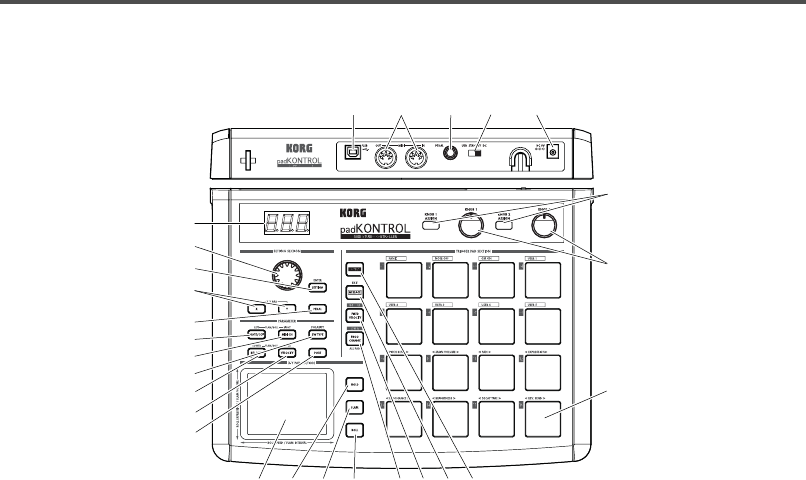
6
Top and rear panels
1
2
3
4
5
6
7
8
9
10
11
12
13
14151617
18 19 20
21
22
23 24 25 26
27
1. Display
The display shows information such as scene numbers
and parameter values.
2. Encoder
In Play mode, holding down the [PROG. CHANGE/
WRITE/ALL PAD] key and turning the encoder trans-
mits program changes. In Setting mode, it can be used
to set parameter values or select MIDI messages.
3. [SETTING/ENTER] key
In Play mode, pressing this key will switch to Setting
mode. In Setting mode, pressing this key will finalize
the settings and switch back to Play mode. This key is
also used when recalling a preloaded scene or to con-
firm a Scene Store operation.
4. [X]/[Y] keys
These keys are used to assign a parameter to the X-
axis or Y-axis of the X-Y pad.
5. [PEDAL] key
This key is used when you want to make settings for a
connected pedal.
6. [NOTE/CC#/LEFT] key
This key is used to assign the MIDI messages that will
be transmitted by the trigger pads, pedal, assignable
knobs, and X-Y pad controllers. When making settings
for the Flam/Roll function, this key specifies the value
for the left edge of the X-Y pad’s X-axis.
7. [MIDI CH/RIGHT] key
This key is used to specify the MIDI channel that the
selected trigger pad or foot pedal will transmit messages
on. When making settings for the Flam/Roll function,
this key specifies the value for the right edge of the X-Y
pad’s X-axis.
8. [SW TYPE/POLARITY] key
This key is used to select either “momentary” or “toggle”
type of behavior for the trigger pads and foot pedal.
This key is also used to invert the operation of the as-
signable knobs and the X-Y pad.
9. [REL. VAL./LOWER] key
This key is used to set the control change value that
will be sent when you remove your finger from the X-Y
pad, or when a trigger pad or foot pedal is released.
When adjusting the Flam/Roll function, this key speci-
fies the value for the lower edge of the X-Y pad’s Y-
axis.
10. [VELOCITY/UPPER] key
When a note number is assigned to a trigger pad or the
pedal, this key is used to select the velocity curve (only
for a trigger pad) or to set a fixed velocity value. If a
control change is assigned to a trigger pad or the pedal,
this parameter specifies the value of the control change
message that is transmitted when you press the pad or
pedal. When making settings for the Flam/Roll func-
tion, this key specifies the value for the upper edge of
the X-Y pad’s Y-axis.


















