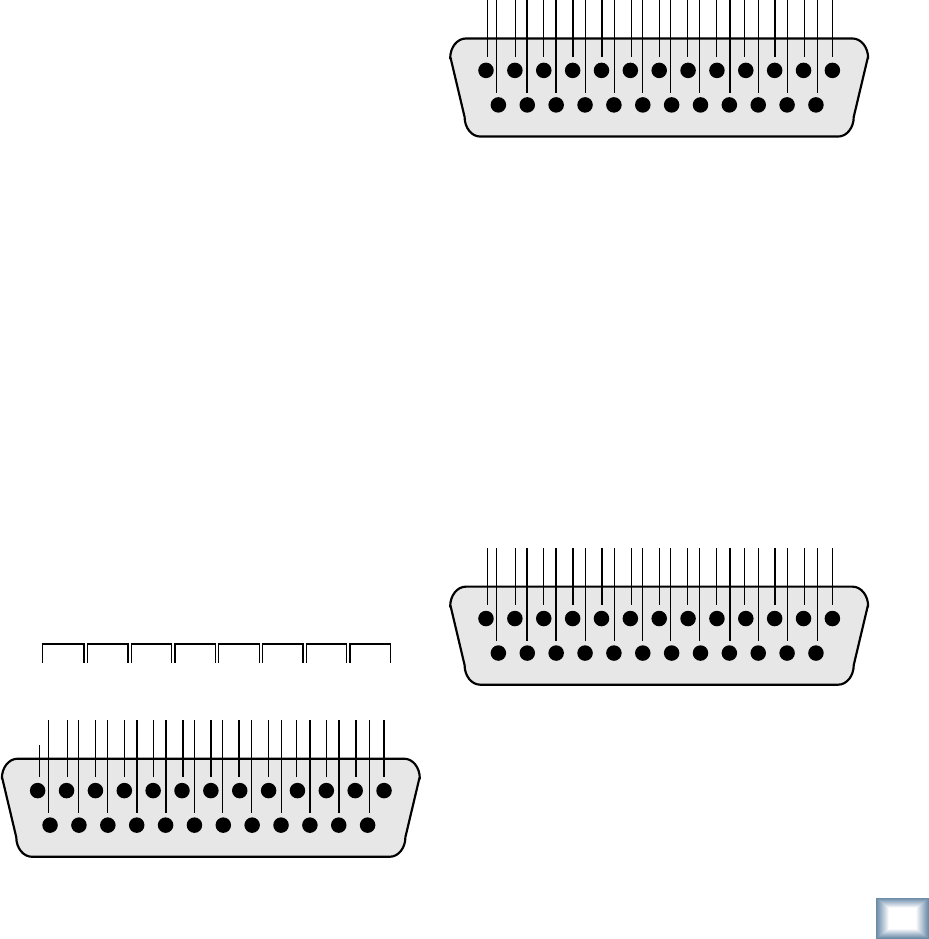
79
Owner's Manual
Owner's Manual
wired to the low (cold) and the ground (earth)
connections of the balanced input. If there are
ground-loop problems, try disconnecting the
unbalanced ground (earth) connection from
the balanced input ground (earth) connection,
leaving the unbalanced ground connected to the
balanced input low (cold) connection only.
In some cases, you may have to make up spe-
cial adapters to interconnect your equipment. For
example, you may need a balanced XLR female
connected to an unbalanced 1/4
"
TS phone plug.
Many common adapters can be found at your local
electronics supply store.
The balanced-to-unbalanced connection has been an-
ticipated in the wiring of Mackie jacks. A 1/4" TS plug
inserted into a 1/4" TRS balanced input, for example,
will automatically unbalance the input and make all
the right connections. Conversely, a 1/4" TRS plug in-
serted into a 1/4" unbalanced input will automatically
tie the ring (low or cold) to ground (earth).
DB25 Connectors
Not all DB25 connectors are alike. Some provide
analog audio signals and some provide digital audio
signals. In addition, there are a variety of digital
formats that use the DB25 interface, which are
not compatible with each other. So when you are
connecting the Digital X Bus I/O cards to other
equipment, make sure you know what fl avor DB25
connectors you have and that they are compatible
with each other.
Analog
The inputs and outputs on the Mic/Line 8 card
and the Line card provide eight balanced line-level
signals per DB25 connector. These connectors are
pin-for-pin compatible with the analog (not TDIF)
DB25
connectors found on TASCAM DTRS record-
ers, which has become an industry standard for many
professional audio manufacturers. They are also the
same pinout as the analog cards for the Mackie D8B
and hard disk recorders.
12345678910111213
141516171819202122232425
HOT
COLD
GROUND
HOT
COLD
GROUND
HOT
COLD
GROUND
HOT
COLD
GROUND
HOT
COLD
GROUND
HOT
COLD
GROUND
HOT
COLD
GROUND
HOT
COLD
GROUND
CH 1
N/C
CH 2 CH 3 CH 4 CH 5 CH 6 CH 7 CH 8
Several companies make DB25-to-DB25 cables
specifi cally for audio, with proper shielding to re-
duce crosstalk and noise.
DB25 cables that break out to XLR, 1/4" TRS, or
TT connectors for connecting to other mixers or au-
dio gear are also readily available. See your Mackie
dealer for details.
Digital
AES/EBU
The AES card has a DB25 connector that pro-
vides digital I/O for eight channels in the AES/EBU
format. This connector is wired as follows:
12345678910111213
141516171819202122232425
CH 1/2 IN+
CH 1/2 IN–
CH 3/4 IN+
CH 3/4 IN–
CH 5/6 IN+
CH 5/6 IN–
CH 7/8 IN+
CH 7/8 IN–
CH 1/2 OUT
+
CH 1/2 OUT–
CH 3/4 OUT
+
CH 3/4 OUT–
CH 5/6 OUT
+
CH 5/6 OUT–
CH 7/8 OUT
+
CH7/8 OUT–
SHIELD
SHIELD
SHIELD
SHIELD
NC
SHIELD
SHIELD
SHIELD
SHIELD
Note: A variety of alternate pin-out confi gurations
have been developed by various manufacturers for
the AES/EBU DB25 interface. Make sure the device
you are connecting to has the same pin-out confi gu-
ration as the Digital X Bus AES card. If not, you will
need to make a conversion cable so the signals arrive
at the correct pins on the receiving end of the cable.
TDIF
The DIGI card has a DB25 connector that pro-
vides digital I/O for eight channels in the TDIF
format. This connector is wired as follows:
12345678910111213
141516171819202122232425
DOUT 1/2
DGND
DOUT 3/4
DGND
DOUT 5/6
DGND
DOUT 7/8
DGND
LRCK OUT
EMPH OU
T
FS0 OUT
FS1 OUT
DGND
FS0 IN
FS1 IN
EMPH IN
LRCK IN
DGND
DIN 7/8
DGND
DIN 5/6
DGND
DIN 3/4
DGND
DIN 1/2
Digital DB25 AES/EBU Output
Analog DB25 Output
Digital DB25 TDIF Input/Output


















