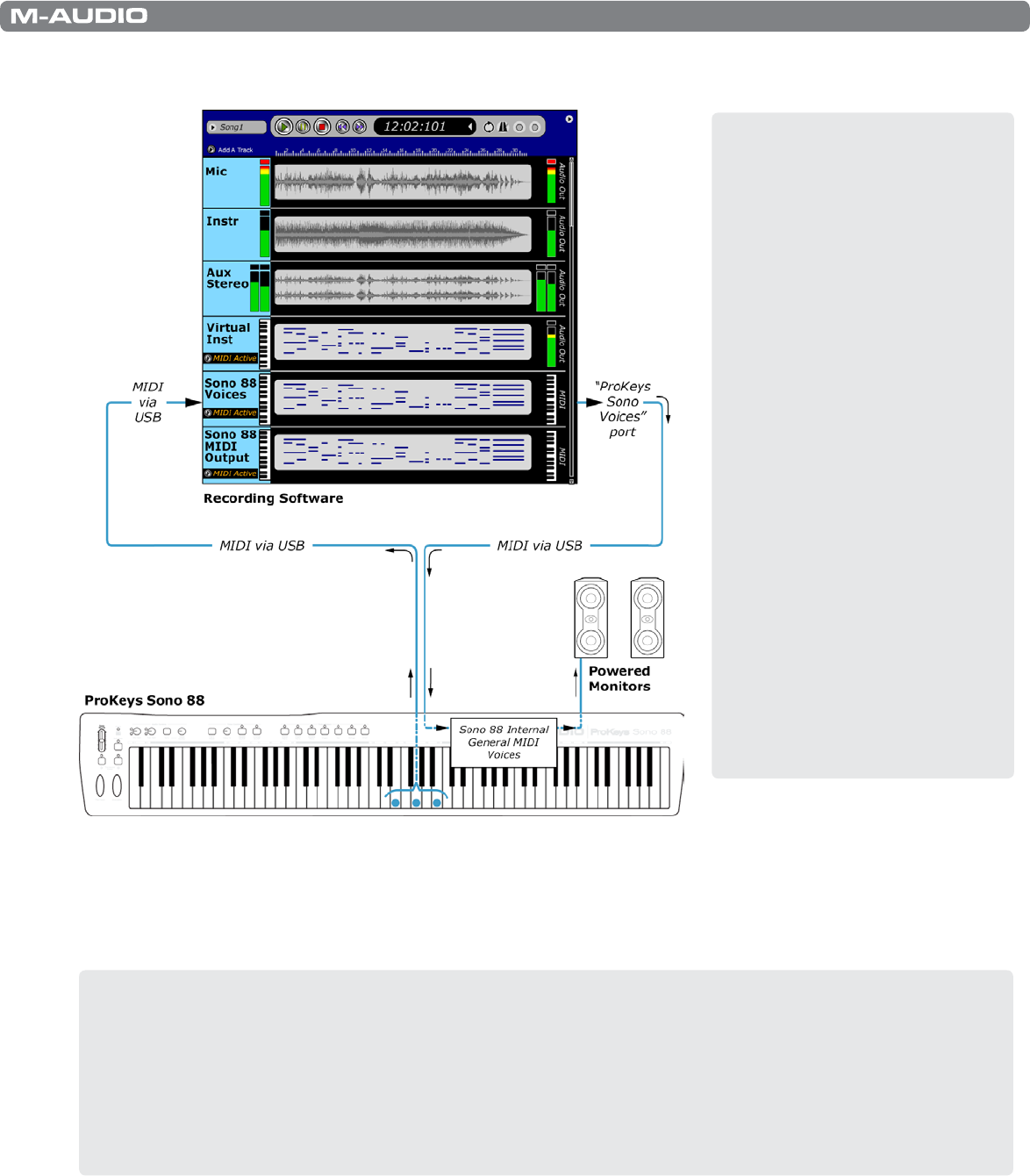
|
22
ProKeys Sono 88 User Guide
Recording MIDI and triggering the internal sounds of ProKeys Sono
In this scenario, ProKeys Sono is used to record to a MIDI track within the computer’s sequencing software. The MIDI data is
recorded, simultaneously passed through the software, and routed back to the “ProKeys Sono Voices”
7
MIDI output port (this
port connects to the sound engine of ProKeys Sono). Audio is then generated by the built-in sound engine of ProKeys Sono
and sent to powered monitors through the main outputs.
➜ IMPORTANT: Built-in ProKeys Sono sounds can also be recorded as audio to an audio track within your recording
software. By default, sounds generated by the built-in sound engine of ProKeys Sono are merged into audio input
channels one and two, mixing them with input signals from the Microphone, Instrument, and Aux inputs. The mixed
signal can be recorded by your recording software. If you do not wish to send the audio signal created by playing
the built-in ProKeys Sono sounds to your software audio inputs, this can be accomplished by toggling the USB
Record switch in Edit mode. Additional information on this can be found in the “USB Record Key” portion of the
“Advanced ProKeys Sono Functions in Edit Mode” chapter of this User Guide.
7
The order and naming of the MIDI ports may vary slightly depending on your operating system and sequencing
application. If ProKeys Sono is used as a class-compliant device under Windows XP, its output ports will appear as “USB
Audio Device” and “USB Audio Device [2].”
Note: Most MIDI recording
applications allow incoming
MIDI signals to be recorded and
simultaneously passed through to
externally connected MIDI devices.
If your software is configured to do
this and you are working with the
built-in voices of ProKeys Sono,
sounds will be triggered in real-time
through the recording software.
However, by default ProKeys Sono
also triggers its built-in sounds
directly when playing the keys on
the keyboard. This means that you
may hear every note twice: Once
since the sounds are triggered
locally from the ProKeys Sono
keyboard and a second time
because of MIDI signals returning
to ProKeys Sono from the recording
application.
To prevent notes from being
triggered twice, configure ProKeys
Sono to operate in Local Off mode.
See page 37 for more information
on how to do this.


















