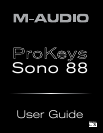|
7
ProKeys Sono 88 User Guide
8. Instrument Gain Knob (Inst. Gain): This knob controls the gain level of the Instrument input. The signal (green) LED
illuminates when signal is present at the instrument input (i.e., incoming audio signal is greater than -20dB). The peak (red)
LED illuminates when incoming audio signal is clipping (distorting) and indicates that the Instrument Gain knob should be
turned down.
9. Mono Button (Mono): By default, this button affects how incoming signals from the Microphone, Instrument and Auxiliary
inputs are heard through your speakers or headphones. When active, any input signal will be routed to both the left and the
right side of your stereo speakers or headphones in equal amounts, making them appear centered in the stereo field.
Note that by default, the Mono button only affects what you hear. In other words, when recording while the Mono button
is active, the signals from the Microphone, Instrument, and Auxiliary inputs are still sent to your computer in separate left
and right channels, meaning the Microphone will appear on the left channel and Instrument on the right channel within
your recording software (the left and right channels of your Auxiliary inputs will appear in the left and right channels of your
software, respectively).
Also note that the function of the Mono button can be changed to allow incoming signals to be recorded exactly as they are
heard while monitoring. See the “MONO Input Record Key” portion of the “Advanced ProKeys Sono Functions in Edit Mode”
section of this User Guide for information on how to change the operation of this button.
10. Direct Monitor Knob (Direct Monitor): The Direct Monitor knob controls the amount of audio input signal flowing from the
Microphone, Instrument or Auxiliary inputs directly to the 1/4” main outputs. This allows you to monitor your inputs with
near-zero latency.
11. Piano Reset Button (Piano Reset): This button restores basic piano and keyboard controller functions, including resetting
the Modulation wheel, Voice Volume knob, and Sustain Pedal to their default settings. This is useful in situations in which a
user has changed settings of ProKeys Sono and would like to quickly return to the default state (i.e., the Local Mode setting
is set to “On” and the ProKeys Sono Grand Piano sound is loaded). Pressing the Piano Reset button also sends a “MIDI
Panic” sequence of commands (i.e., “All Notes Off” and “Reset All Controllers” MIDI messages) on MIDI channel 1—a useful
feature if you experience “stuck” MIDI notes. For a complete list of MIDI messages that are sent when this button is pressed,
see Appendix E, “Piano Reset Button.”
12. Voice Volume Knob (Voice Vol): This is an assignable controller that, by default, controls the volume of the sounds built
into ProKeys Sono. Details on how to change the function of this knob can be found in the “Knob Assignment” portion of the
“Advanced ProKeys Sono Functions in Edit Mode” section of this User Guide.
13. Reverb On/Off Button (Reverb On/Off): This button engages the internal reverb effect of ProKeys Sono, adding the
effect to the internal keyboard sounds of ProKeys Sono. The reverb depth can be controlled via MIDI CC commands. See
the “Advanced ProKeys Sono Functions in Edit Mode” chapter of this User Guide for more information on this.
14. Chorus On/Off Button (Chorus On/Off): This button engages the internal chorus effect of ProKeys Sono, adding
the effect to the internal sounds of ProKeys Sono. The chorus depth can be controlled via MIDI CC commands. See the
“Advanced ProKeys Sono Functions in Edit Mode” chapter of this User Guide for more information on this.
15. Voice Select Buttons: These buttons let you select which of the seven high-quality sounds is played by the ProKeys Sono
keyboard.
Pressing two buttons simultaneously allows two voices to be layered and played at the same time. Additional information on
Layer Mode can be found in the “Layer Mode” portion of the “ProKeys Sono as a Standalone Instrument” chapter of this User
Guide.
16. Keyboard: ProKeys Sono features 88 full-size, semi-weighted, velocity-sensitive keys.