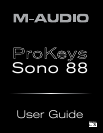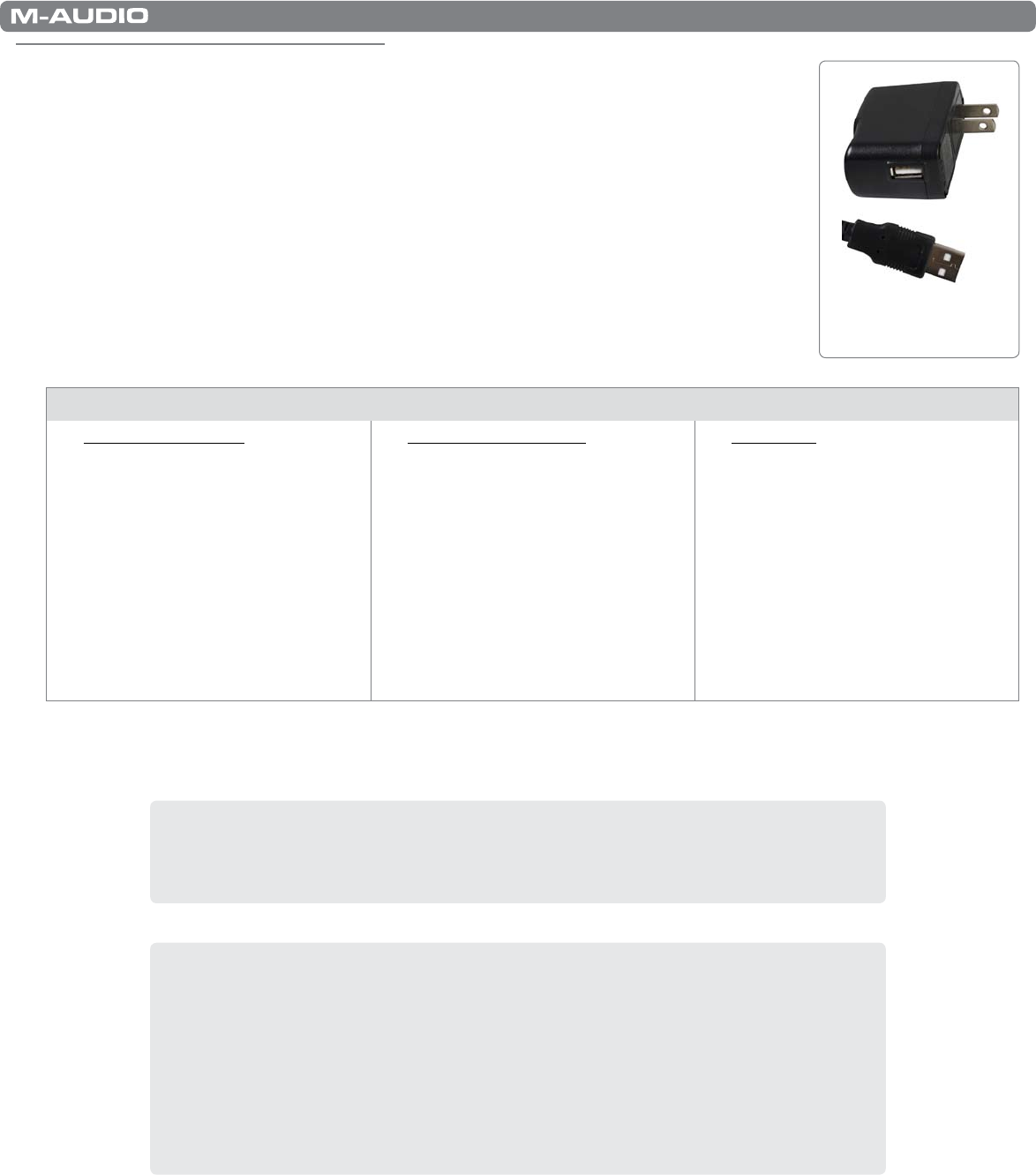
|
5
ProKeys Sono 88 User Guide
Minimum Requirements
Standalone Operation
Standalone operation refers to using ProKeys Sono without a computer. To do this, an optional 9V,
500mA center-positive power supply or USB-type power supply is required. More information on
available power supplies can be found at www.m-audio.com.
Bus-Powered Operation
In bus-powered mode, ProKeys Sono is connected to a PC or Mac with a USB cable and receives
power through the USB connection. When using ProKeys Sono in this mode, your computer system
must meet the following minimum specifications:
M-Audio ProKeys Sono 88
Windows XP (SP2)
3
Windows Vista 32-bit Mac OS X
4
• Pentium
®
III 1GHz or AMD K7
Athlon 1GHz
(CPU may be higher for laptops)
• 512 MB RAM
• One native USB port
3
Home and Professional Edition
only. Windows Media Center Edition
is not currently supported.
• Pentium
®
4 1.6GHz
or AMD Athlon XP 2800+
(CPU may be higher for laptops)
• 1 GB RAM
• 128 MB Graphics Card
• One native USB port
• Macintosh G4 1GHz†
• OS X 10.4.11 with 512 MB RAM
• OS X 10.5.2 with 512 MB RAM
• One native USB port
4
G4 accelerator cards are not
supported.
M-Audio suggests you also check the minimum system requirements for any software applications you plan on using with
your new M-Audio hardware, as they may be greater than the above.
➜ IMPORTANT: Connect your headphones or powered speakers to ProKeys Sono.
Sounds created by ProKeys Sono and from software used with it will play through the
main outputs on ProKeys Sono–not the outputs of your computer’s built-in soundcard.
A Note About System Updates: Please check the M-Audio driver download page at
http://www.m-audio.com/drivers for the availability of an updated driver before you decide
to install operating system updates. Before new M-Audio device drivers are released, they
are tested for use with the operating system versions that are available at that time. When
updates for an operating system are released by Microsoft or Apple, all M-Audio device
drivers have to be re-tested and possibly updated to ensure proper operation. M-Audio
recommends refraining from installing operating system updates until a driver has been
posted to the M-Audio website for that specific operating system.
optional USB-type
external power supply