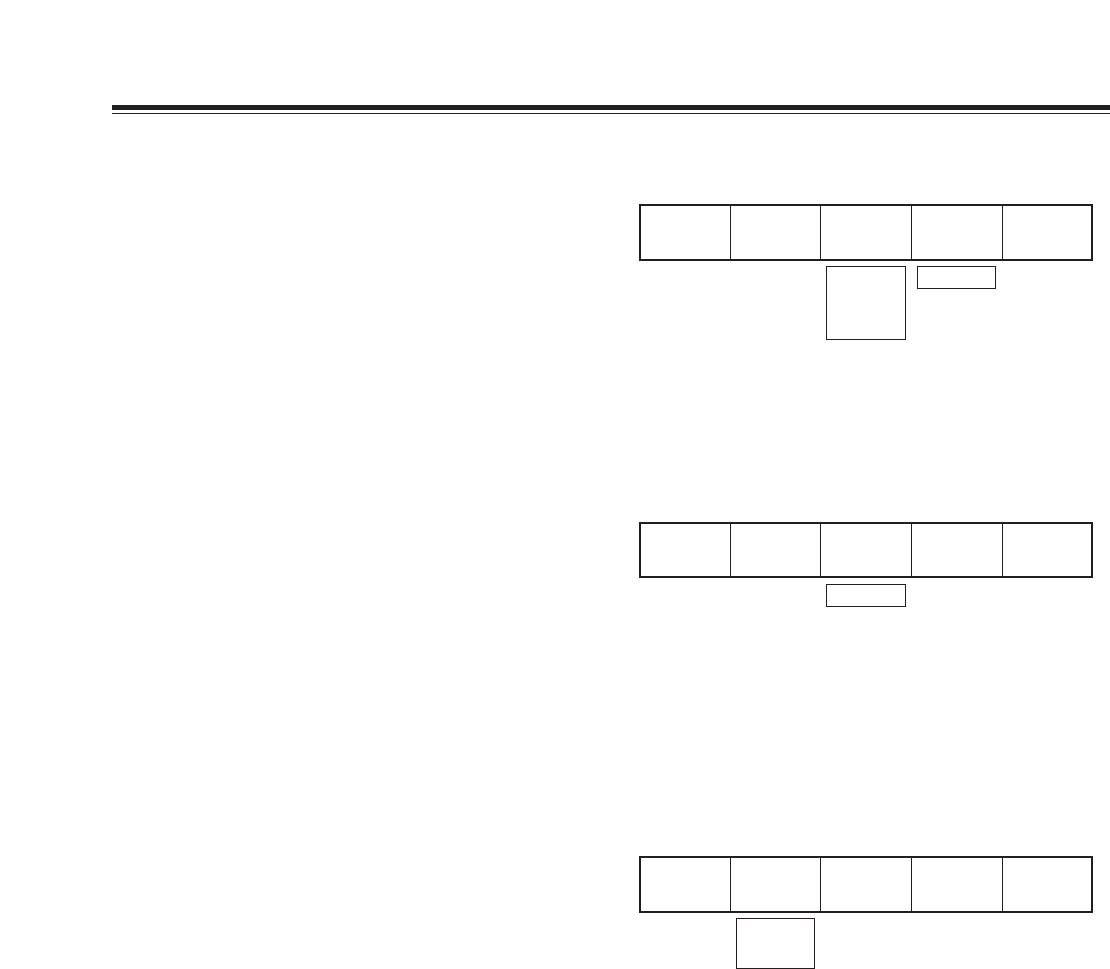
25
[Video Effects] setting screen
[Mosaic] setting
Select [On] or [Off] for this effect using the rotary 2 control.
The default setting is [Off].
Select [XY] (both horizontal and vertical), [X] (horizontal
only) or [Y] (vertical only) using the rotary 3 control.
Set the size using the rotary 4 control. Any setting from 0 to
30 can be set for Size, and the setting can be changed in 2-
step increments. The default setting is 8.
This level setting is used for the level of transition numbers
1001, 1002 and 1003 (200, 201 and 202).
Mosaic
Off XY
Size
8
X
Y
XY
0 - 30
[Defocus] setting
Select [On] or [Off] for this effect using the rotary 2 control.
The default setting is [Off].
Select level 0 to 7 using the rotary 3 control. The default
setting is 2.
This level setting is used for the level of transition number
1004 (203). It cannot be made to take effect at the same
time as a 2-dimensionally compressed pattern.
Defocus
Off
Level
2
0 - 7
[Mono] (monochrome) setting
Select [On] or [Off] for this effect using the rotary 2 control.
The default setting is [Off].
This effect takes precedence over the setting initiated by
[Color Effects].
Mono
Off
On
Off
<Note>
Either [Mosaic] or [Defocus] can be selected. The effect selected last takes precedence, and the previously selected effect is
canceled.
R1 R2 R3 R4 R5
R1 R2 R3 R4 R5
R1 R2 R3 R4 R5


















