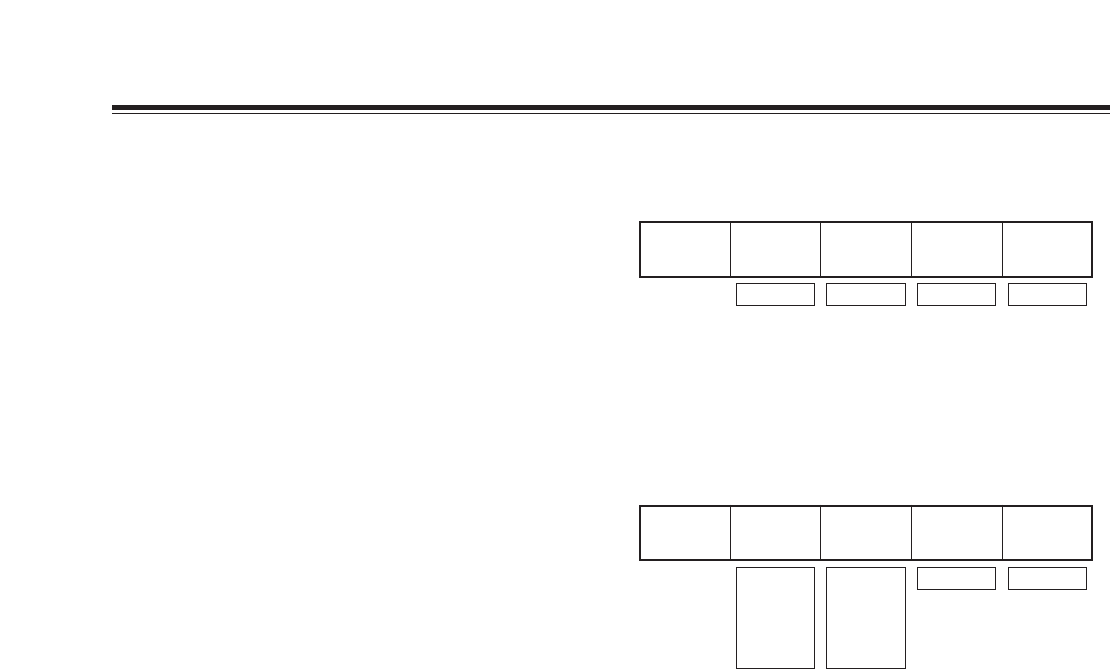
35
[Color cancel] setting
This is used to perform the settings for color cancel.
The offset from the [Offset] key can be set to any value from
0 to 255 using the rotary 2 control.
The [C Slice] (cancel slice) can be set to any value from 0 to
255 using the rotary 3 control.
The [C-Area] (cancel area) can be set to any value from 0 to
3 using the rotary 4 control.
The [Mono L] (monochrome level) can be set to any value
from 0 to 15 using the rotary 5 control.
[Crop] setting
This is used to perform the crop settings for the keys.
These settings can be performed separately with [LumKey],
[EXTKey] and [PatternKey].
The top part of the image can be set to any value from 2 to
230 (NTSC) or to 277 (PAL) using the rotary 2 control. The
default setting is 6.
The bottom part of the image can be set to any value from 2
to 230 (NTSC) or to 277 (PAL) using the rotary 3 control.
The default setting is 2.
The left part of the image can be set to any value from 0 to
680 using the rotary 4 control.
Effect-by-effect setting screens
Color
Cancel
Offset
128
C Slice
128
C-Area
3
Mono L
6
0 - 255
0 - 255 0 - 3 0 - 15
Crop
A
2
8
12
7
12
2 - 230
(NTSC)
2 - 277
(PAL)
2 - 230
(NTSC)
2 - 277
(PAL)
0 - 680 0 - 680
The right part of the image can be set to any value from 0 to 680 using the rotary 5 control. The default setting in each case
is 12.
If the top setting is changed, the bottom setting will change, and vice versa, in such a way that the total setting will not exceed
230 (NTSC) or 277 (PAL). Similarly, if the left setting is changed, the right setting will change, and vice versa, in such a way
that the total setting will not exceed 680. The left and right settings can be changed in 1-step increments.
[Border] setting
Select the [Color] (border color) using the rotary 2 control. There are 10 choices: White, Yellow, Cyan, Green, Magenta, Red,
Blue, Black, Custom1 and Custom2. The default setting is [White]. Custom1 and Custom2 are colors which have been set
by INT Matte.
[Effects] setting
The effects can be added in the same way as with the basic patterns. The default setting is [Off].
[DVE Plus]
This takes effect only when the 3D optional board (AG-VE70) has been installed.
It is possible to add the DVEs in key numbers 3401 to 3478, 3601 to 3623, 6001 to 6003, 6006, 6007, and 6009 to 6634.
Select [On] or [Off] using the rotary 2 control. The default setting is [Off].
The numbers are input using the rotary 3, 4 and 5 controls. The parameters for patterns with numbers 6001 to 6438 and
6601 to 6716 can be changed with [3D Modify].
R1 R2 R3 R4 R5
R1 R2 R3 R4 R5
6
A


















