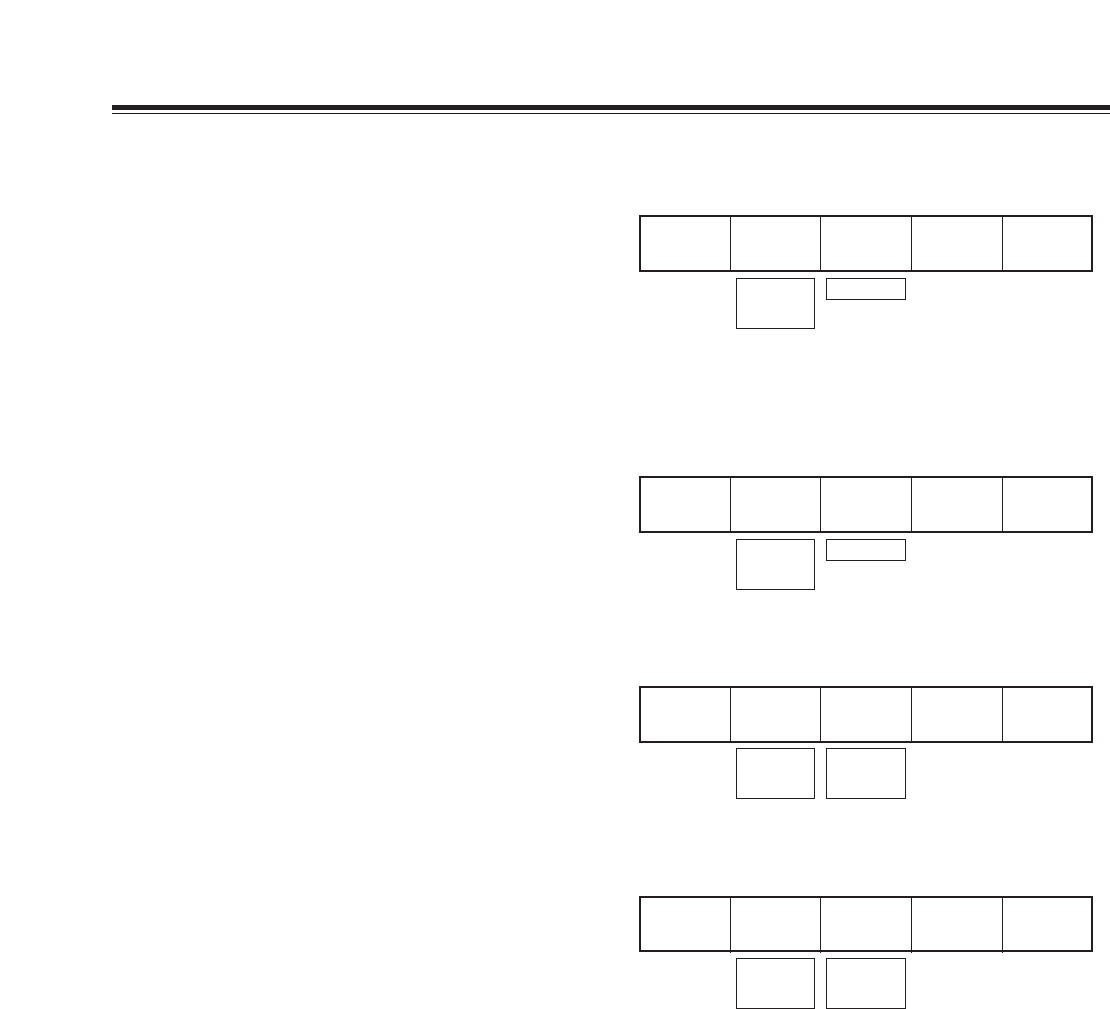
27
[Decay] setting
The A and B multi strobe, transition, Key, DSK shadow and
trail cannot be selected at the same time. Only one of these
effects is valid at a time.
Select [On] or [Off] for the effect using the rotary 2 control.
Any time setting from 0 to 32 can be selected using the
rotary 3 control. The default setting is 16.
This level setting is used for the level of transition number
1066 (219).
Decay
Off
Time
16
0 - 32
[Paint] setting
Select [On] or [Off] for the effect using the rotary 2 control.
Any level setting from 0 to 7 can be selected using the
rotary 3 control. The default setting is 4.
This level setting is used for the level of transition number
1034 (211).
Paint
Off
Level
4
0 - 7
On
Off
[Nega] (negative) setting
The Y negative setting and chroma key negative setting can
be selected separately using the rotary 2 control and rotary
3 control, respectively. In both cases, the default setting is
[Off].
Nega Y
Off
C
Off
On
Off
On
Off
[Mirror] setting
The H (horizontal direction) mirror setting and V (vertical
direction) mirror setting can be selected separately using the
rotary 2 control and rotary 3 control, respectively. In both
cases, the default setting is [Off].
Mirror H
Off
V
Off
On
Off
On
Off
On
Off
[Video Effects] setting screen
<Note>
Only one of the effects—namely, multi strobe, decay, trail or shadow hardware—effect can be selected. The effect selected
last takes precedence, and the previously selected effect is canceled.
R1 R2 R3 R4 R5
R1 R2 R3 R4 R5
R1 R2 R3 R4 R5
R1 R2 R3 R4 R5


















