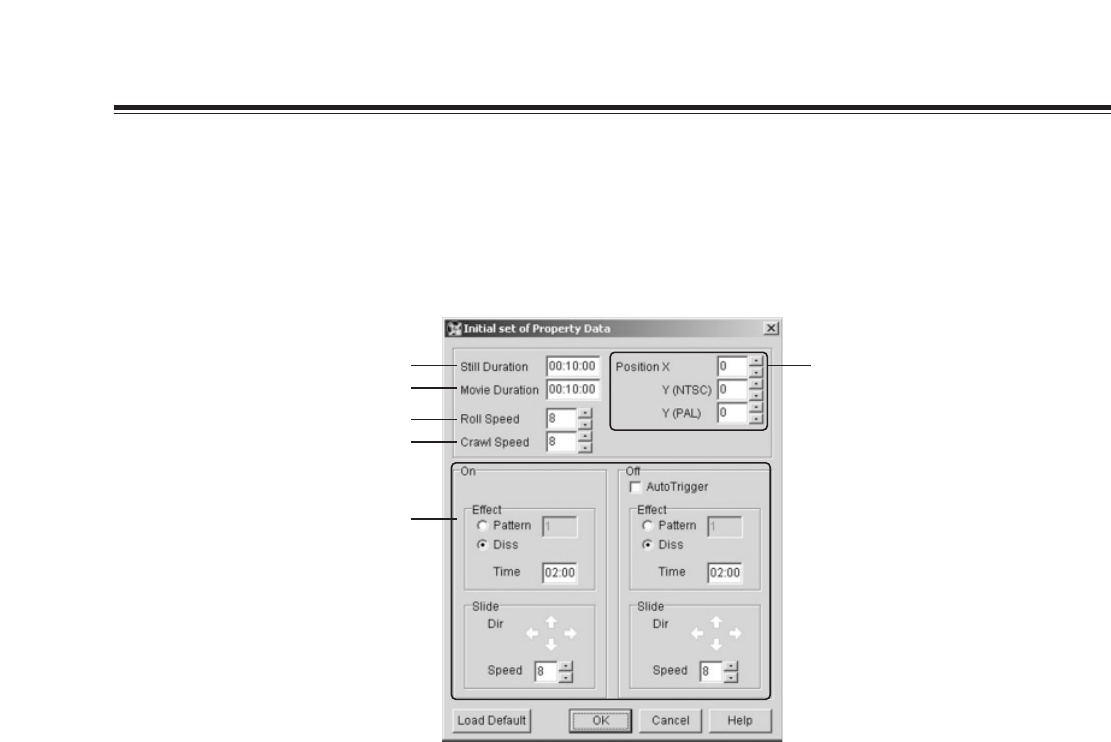
92
Other operations
Setting the initial properties
The initial values for the properties to be used with new data can be set on the “Initial set of Property Data” setting screen.
1) Select “Initial set of Property Data” from the Tools menu of the main window.
The “Initial set of Property Data” setting screen is displayed.
2) Set the individual items and click the “OK” button to change the settings.
All settings can be returned to the initial value by pressing the “Cancel” button.
Still Duration
The duration is set for when Still is used as the data
playback format.
1
Movie Duration
The duration is set for when Movie Repeat is used as the
data playback format.
2
Roll Speed
The speed is set for when Roll is used as the data
playback format.
3
Crawl Speed
The speed is set for when Crawl is used as the data
playback format
4
Position
The display position is set here. The vertical position is
different for NTSC and PAL.
X: The horizontal position can be set from 0
to 719.
Y (NTSC): For NTSC, the vertical position can be set
from 0 to 480. (Only even numbers.)
Y (PAL): For PAL, the vertical position can be set
from 0 to 576. (Only even numbers.)
5
ON, OFF settings
The operation at the time of DSK ON and DSK OFF is
set. For further details on each item, refer to “Setting the
data playback properties” (page 86).
≥ AutoTrigger (OFF only)
When this is checked, the OFF Trigger is set to
Auto.
≥ Effect
The pattern to be used for special effects and the
special effects time are set here.
≥ Slide
The slide direction and the speed are set here.
6
1
2
3
4
6
5


















