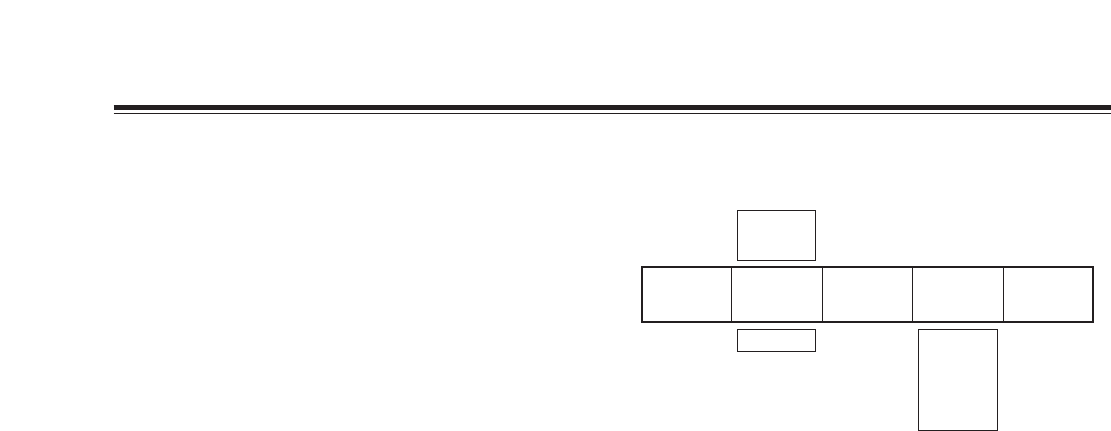
42
3D
Modify
Empty
9000 Setup
9000 - 9019
Empty
Saved
Setup
Preview
CLR
All CLR
Effect-by-effect setting screens
[Key Learn] setting
This is used to set key learn. It cannot be set for number
3001 to 3006, 3301 to 3305, 6001 to 6003 and 6006 to 6010
doors. The key XYZ, key level and 3D modify settings are
stored in the memory for each key frame.
The key patterns are selected using the rotary 2 and 3
controls. Selection is made from 9000 to 9019.
[Saved] is displayed for a pattern once set by the pattern
number, and [Empty] is displayed for a pattern which has
not yet been set.
Select [Setup], [Preview], [CLR] or [All CLR] using the rotary
4 control, and enter the selection using [Enter].
The operation of a set key is reproduced by selecting a
pattern with the [Saved] display and then selecting [Preview]
followed by [Enter].
When a pattern with the [Saved] display is selected and
either [CLR] or [All CLR] is selected followed by [Enter],
[OK?] appears. By selecting [Enter] at this point, the
selected key learn pattern is cleared if [CLR] was selected
or all the key learn patterns are cleared if [All CLR] was
selected. Clearing is canceled using [Shift] + [Enter].
With either [Empty] or [Saved] patterns, the editing mode is
established by selecting [Setup] followed by [Enter], and the
display is switched. When a [Saved] pattern is to be set,
[OK?] appears: use [Enter] to set the pattern or [Shift] +
[Enter] to cancel the setting.
R1 R2 R3 R4 R5


















