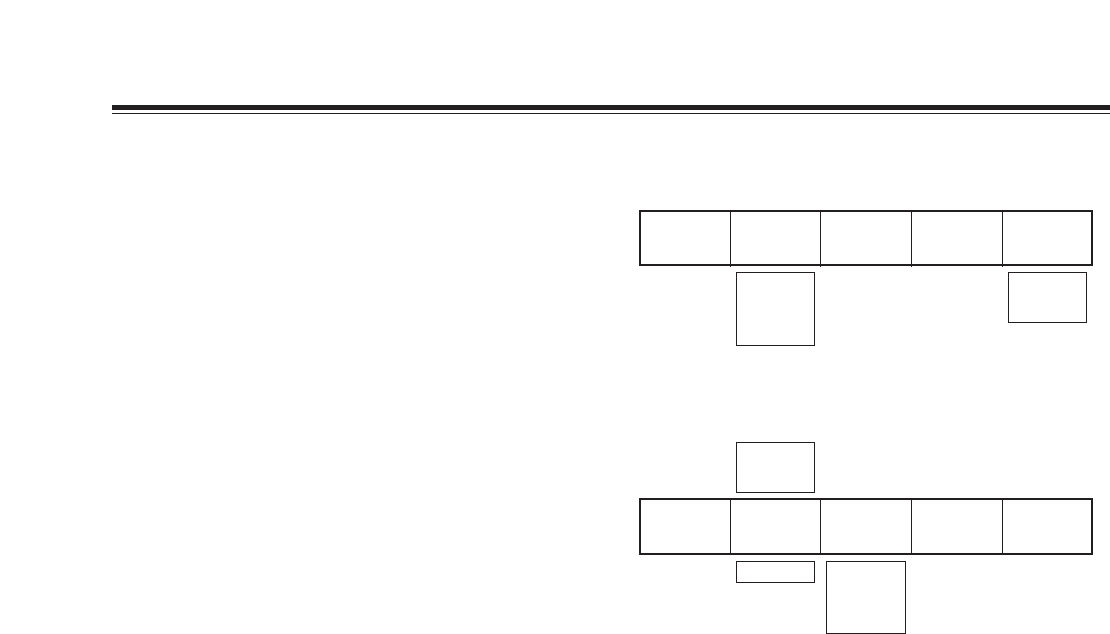
57
[Setup] initial setting screen
Audio
Level
Alignment
–3dB
Head
18dB
–3dB
0dB
4dB
18dB
20dB
[Audio Level] setting
The [Alignment] (alignment) level is set using the rotary 2
control. [–3 dB], [0 dB] or [4 dB] can be selected. The
default setting is [4 dB] for NTSC and [0 dB] for PAL.
The [Head] (headroom) is set using the rotary 5 control.
Either [18 dB] or [20 dB] can be selected. The default
setting is [20 dB] for NTSC and [18 dB] for PAL.
File Empty
1 Save
1 - 8
Empty
Saved
Save
Recall
AllCLR
[File] setting
The statuses set by [Setup] can be stored in the memory.
Select 1 to 8 using the rotary 2 control. An empty file is
indicated by [Empty]. A file with settings is indicated by
[Saved].
Select [Save], [Recall] or [AllCLR] using the rotary 3 control,
and execute using [Enter]. [Save] saves the settings and
overwrites any existing settings, [Recall] loads the settings,
and [All CLR] clears the settings.
When [Save] or [AllCLR] is selected, [OK?] appears. Enter
the selection again using [Enter] or cancel using [Shift] +
[Enter].
It is also possible to clear all the settings by holding down
[Shift] + [Enter] when the power is turned on so that the
factory settings are restored.
R1 R2 R3 R4 R5
R1 R2 R3 R4 R5


















