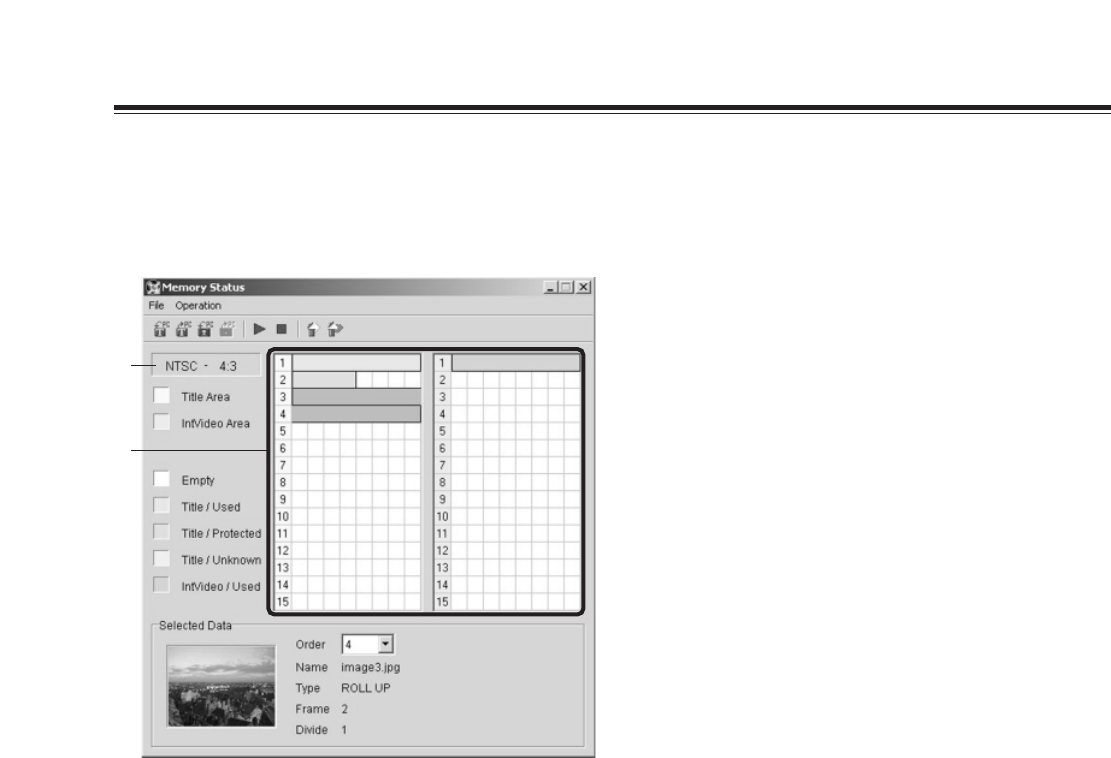
90
Checking the memory status of the AG-MX70
The status of the image memory of the AG-MX70 can be
checked on the memory status screen.
Select “Tools” > “Memory status” from the menu of the
main window to open the memory status screen.
Other operations
1
2
1 The system setting status of the AG-MX70 is
displayed here.
2 This is the memory status display column.
≥ One line corresponds to one page.
≥ The column with the line numbers displayed in
yellow is the Title data area, and the blue column
shows the range of the IntVideo data.
≥ With Title data, the color differs according to the
data type.
Orange: Normal data
Pink: Data with Protect setting
Green: Data that cannot be recognized by MX-Navi
(data written on the AG-MX70 side, data transmitted the
previous time when MX-Navi had been started, etc.)
≥ The data can be selected by left-clicking on the data
in the status display column. The selected data
becomes the object for clearing and for reading to
the PC.
<Notes>
≥ On this screen, select the data to be cleared and then
select “Operation” > “Clear specified area ” from the
menu. Title data with Protect setting also will be cleared
by this operation.
≥ All Title IntVideo data can be cleared by selecting
“Operation” > “All Clear” from the menu of this screen.
Changing the AG-MX-70 memory settings
The settings of the AG-MX70 (switching between NTSC and
PAL, switching between 4:3 and 16:9, changing the page
distribution between Title data and IntVideo data) can be
changed from the PC.
1) From the menu of the main window, select “Tools” >
“AG-MX70 setup” to open the mixer setting screen.
2) Change the memory settings in the Memory column
on the mixer setting screen.
Signal This setting can be switched between NTSC
and PAL.
Aspect This setting can be switched between 4:3
and 16:9.
Allocation The page distribution between Title data and
IntVideo data can be changed here.
3) The settings are reflected by clicking the “Set” button.
<Notes>
≥ When the memory setting has been switched to 4:3 or
when the page distribution for Title data and IntVideo data
has been changed, all data will be cleared from the image
memory.
≥ When the memory setting has been switched from NTSC
to PAL or vice versa, the current transmission list will be
closed and a new list will be opened.


















