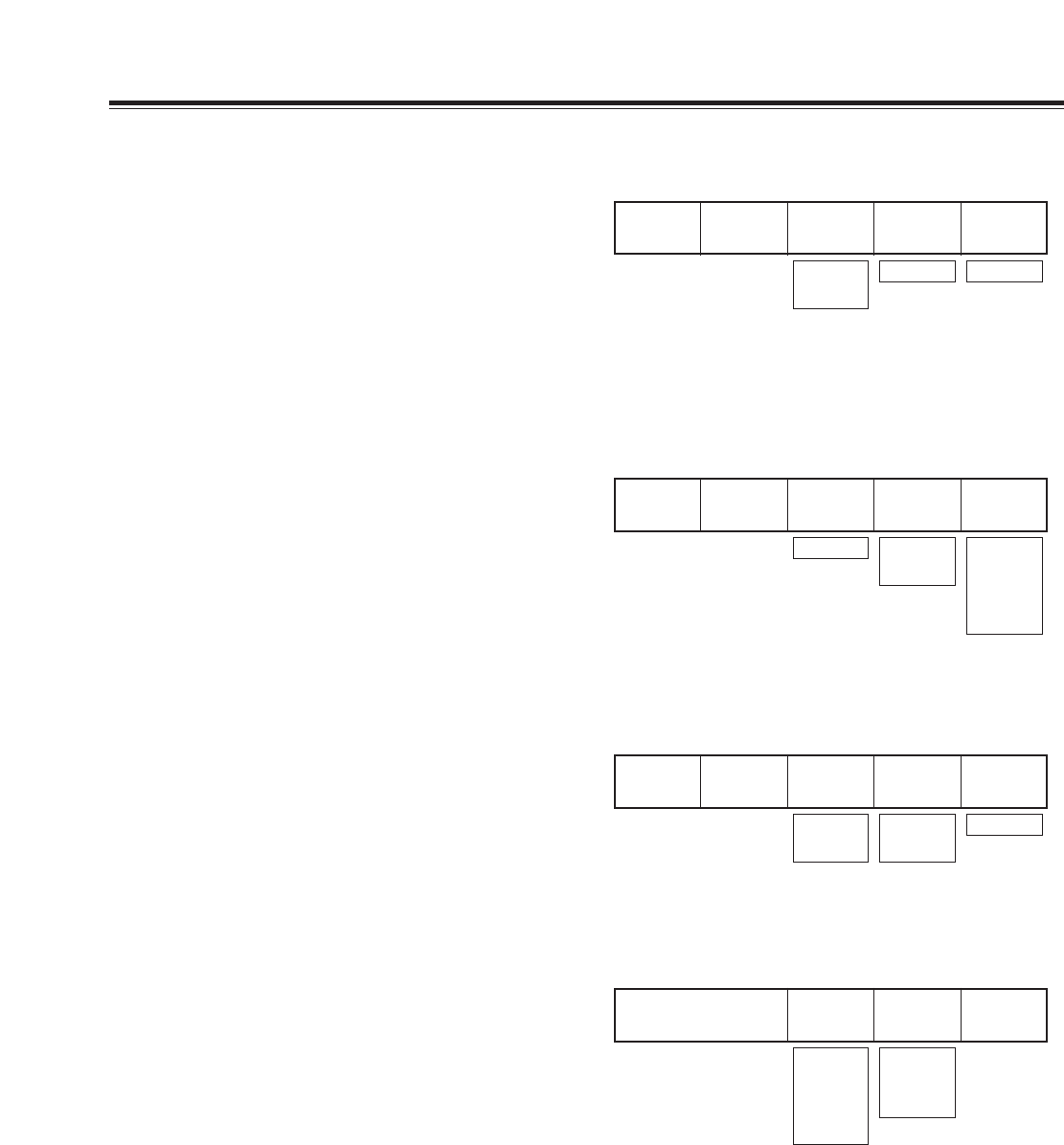
50
[Audio Effects] settings
[EQ Mid] equalizer midrange setting
The [M Level] midrange level can be set in 2 dB intervals to
any value from –14 dB to 0 to +14 dB using the rotary 3
control. The default setting is [0].
The midrange frequency can be set to any value from 100
Hz to 10.2 kHz using the rotary 4 control. The default
setting is 1.01 kHz.
Select [0.5], [1], [2] or [5] for Q using the rotary 5 control.
The default setting is [0.5].
[Voice Change] (voice changer) setting
This is used to set the voice changer.
Set [On] or [Off] using the rotary 3 control. The default
setting is [Off].
Set [Up] or [Down] for the [Pitch] using the rotary 4 control.
The default setting is [Up].
[Level] can be set to any value from [0] to [10] using the
rotary 5 control. The default setting is [5].
1
EQ
MId
M Level
0
Freq
1.01KHz
Q
0.5
–14 - +14
100 Hz -
10.2 KHz
0.5
1
2
5
1
Voice
Change Off
Pitch
Up
Level
5
On
Off
Up
Down
0 - 10
[Mute] setting
Set the mute level using the rotary 3 control. [Off], [–12 dB],
[–20 dB] or [–60 dB] can be selected. The default setting is
[Off].
Select the channel to be muted using the rotary 4 control.
[AB] (AB bus only), [ABAUX1] (AB bus and Aux1) or [All]
can be selected. The default setting is [All].
Mute
–12dB AB
Off
–12dB
–20dB
–60dB
AB
ABAUXl
All
[EQ] equalizer setting
This is used to set the equalizers.
Set [On] or [Off] for all equalizers using the rotary 3 control.
The default setting is [On].
The [L Level] bass level can be set in 2 dB intervals to any
value from –14 dB to 0 to +14 dB using the rotary 5 control.
The default setting is [0].
The [H Level] treble level can be set in 2 dB intervals to any
value from –14 dB to 0 to +14 dB using the rotary 4 control.
The default setting is [0].
1
EQ
On
L Level
0
H Level
0
On
Off
–14 - +14 –14 - +14
R1 R2 R3 R4 R5
R1 R2 R3 R4 R5
R1 R2 R3 R4 R5
R1 R2 R3 R4 R5


















