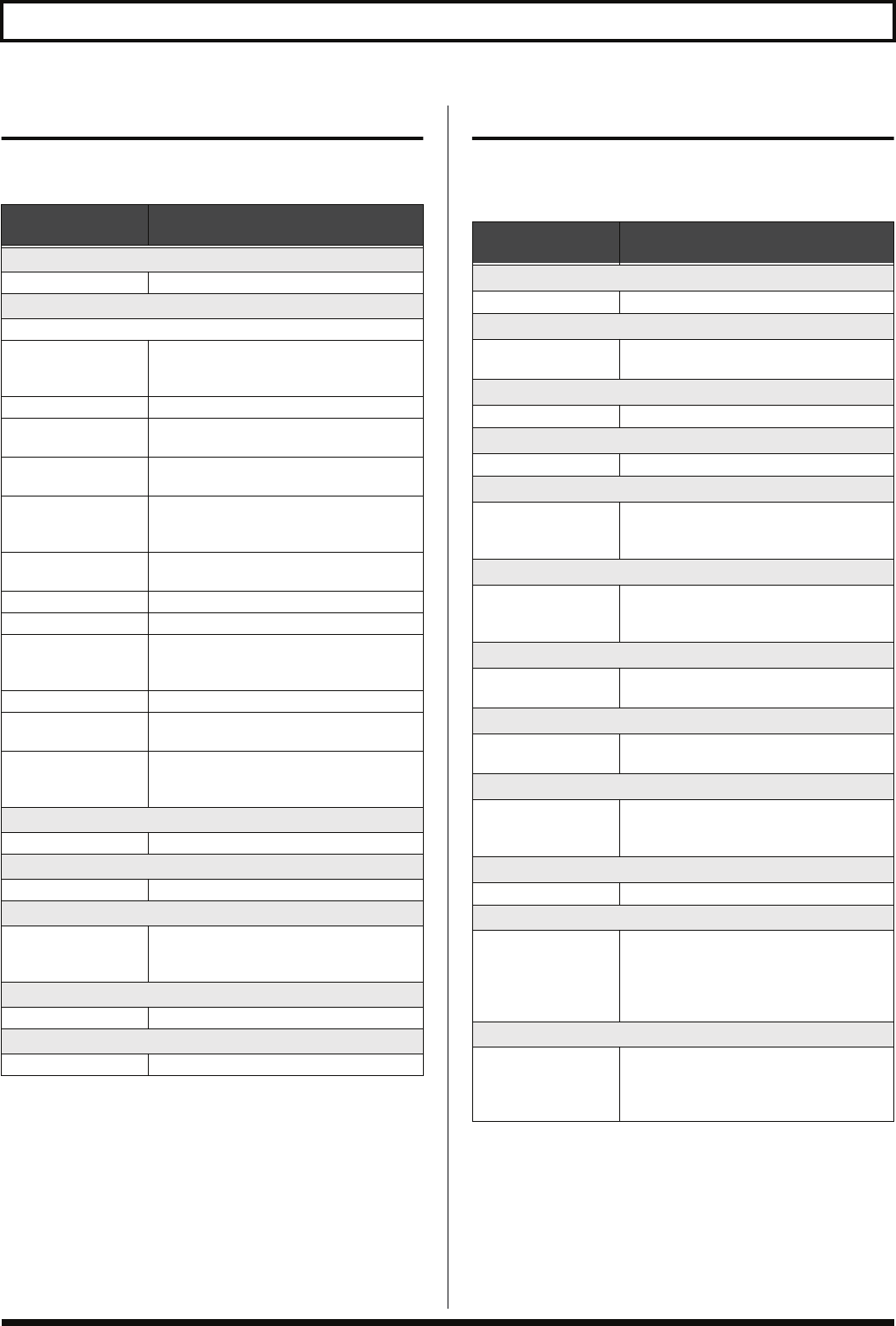
112
Chapter 8 Parameters Guide FX (Effects)
OD/DS (Overdrive/Distortion)
This effect distorts the sound to create long sustain.
12 different types of overdrive/distortion are provided.
EQ (Equalizer)
The EQ is a powerful sound-shaping tool, with four frequency bands
and low cut and high cut filters. A parametric-type EQ is provided
for the high-middle and low-middle ranges.
Parameter/
Range
Explanation
OD/DS SW
OFF, ON
Turns the OD/DS effect on/off.
TYPE
Selects the type of distortion.
BOOSTER This not only functions as a booster, but also
produces a clean tone that has punch even
when used alone.
NATURAL This is a mild and natural overdrive sound.
BASS DRIVER Models the TECH21 SANSAMP BASS
DRIVER DI.
BASS OD Overdrive tuned especially for use with
basses.
BLUES OD The crunch sound of the BOSS BD-2.
This produces distortion that faithfully re-
produces the nuances of playing.
BASS DS Distortion tuned especially for use with
basses.
GUV DS This models a Marshall GUV’ NOR.
BASS MT Wild, radical distortion sound.
METAL ZONE This is the sound of the BOSS MT-2.
It produces a wide range of metal sounds,
from old style to slash metal.
BASS FUZZ Fuzz tuned especially for use with basses.
MUFF FUZZ This models an Electro-Harmonix Big Muff
π
.
HI-BAND DRIVE With this effect, distortion is applied only to
the high frequency sounds, and not to the
sounds in the low frequency range.
DRIVE
0–100 Adjusts the depth of distortion.
TONE
-50–+50 Adjusts the tone.
BOTTOM
0–100 Extracts the low-frequency components of
the sound input to this effect, and adjusts
the amount added to the effect sound.
DIRECT MIX
0–100 Adjusts the mix volume of the direct sound.
LEVEL
0–100 Adjusts the volume.
Parameter/
Range
Explanation
EQ SW (Equalizer Switch)
OFF, ON
Turns the EQ effect on/off.
TOTAL GAIN
-20–+20dB
Adjusts the overall volume level of the
equalizer.
LOW GAIN
-20–+20dB
Adjusts the low frequency range tone.
HIGH GAIN
-20–+20dB
Adjusts the high frequency range tone.
LOW MID FREQ (Low Middle Frequency)
20Hz–10.0kHz
Specifies the center of the frequency range
that will be adjusted by the LOW MID
GAIN.
LOW MID Q (Low Middle Q)
0.5–16
Adjusts the width of the area affected by the
EQ centered at the LOW MID FREQ.
Higher values will narrow the area.
LOW MID GAIN (Low Middle Gain)
-20–+20dB Adjusts the low-middle frequency range
tone.
HIGH MID FREQ (High Middle Frequency)
20Hz–10.0kHz
Specifies the center of the frequency range that
will be adjusted by the HIGH MID GAIN.
HIGH MID Q (High Middle Q)
0.5–16
Adjusts the width of the area affected by the
EQ centered at the HIGH MID FREQ.
Higher values will narrow the area.
HIGH MID GAIN (High Middle Gain)
-20–+20dB
Adjusts the high-middle frequency range tone.
LOW CUT (Low Cut Filter)
FLAT, 55 Hz–800 Hz This lets you cut the low-end component be-
low the set frequency to create a clear, dis-
tinct low end, thereby bringing out the high
end of the effect. When FLAT is selected, the
low cut filter will have no effect.
HIGH CUT (High Cut Filter)
700 Hz–11kHz, FLAT This allows you to get a mild effect sound by
cutting the high-end component above the
set frequency. When it is set to FLAT, the
high cut filter is off or has no effect.
VB-99_e.book 112 ページ 2008年8月18日 月曜日 午後1時10分


















