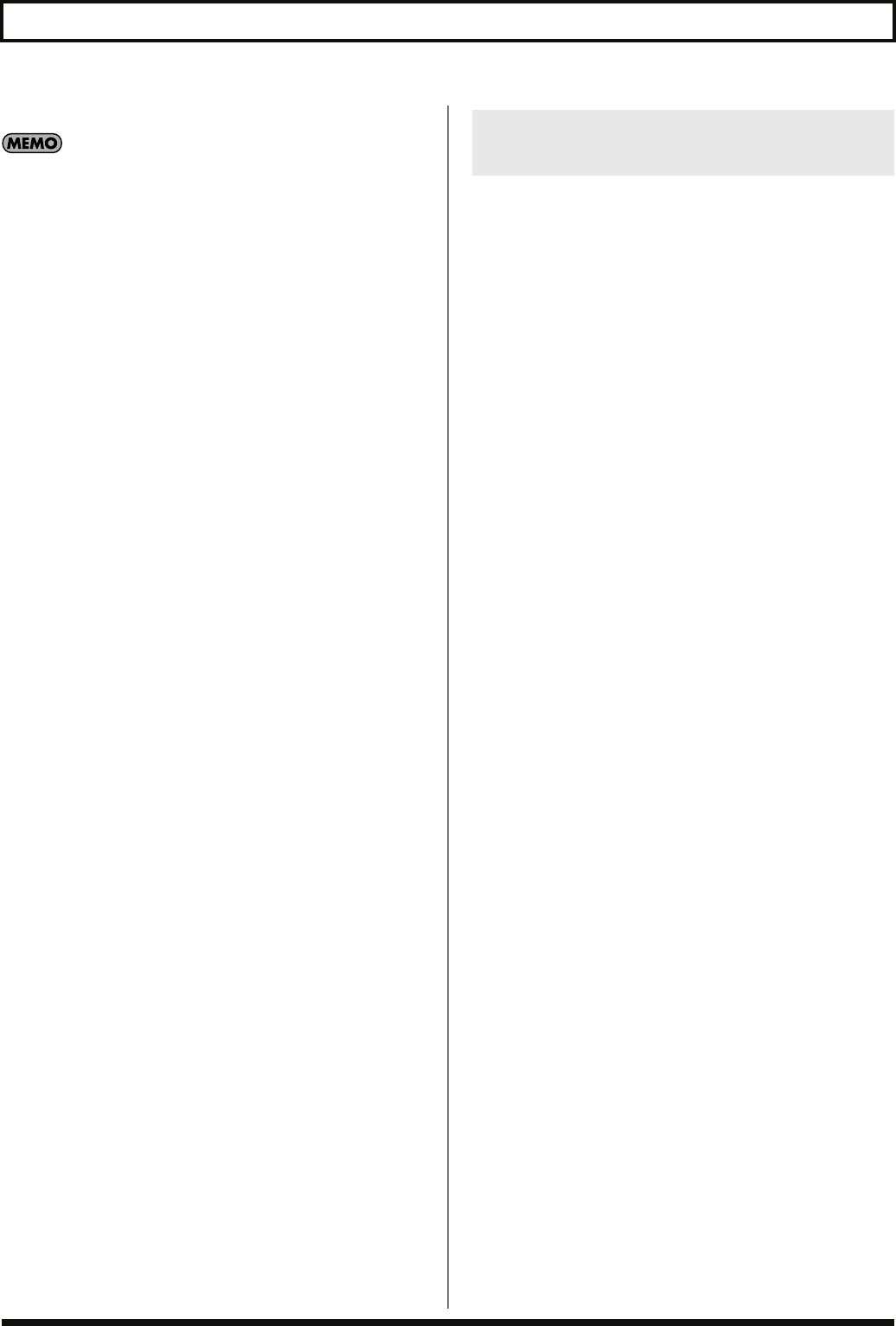
50
Chapter 5 Using MIDI
Receiving Control Change Messages
The VB-99 can receive Control Change messages to
control specified parameters while a performance is in
progress. Set the parameters to be controlled with
“Using the Switches, Pedals, and MIDI to Control the
Sounds (CONTROL ASSIGN)”
(p. 77).
Receiving Data
The VB-99 can receive data transmitted from other VB-99’s and data
saved to MIDI sequencers.
In order to be able to convey the full range of expression that is
possible during performance, MIDI provides for different types of
MIDI messages. MIDI messages can be categorized broadly into two
groups; messages handled on an individual MIDI channel basis
(Channel messages), and those handled independently of MIDI
channels (System messages).
Channel Messages
These are messages used for conveying the events that take place
during performance. Normally, you can control most performances
using only these messages. The action controlled with each MIDI
message is determined by the receiving device’s settings.
Program Change Messages
These message are generally used for switching sounds; sounds are
switched with Program Change numbers 1–128. Furthermore, with
the VB-99, you can also use Control Change Bank Select messages
together with the Program Change messages, allowing you to switch
400 different patch numbers.
Control Change Messages
Control Change messages are used for enhancing performance
expression. Functions are distinguished from one another with
Control numbers; the particular functions that can be controlled
varies with the MIDI device. With the VB-99, you can control
specified parameters.
Note On Messages
These messages convey to the device the pitches and volumes at
which sounds are played.
Note Off Messages
These messages instruct the device to stop sounds currently being
played.
Bend Messages
These messages are sent to produce continuous changes in the pitch.
System Messages
System messages include Exclusive messages, messages required for
synchronized performances, and messages designed to prevent
problems with operation.
Exclusive Messages
Exclusive messages are used for handling sounds unique to a
particular device and other such messages. Basically, you can
exchange messages between devices of the same type from the same
manufacturer. Using Exclusive messages, you can store parameter
settings to sequencers and transmit parameter settings to other VB-
99s.
To exchange Exclusive messages, the Device ID numbers for each of
the instruments must match.
Main Types of MIDI Messages
Handled by the VB-99
VB-99_e.book 50 ページ 2008年8月18日 月曜日 午後1時10分


















