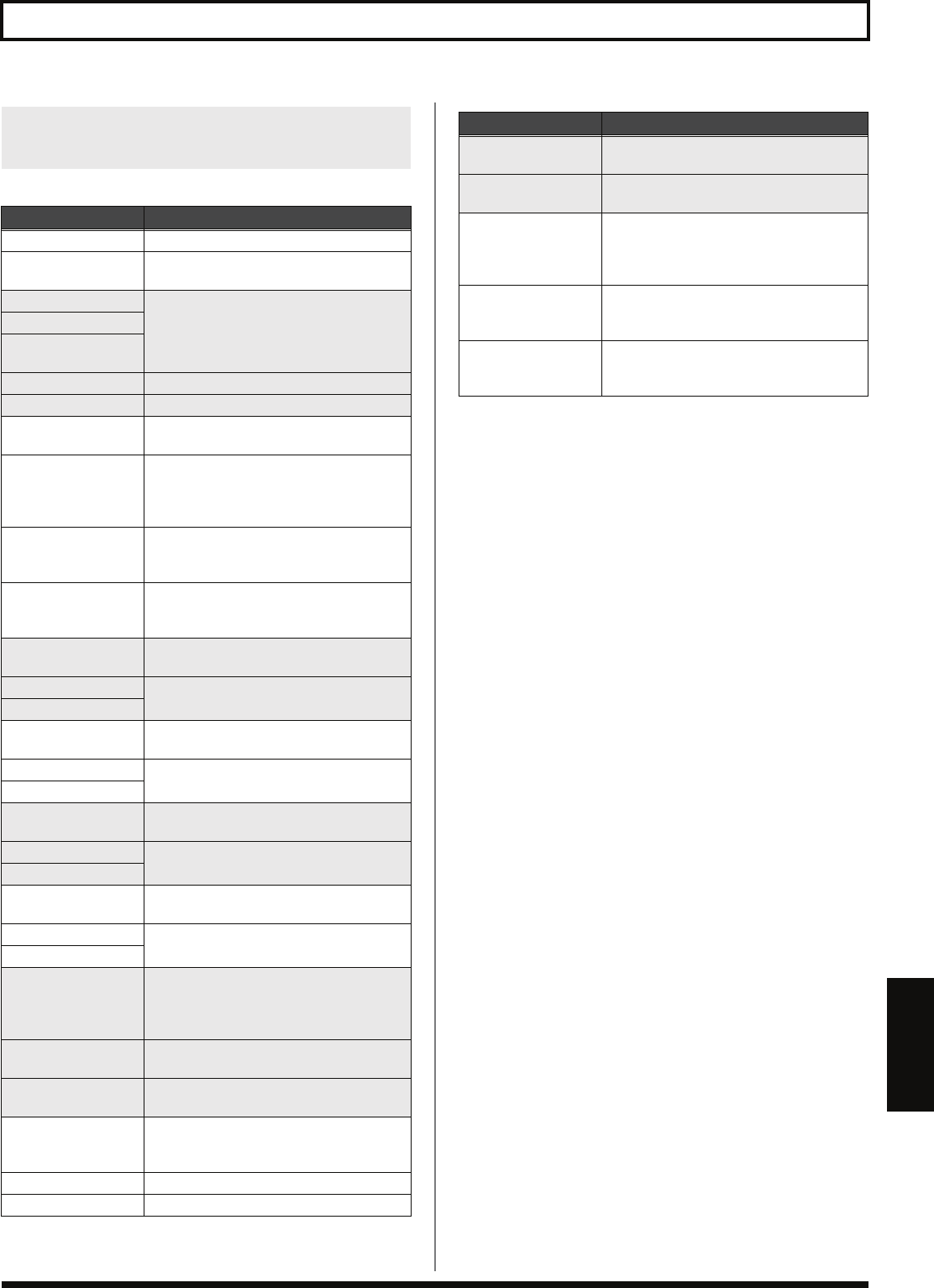
147
SYSTEM Chapter 8 Parameter Guide
Chapter 8
* The parameters that can be set will depend on the controllers.
Parameters That Can Be
Assigned to Controllers
Parameter
Explanation
OFF
No function is assigned.
ASSIGNABLE
(PATCH)
Functions according to the Control Assign
settings in each individual patch.
V-BASS LEVEL 0–100 Provides control of the V-Bass level.
V-BASS LEVEL 0–200
V-BASS LEV
DEC/INC
V-BASS LEVEL INC Increases the V-Bass level.
V-BASS LEVEL DEC Decreases the V-Bass level.
AB BALANCE Provides control of the balance of the vol-
ume in Channel A and Channel B.
AB BALANCE
toA/toB
Provides control of the volume balance be-
tween Channel A and Channel B. The level
from Channel A is increased with S1; the
level from Channel B is increased with S2.
AB BALANCE toB Increases the volume level in Channel B in
the balance between Channel A and Chan-
nel B.
AB BALANCE toA Increases the volume level in Channel A in
the balance between Channel A and Chan-
nel B.
FOOT VOLUME
[A&B]
Provides simultaneous control of the foot
volume in Channel A and Channel B.
FOOT VOLUME [A] Provides control of the foot volume in Chan-
nel A or Channel B.
FOOT VOLUME [B]
BASS VOLUME [A&B] Provides simultaneous control of the COSM
bass volume in Channel A and Channel B.
BASS VOLUME [A] Provides control of the COSM bass volume
in Channel A or Channel B.
BASS VOLUME [B]
BASS TONE [A&B] Provides simultaneous control of the COSM
bass tone in Channel A and Channel B.
BASS TONE [A] Provides control of the COSM bass tone in
Channel A or Channel B.
BASS TONE [B]
MIXER LEVEL [A&B] Provides simultaneous control of the mixer
volume level in Channel A and Channel B.
MIXER LEVEL [A] Provides control of the mixer volume level
in Channel A or Channel B.
MIXER LEVEL [B]
PATCH SEL
DEC/INC
When set to INC, patch numbers increase
when patches are switched; setting this to
DEC causes the VB-99 to switch to lower
patch numbers when patches are switched.
PATCH SELECT INC Switches to higher patch numbers when
patches are switched.
PATCH SELECT DEC Switches to lower patch numbers when
patches are switched.
S1:TUNER/
S2:BPM TAP
The TUNER screen is switched with S1. S2
can be used for tap input of the BPM param-
eter.
TUNER ON/OFF Switches the TUNER screen.
BPM TAP Allow tap input for the BPM parameter.
Parameter
Explanation
MIDI START/STOP
Transmits Start and Stop for transmission of
MIDI Realtime messages.
MMC PLAY/STOP Transmits Play and Stop for transmission of
MIDI Machine Control.
FC-300 AMP CTL 1/2 Provides control of the FC-300’s AMP
CONTROL1 and AMP CONTROL2 jacks.
This allows switching of the channels for
bass amps connected to these jacks.
FC-300 AMP CTL 1 Switches to the channel assigned for the
bass amp connected the FC-300’s AMP
CONTROL1 jack.
FC-300 AMP CTL 2 Switches to the channel assigned for the
bass amp connected the FC-300’s AMP
CONTROL2 jack.
VB-99_e.book 147 ページ 2008年8月18日 月曜日 午後1時10分


















