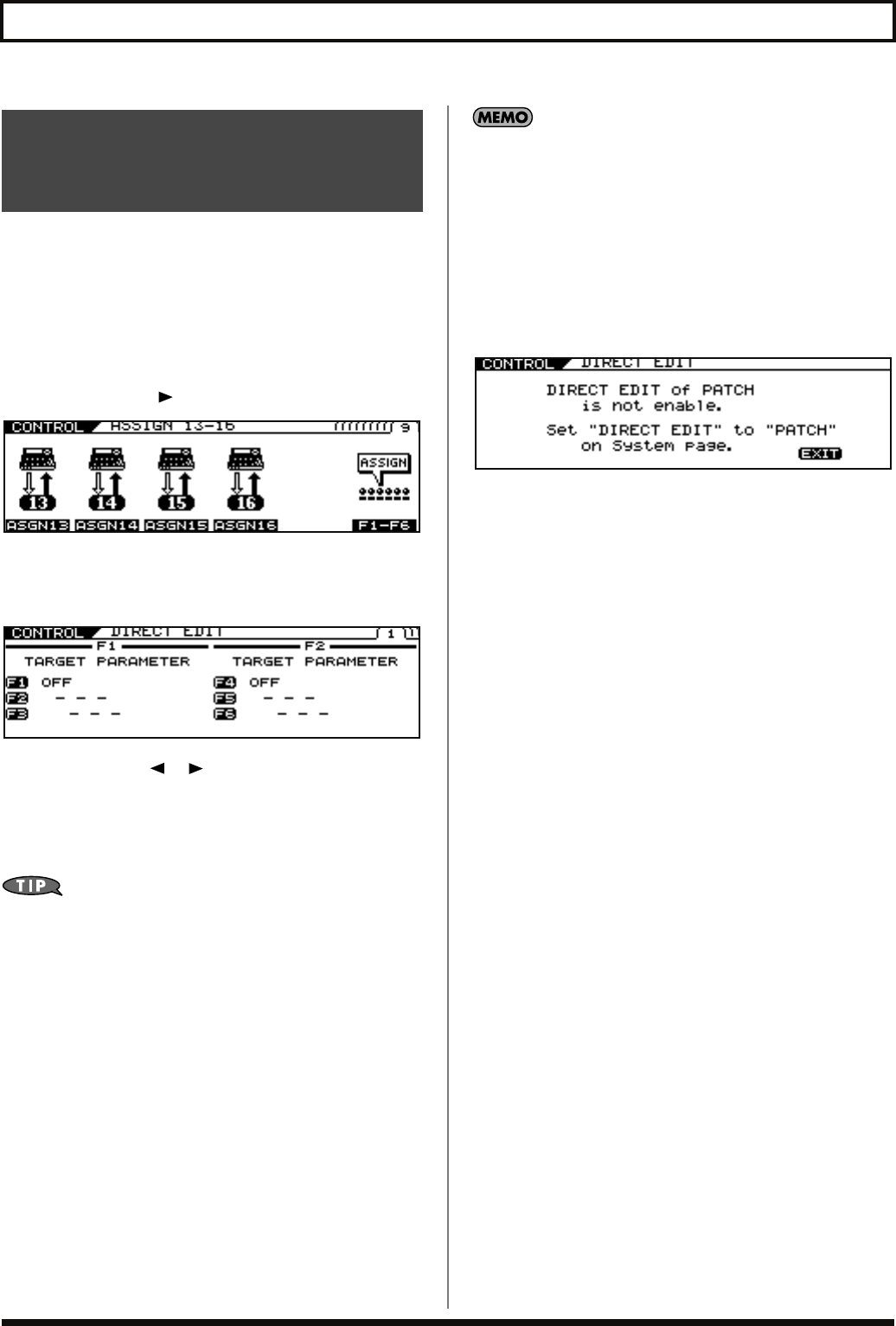
76
Chapter 7 Other Functions
You can assign parameters to the F1–F6 knobs to control the
parameters as you play.
Additionally, you can check (display) the assigned parameters by
pressing [F1]–[F6].
* Set the DIRECT EDIT parameter (p. 148) settings to PATCH.
1.
Press [CONTROL ASSIGN]
2.
Press PAGE [ ] to go to the last page.
3.
Press [F6] (F1–F6) to enter the DIRECT EDIT
screen.
The DIRECT EDIT screen appears.
4.
Press Page [ ] [ ] to go to the page for the
knob you want to set.
5.
Use the [F1]–[F6] or F1–F6 knobs to select the
parameters you want to assign to the knob.
You can quickly locate and select the desired parameter by first
narrowing down the parameter type with F1 (F4), then using F2
(F5) and then F3 (F6) to reach the right parameter.
6.
If you want to save the edited settings,
perform the Write procedure (p. 34).
* If not saving the settings, press [EXIT] to return to the Play screen.
When Messages Are Displayed
These appear because the DIRECT EDIT parameter is set to
SYSTEM.
This means that the settings in the DIRECT EDIT screen, which
are the patch parameters, have no effect.
To enable the settings, the DIRECT EDIT parameter in the
CONTROL screen for SYSTEM must be set to PATCH. For
detailed information, refer to
“Making System-wide Settings
for the Features Controlled by the Function Knobs
(SYSTEM DIRECT EDIT)”
(p. 43).
To dismiss this message, press [EXIT].
Changing the Sounds with
the Function Knobs as You
Play (DIRECT EDIT)
VB-99_e.book 76 ページ 2008年8月18日 月曜日 午後1時10分


















