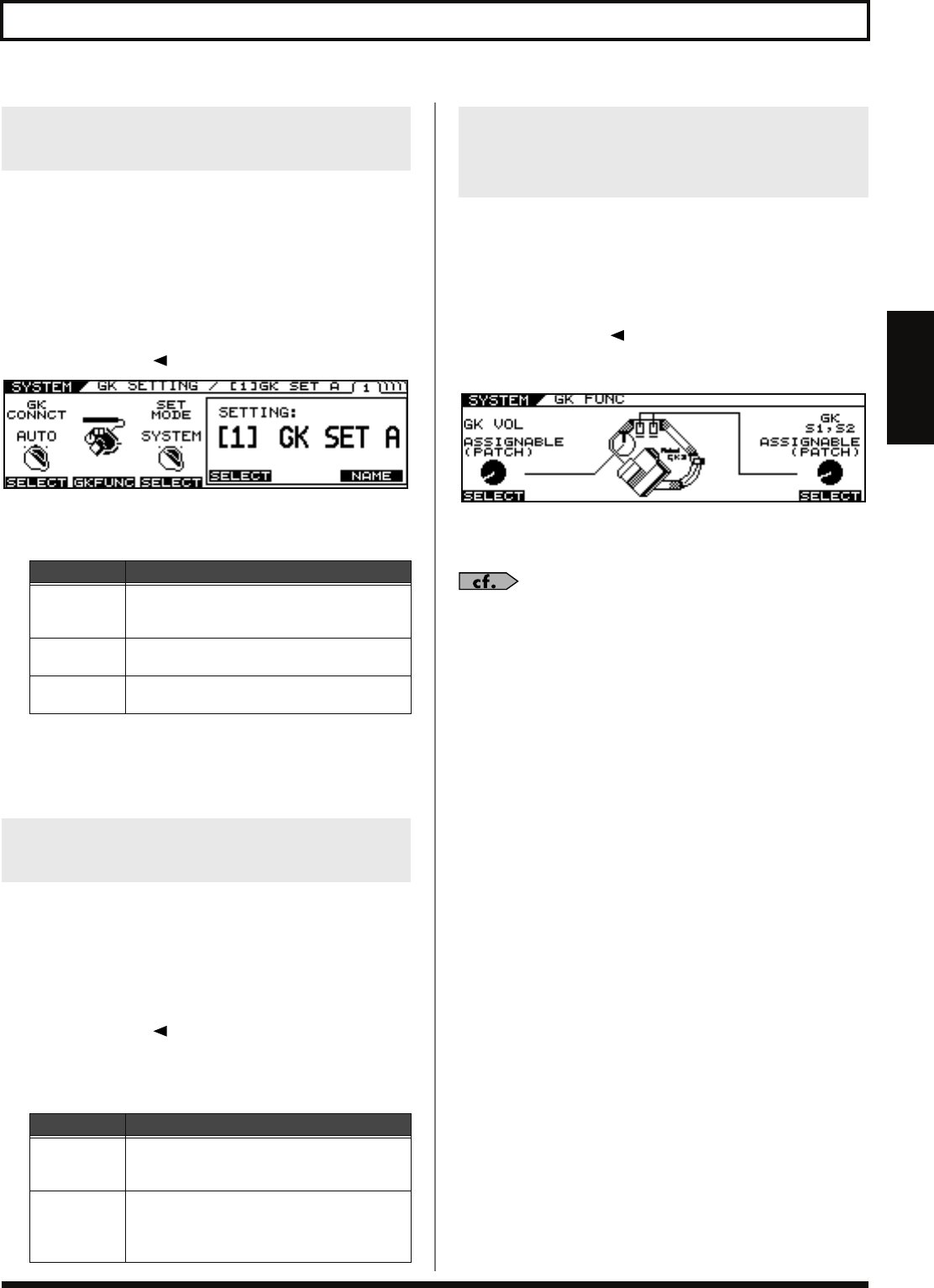
39
Chapter 3 Global Device Settings (SYSTEM)
Chapter 3
The VB-99 comes equipped with a function that automatically
detects whether or not a GK connection exists and switches the
internal settings accordingly. This makes it possible for you to use all
functions other than a COSM bass (COSM amp, effects, tuner, etc.)
when you’ve connected only to the BASS INPUT.
1.
Follow Steps 1–3 in “Selecting the Settings”
(p. 35) to display the GK SETTING screen.
2.
Press PAGE [ ] to display Page 1.
3.
Use [F1] (SELECT) or the F1 knob to select the
setting.
* You should ordinarily use AUTO (the default setting). In cases
where the auto-detect function does not operate correctly, (for
example, when you are using a divided pickup other than the GK-
3B), pickup, use [F1] or the F1 dial to change the setting.
This setting determines whether the VB-99 uses a single global GK
setting or if the GK settings can be specified individually for each
patch.
1.
Follow Steps 1–3 in “Selecting the Settings”
(p. 35) to display the GK SETTING screen.
2.
Press PAGE [ ] to display Page 1.
3.
Use [F3] (SELECT) or the F3 knob to select the
setting.
This sets the function for the GK-3B’s GK Volume and DOWN/S1,
UP/S2 switches.
1.
Follow Steps 1–3 in “Selecting the Settings”
(p. 35) to display the GK SETTING screen.
2.
Press PAGE [ ] to display Page 1.
3.
Press [F2] (GK FUNC).
4.
Set the parameter you want to assign with [F1]
(SELECT), [F6] (SELECT) or the F1, F6 knob.
For detailed information on the parameters that can be
assigned, refer to
“GK VOL (GK Volume)”
(p. 145) and
“GK S1, S2 (GK S1, S2 Switch)”
(p. 145).
* When assigning functions to each patch for GK Volume, DOWN/S1
and UP/S2, set Control Assign to ASSIGNABLE (PATCH). With
other settings, the assignment settings in the patches are disregarded.
* This is the same setting as that set with GK VOL or GK S1, S2 in
[SYSTEM] (CTL).
Setting Whether or Not the
Divided
Pickup Is Used (GK CONNCT)
Settings
Explanation
AUTO
The presence of a GK connection is detected au-
tomatically and the internal settings are
switched accordingly.
ON
Settings appropriate for a GK connection are al-
ways used.
OFF
Settings appropriate for a BASS INPUT connec-
tion are always used.
Using Different Bass Settings in
Each Patch (SET MODE)
Settings
Explanation
SYSTEM
The GK SETTING set here is used globally for
the entire VB-99.
This is the default factory setting.
PATCH
The GK Settings can be specified individually
for each patch.
Use this setting when switching among multi-
ple basses as you perform.
Determining the Function of the
GK Volume Control and DOWN/
S1, UP/S2 Switches (GK FUNC)
VB-99_e.book 39 ページ 2008年8月18日 月曜日 午後1時10分


















