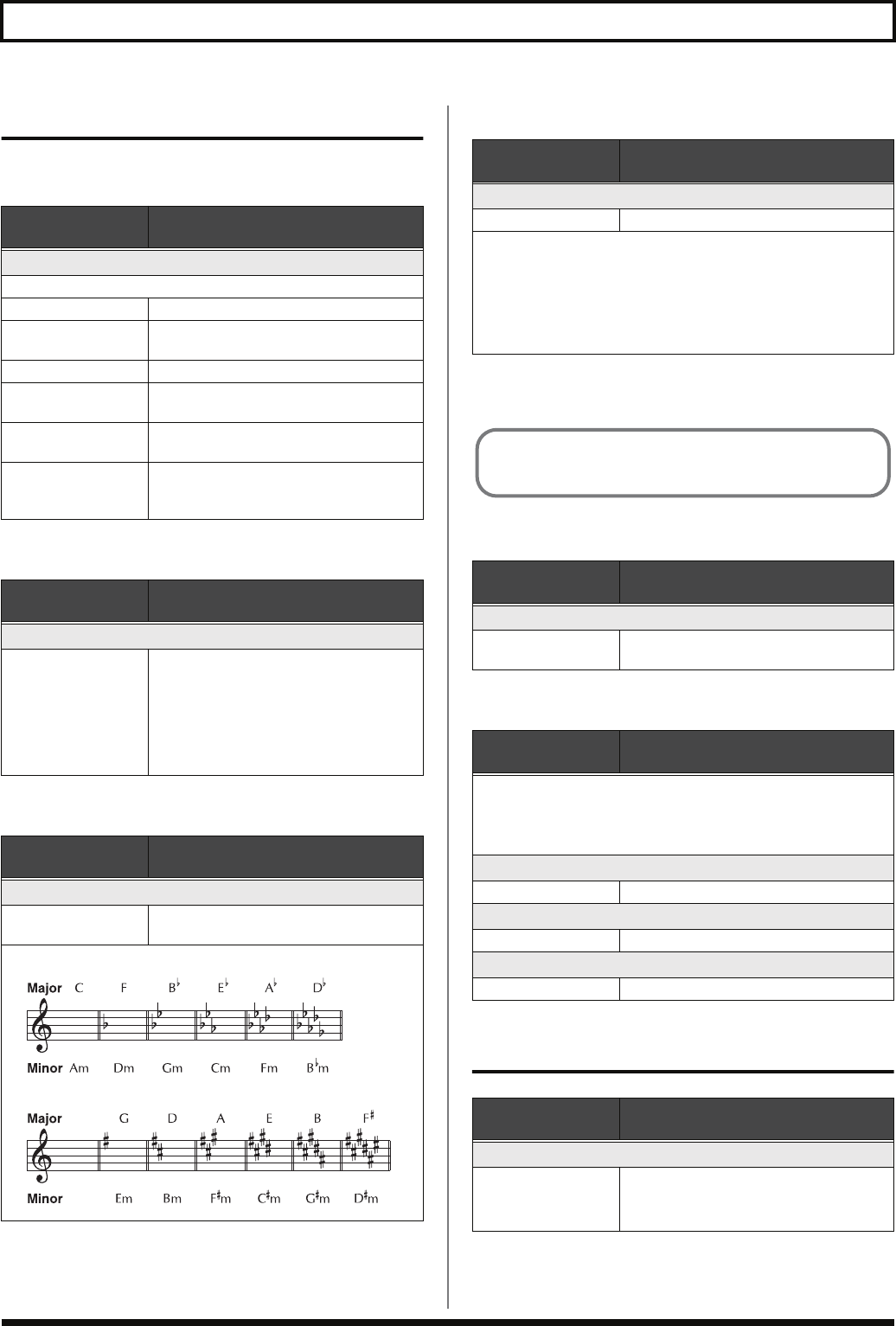
142
Chapter 8 Parameter Guide MASTER
NAME/KEY/BPM
PATCH NAME
CATEGORY
KEY
BPM
* The parameters enabled (SYSTEM BPM, BPM) change according to
the BPM MODE settings.
When they are disabled, the value < > is given.
AMP CONTROL
TX PC (Transmit Program Change)
V-BASS LEVEL
Parameter/
Range
Explanation
PATCH NAME
This sets the patch name.
INSERT Insert a space at the cursor location.
DELETE Delete a character. The characters that fol-
low get shifted to the left.
SPACE Input a space at the cursor location.
A0! Switch between uppercase letters, numbers,
and characters.
A<=>a Switch between uppercase letters and low-
ercase letters.
CATEGRY Sets the category for the current patch. Refer
to
“Separating Patches into Groups
(CATEGORY)”
(p. 85)
Parameter/
Range
Explanation
CATEGORY
USER 1–10
E.BASS
AC BASS
SYNTH
E.GUITAR
EFFECTS
OTHERS
This selects the Category name.
* You can set USER1–USER10 in
SYSTEM
(p. 86)
.
Parameter/
Range
Explanation
KEY
C (Am)–B (G#m)
This sets the key for the COSM bass and FX
HARMONIST.
The key setting corresponds to the key of the song (#,
b
) as follows.
Parameter/
Range
Explanation
BPM
40–250
Adjust the BPM value for each patch.
* BPM (beats per minute) indicates the number of quarter note beats that
occur each minute.
* When
“SYNC CLOCK”
(p. 149) is set to a value other than
INTERNAL, sending a MIDI clock signal from an external MIDI
instrument synchronizes the VB-99 to the MIDI clock signal that was
sent. To enable the BPM setting, set this to INTERNAL.
Parameter/
Range
Explanation
FC AMP CTL1, FC AMP CTL2
OFF, ON
This setting switches the FC-300’s AMP CTL
1 and AMP CTL 2 parameters on and off.
Parameter/
Range
Explanation
You can assign whatever Program Change numbers you want to
patches.
* This setting is enabled when the SYSTEM MIDI TX PC MAP is set to
PROG (p. 150).
BANK MSB
OFF, 1–127
This sets the Bank Select (MSB) to be output.
BANK LSB
OFF, 1–127
This sets the Bank Select (LSB) to be output.
PC (Program Change)
1–128
This sets the Program Change to be output.
Parameter/
Range
Explanation
V-BASS LEVEL
0–200
Adjusts the volume the patch.
* This parameter is the same as V-BASS
LEVEL (p. 131) in MIXER.
Control with the BPM
You can tap input the BPM with [F1].
VB-99_e.book 142 ページ 2008年8月18日 月曜日 午後1時10分


















