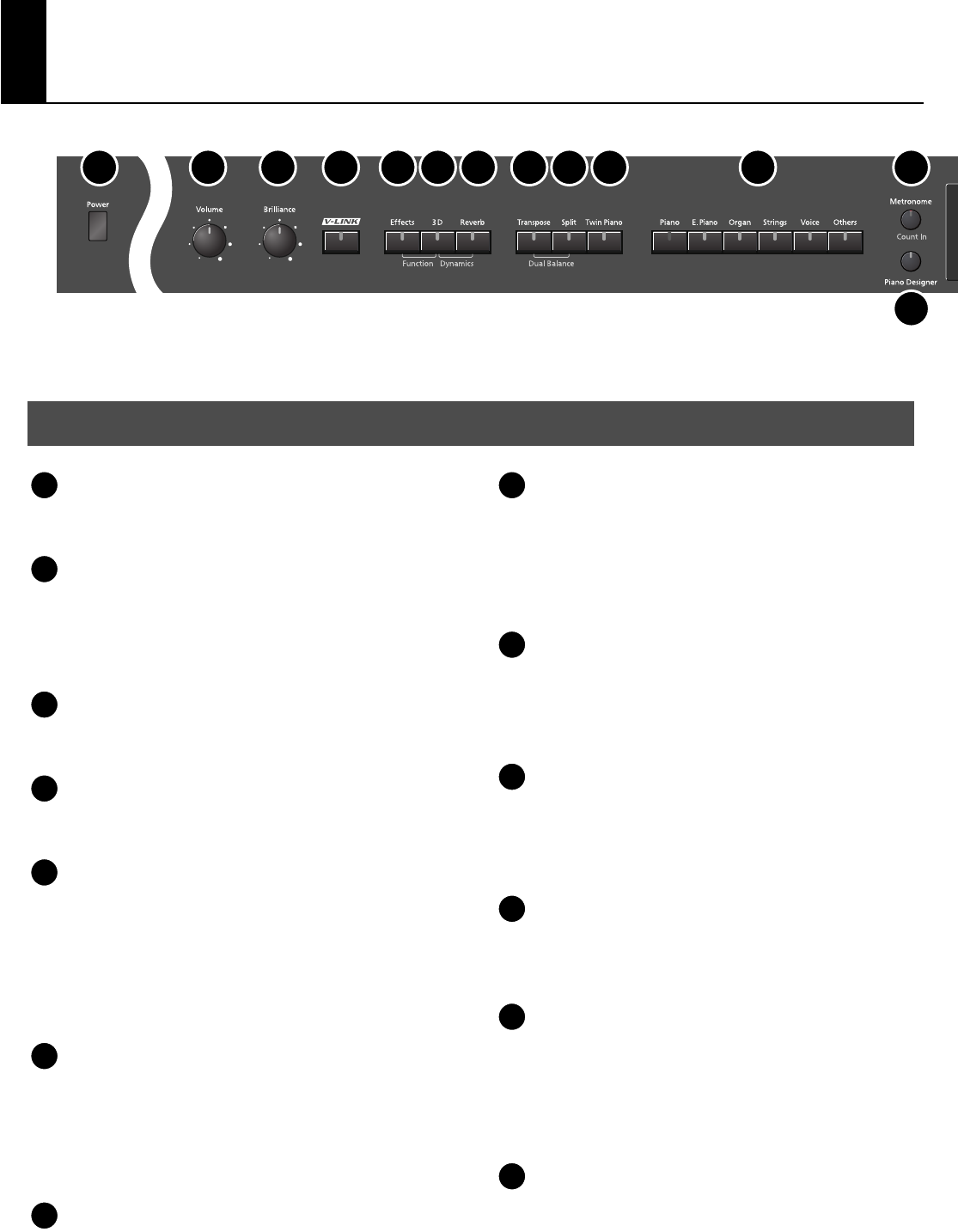
14
Names of Things and What They Do
[Power] switch
Turns the power on/off (p. 20).
[Volume] knob
Adjusts the overall volume of the LX-10 (p. 21).
If headphones are connected, this adjusts the
headphone volume (p. 23).
[Brilliance] knob
Adjusts the tone brightness (p. 21).
[V-LINK] button
Turns V-LINK on/off (p. 86).
[Effects] button
Lets you apply a variety of effects to the sound (p.
36).
You can also set a number of different functions
when this button and the [3D] button are held down
(p. 79).
[3D] button
Adds a sense of depth to the sound (p. 33).
By holding down this button and pressing the
[Reverb] button to change the setting, you can make
the sound more expressive (p. 34).
[Reverb] button
Adds reverberation similar to what you would hear
when performing in a concert hall (p. 35).
[Transpose] button
Transposes the keyboard and/or song (p. 38).
By holding down this button and pressing the [Split]
button, you can adjust the volume balance between
the two sounds when using Dual play (p. 44).
[Split] button
Divides the keyboard into right-hand and left-hand
areas, allowing you to play a different sound in each
area (p. 45).
[Twin Piano] button
Divides the keyboard into two separate sections,
allowing two people to perform in the same registers
(p. 40).
Tone buttons
Here you can select the sound you’ll hear when you
play the keyboard (p. 28).
[Metronome/Count In] button
Turns the metronome on/off (p. 48).
This also lets you sound a count before the song
begins, so that you can match the timing of your
playing to the song (p. 49).
[Piano Designer] button
Here you can adjust the character of the piano sound
to your taste by modifying parameters such as the
sympathetic resonances of the piano strings (p. 29).
Front Panel
1
2
3
4
5
6
7
8
9
10
11
12
13
1 2 3 4 5 6 7 8 9 10 11 12
13
LX-10_e.book 14 ページ 2008年9月22日 月曜日 午前10時51分


















