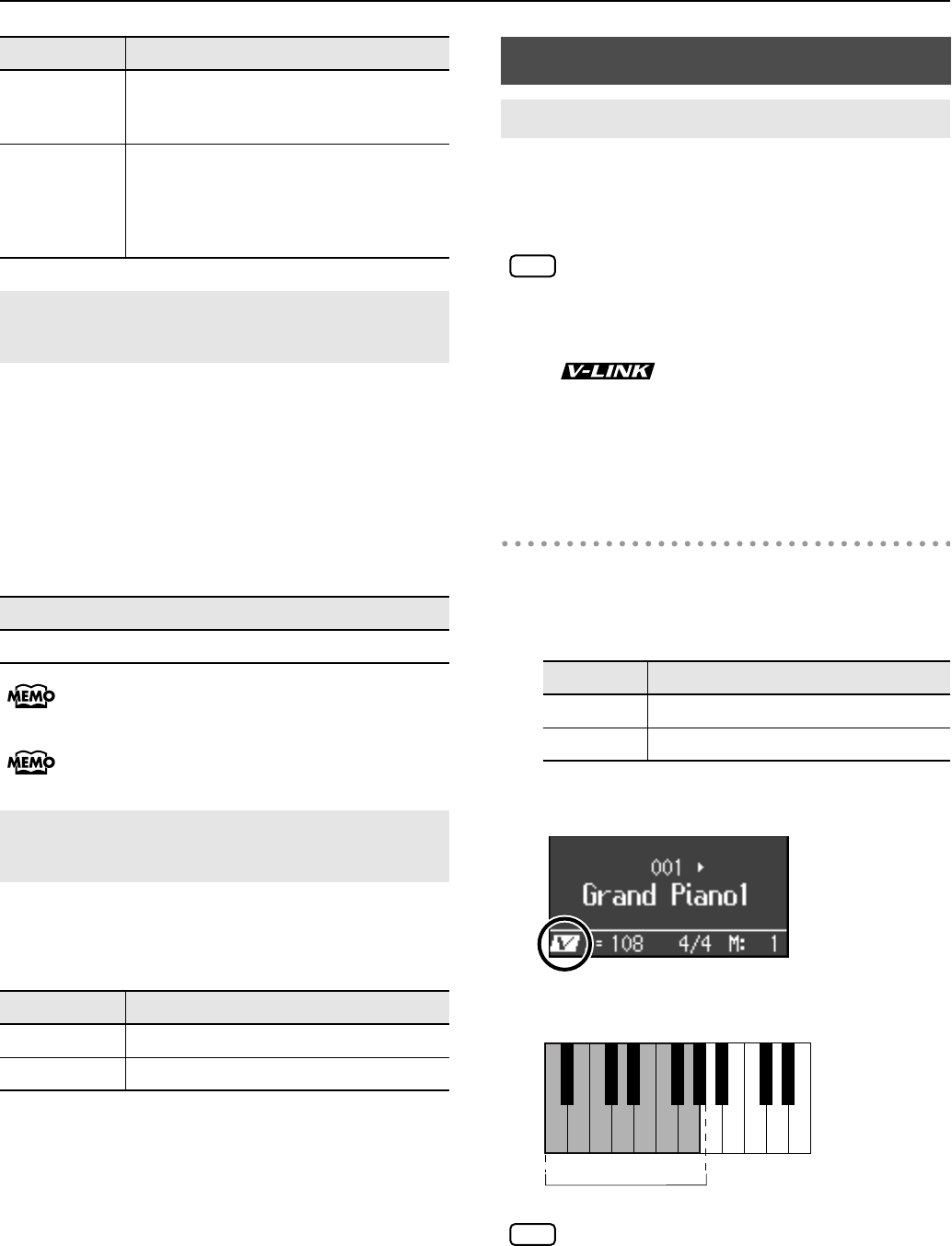
86
Various Settings
This setting specifies the MIDI channel on which the LX-10 will
transmit.
MIDI uses sixteen “MIDI channels,” which are numbered 1
through 16.
By connecting MIDI devices and specifying the appropriate MIDI
channel for each device, you can play or select sounds on those
devices.
The LX-10 will receive all sixteen channels (1–16).
If you turn this “Off,” the LX-10 will not transmit MIDI
data.
For details on connecting MIDI devices, refer to
“Connecting to MIDI Devices” (p. 94).
When Composer MIDI Out is “On,” you can send performance
data recorded with the LX-10 to a connected MIDI device or
computer.
Connecting the LX-10 to a V-LINK compatible image device
allows you to control the images with the LX-10.
921
To prevent malfunction and/or damage to speakers or
other devices, always turn down the volume, and turn
off the power on all devices before making any
connections.
What is the V-LINK?
V-LINK ( ) is a function that allows music and
images to be performed together. By using MIDI to connect two
or more V-LINK compatible devices, you can easily enjoy a wide
range of visual effects that are linked to the expressive elements
of a music performance.
How to Use the V-LINK
1.
Press the [V-LINK] button to switch the V-
LINK function On or off.
When the V-LINK function is on, the V-LINK icon appears on
the screen.
fig.VLinkIcon.eps
You can control images using the twelve keys at the left
end of the keyboard.
While V-LINK is switched on, no sound is produced
when you press any of the twelve keys at the left end
of the keyboard.
Setting Description
On
The setting is Local On.
The keyboard and recorder are connected to
the internal sound generator.
Off
The setting is Local Off.
The keyboard and recorder are not
connected to the internal sound generator.
Playing the keyboard or playing back a song
will not produce sound.
MIDI Transmit Channel Settings
(MIDI Transmit Ch.)
Settings (Channel)
Off, 1–16
Sending Recorded Performance Data
to a MIDI Device (Composer MIDI Out)
Setting
Description
On
Performance data is transmitted.
Off
Performance data is not transmitted.
Other Settings
Using the V-LINK Function (V-LINK)
Setting
Description
On
The V-LINK function is switched on.
Off
The V-LINK function is switched off.
NOTE
C1 D1 E1 F1 G1A0
A0 – G1#
B0
NOTE
LX-10_e.book 86 ページ 2008年9月22日 月曜日 午前10時51分


















