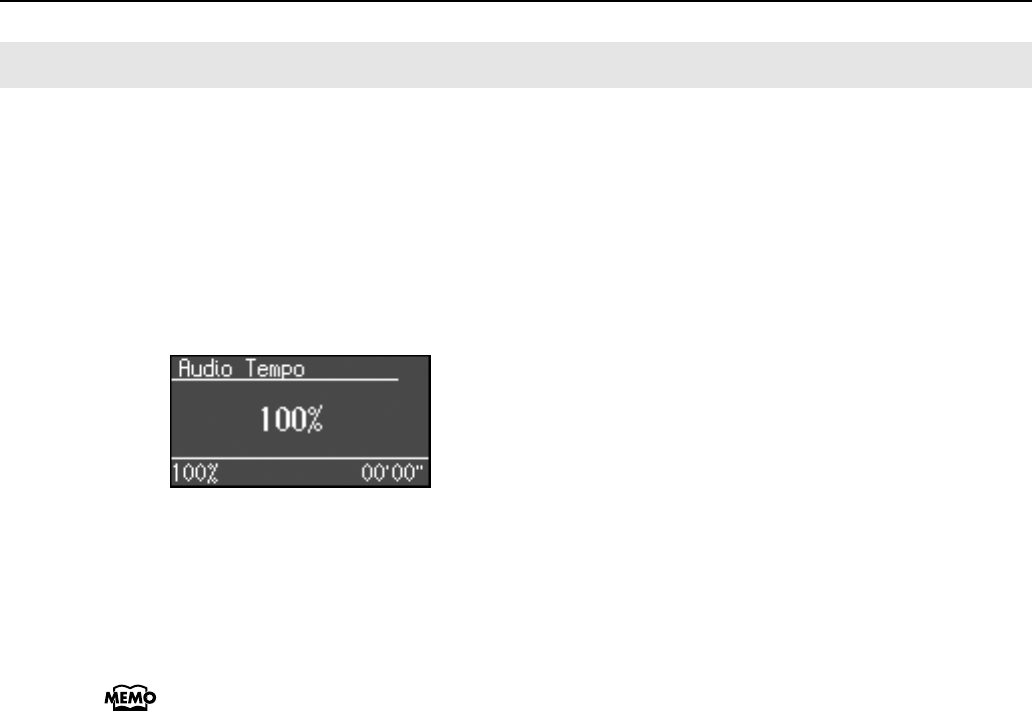
57
Playing Back Songs
You can change the playback tempo of audio data or a song from a music CD.
1.
Press the [Tempo/Beat] button a number of times until “Audio Tempo”
appears.
Press the button repeatedly to cycle through the available choices for the screen, like this:
tempo (button lit red)
→
audio tempo (button lit red)
→
time signature (button lit green), then back
to tempo (button lit red).
fig.d-TempoMuteOff.eps
2.
Use the [-] [+] buttons to adjust the audio tempo.
Relative to the original tempo as 100%, you can adjust the tempo in a range of 75% (slow) to 125%
(fast).
The audio tempo screen will not appear if you’ve selected something other than audio data or a
music CD.
Changing the Tempo of Audio Data or a Music CD (Audio Tempo)
LX-10_e.book 57 ページ 2008年9月22日 月曜日 午前10時51分


















