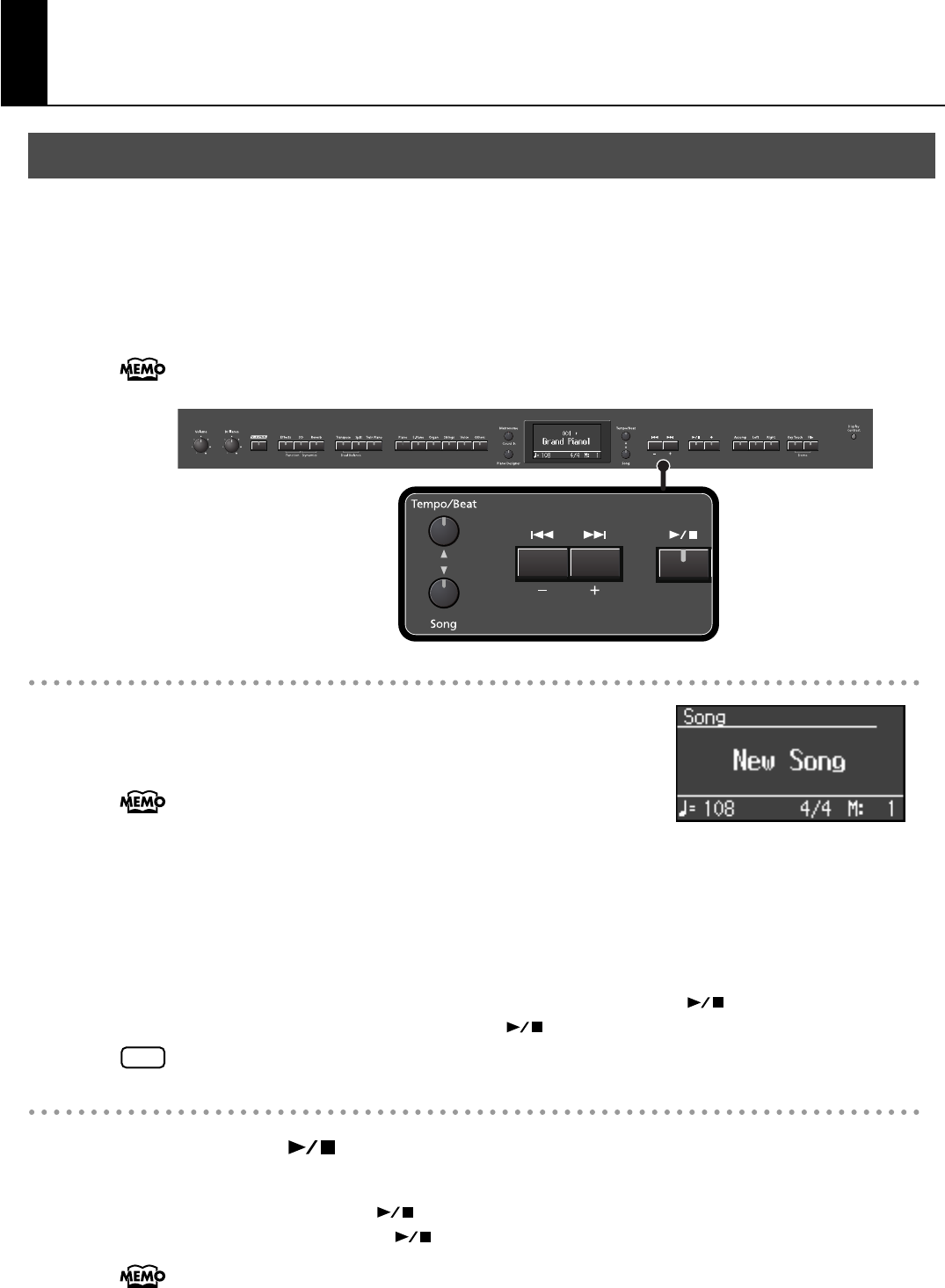
50
Playing Back Songs
The LX-10 allows you to select and play built-in piano songs (74 songs) as well as the
following.
• SMF music files (when USB memory, CD drive, or floppy disk drive is connected)
• Audio data (WAV) (when USB memory or CD drive is connected)
• VIMA TUNES (CD-ROM for VIMA), music CDs (when CD drive is connected)
For details on the types of audio data that can be played by the LX-10, refer to p. 99.
fig.Panel-SongPlay-e.eps
Selecting a Song
1.
Press the [Song] button so it’s lit.
The following appears in the display.
Songs can be selected from internal memory only if the song you
want to hear has already been saved in internal memory. For
details, refer to “Copying a Song” (p. 77).
2.
Press the [-] [+] buttons to select the song.
If an internal preset song is selected, the screen will indicate “Preset.”
Songs in internal memory are indicated as “Internal,” songs in USB memory as “External,” songs on
floppy disk as “Disk,” songs on CD-ROM as “CD,” and songs on a music CD as “Music CD.”
If a WAV song is selected, the indication “Audio” will appear below the song name.
To select a song that’s inside a folder, select the folder and press the [ ] button.
To exit the folder, select “Up” and press the [ ] button.
If a folder contains 500 or more files and/or folders, some of the files and folders may not be displayed.
Playing the Song
3.
Press the [ ] button.
The selected song will play. The selected song is played to the end, and then playback stops.
To stop playback,
press the [ ] button once more.
The next time you press the [ ] button, playback will resume from the point at which you stopped.
If you play back song data that contains lyrics, the lyrics will be shown in the screen. You can specify whether the
lyrics will be shown (p. 88).
Listening to Songs
NOTE
LX-10_e.book 50 ページ 2008年9月22日 月曜日 午前10時51分


















