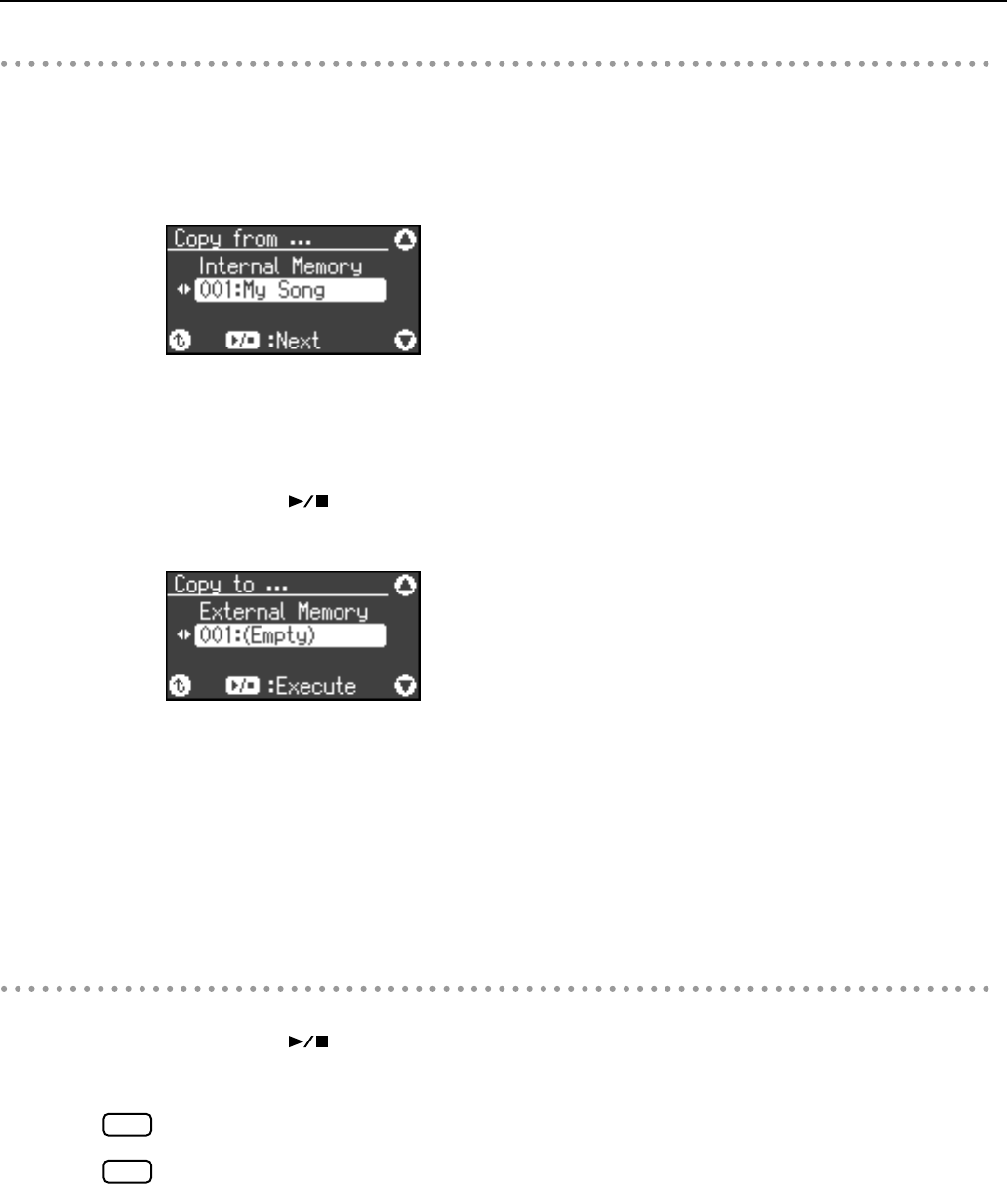
78
Saving Your Performance
Selecting the Song to Copy
5.
Use the [-] [+] buttons to select the copy-source memory.
6.
Press the [
▼
] button.
fig.d-FileCopy2.eps
7.
Use the [-] [+] buttons to select the song that you want to copy.
If you choose “Copy all,” all songs in the copy-source memory will be copied.
8.
Press the [ ] button.
The song copy-destination selection screen appears.
fig.d-FileCopy3.eps
9.
Use the [-] [+] buttons to select the copy-destination number.
The song name is shown at the right of the number.
Wherever “Empty” is shown as the song name, it means that no song is saved at that number. Select
a number at which no song has been saved.
If you want to erase an unwanted song and replace it with the newly copyed song, select the number
of the unwanted song.
Copying the Song
10.
Press the [ ] button.
The selected song will be copied.
Never turn off the power while “Executing...” is shown in the display.
You cannot copy songs on audio data.
NOTE
NOTE
LX-10_e.book 78 ページ 2008年9月22日 月曜日 午前10時51分


















