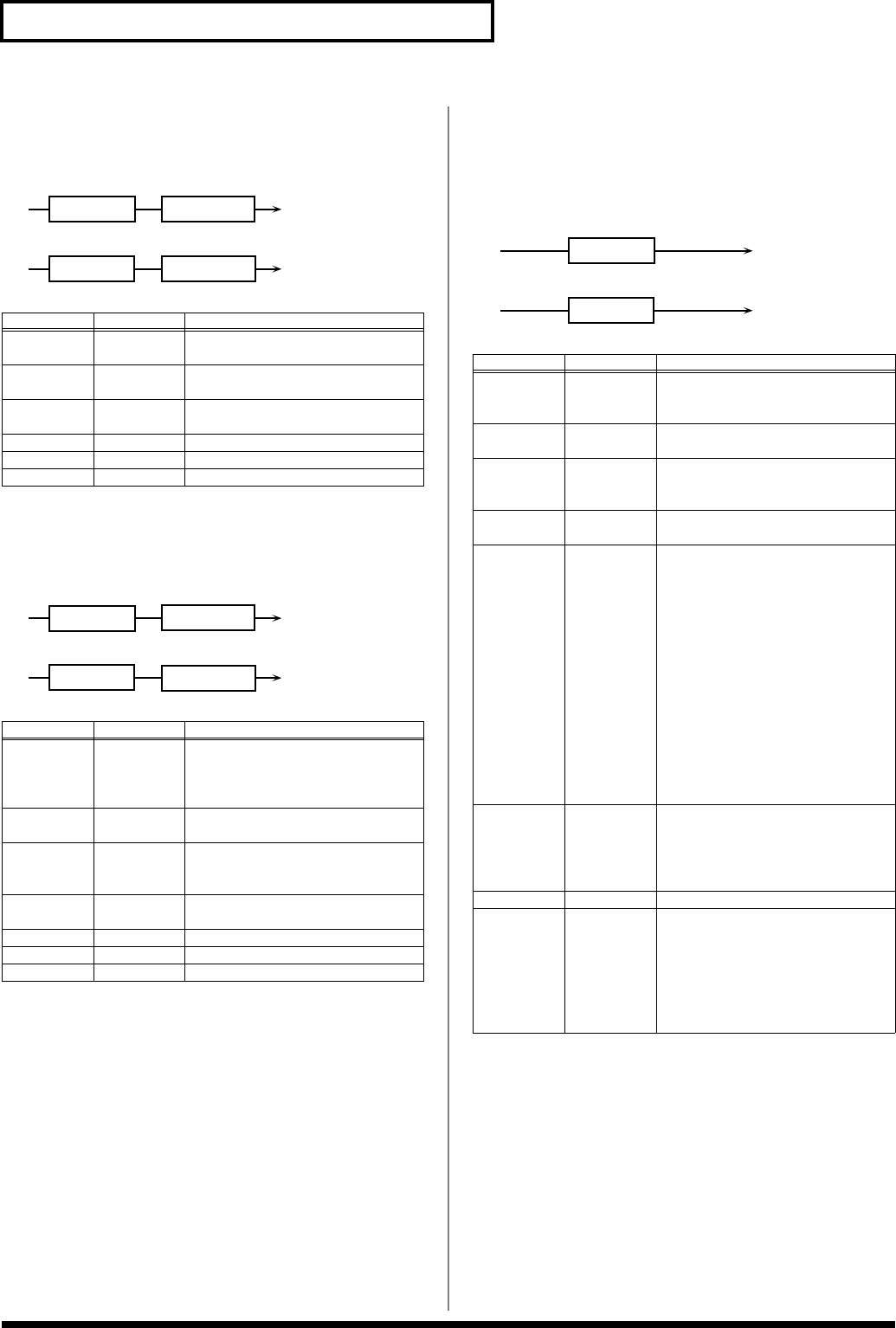
100
Multi-Effects List
26: COMPRESSOR
Flattens out high levels and boosts low levels, smoothing out
fluctuations in volume.
fig.MFX26
27: LIMITER
Compresses signals that exceed a specified volume level, preventing
distortion from occurring.
fig.MFX27
28: SLICER
By applying successive cuts to the sound, this effect turns a
conventional sound into a sound that appears to be played as a
backing phrase. This is especially effective when applied to sustain-
type sounds.
fig.MFX28
Parameter
Value Description
Attack #1
0–127 Sets the speed at which compres-
sion starts
Threshold
#2
0–127 Adjusts the volume at which com-
pression begins
Post Gain 0, +6, +12,
+18 dB
Adjusts the output gain.
Low Gain -15– +15 dB Gain of the low frequency range
High Gain -15– +15 dB Gain of the high frequency range
Level 0–127 Output level
Parameter
Value Description
Release #1
0–127 Adjusts the time after the signal vol-
ume falls below the Threshold Lev-
el until compression is no longer
applied.
Threshold
#2
0–127 Adjusts the volume at which com-
pression begins
Ratio 1.5:1, 2:1,
4:1,
100:1
Compression ratio
Post Gain 0, +6, +12,
+18 dB
Adjusts the output gain.
Low Gain -15– +15 dB Gain of the low frequency range
High Gain -15– +15 dB Gain of the high frequency range
Level 0–127 Output level
L in
R in
L out
R out
Compressor
2-Band EQ
2-Band EQ
Compressor
L in
R in
L out
R out
Limiter
2-Band EQ
2-Band EQ
Limiter
Parameter
Value Description
Rate #1
0.05–
10.00 Hz,
note
Cycle for one measure
Attack #2 0–127 Speed at which the volume changes
between beats
Input Sync
Sw
OFF, ON Determines whether the LFO for
switching the vowels is reset by the
input signal (ON) or not (OFF).
Input Sync
Threshold
0–127 Volume level at which the reset be-
gins
Mode LEGATO,
SLASH
Sets the manner in which the vol-
ume changes as one beat progresses
to the next.
LEGATO:
The change in volume
from one beat’s level to the next
remains unaltered. If the level of
a following beat is the same as the
one preceding it, there is no
change in volume.
SLASH:
The level is momentari-
ly set to 0 before progressing to
the level of the next beat. This
change in volume occurs even if
the level of the following beat is
the same as the preceding beat.
Shuffle 0–127 Timing of volume changes in levels
for even-numbered Beats (Beat 1-2/
Beat 1-4/Beat 2-2/...).
The higher the value, the later the
beat progresses.
Level 0–127 Output level
Beat
1-1–4-4
0–127 For a single measure containing
four quarter notes, this sets the level
of each sixteenth note when the
measure is divided into sixteenth
notes.
* This can be set using the sliders of
the part mixer.
L in
R in
L out
R out
Slicer
Slicer
MC-909_Ref_e.book 100 ページ 2005年3月1日 火曜日 午後3時29分


















