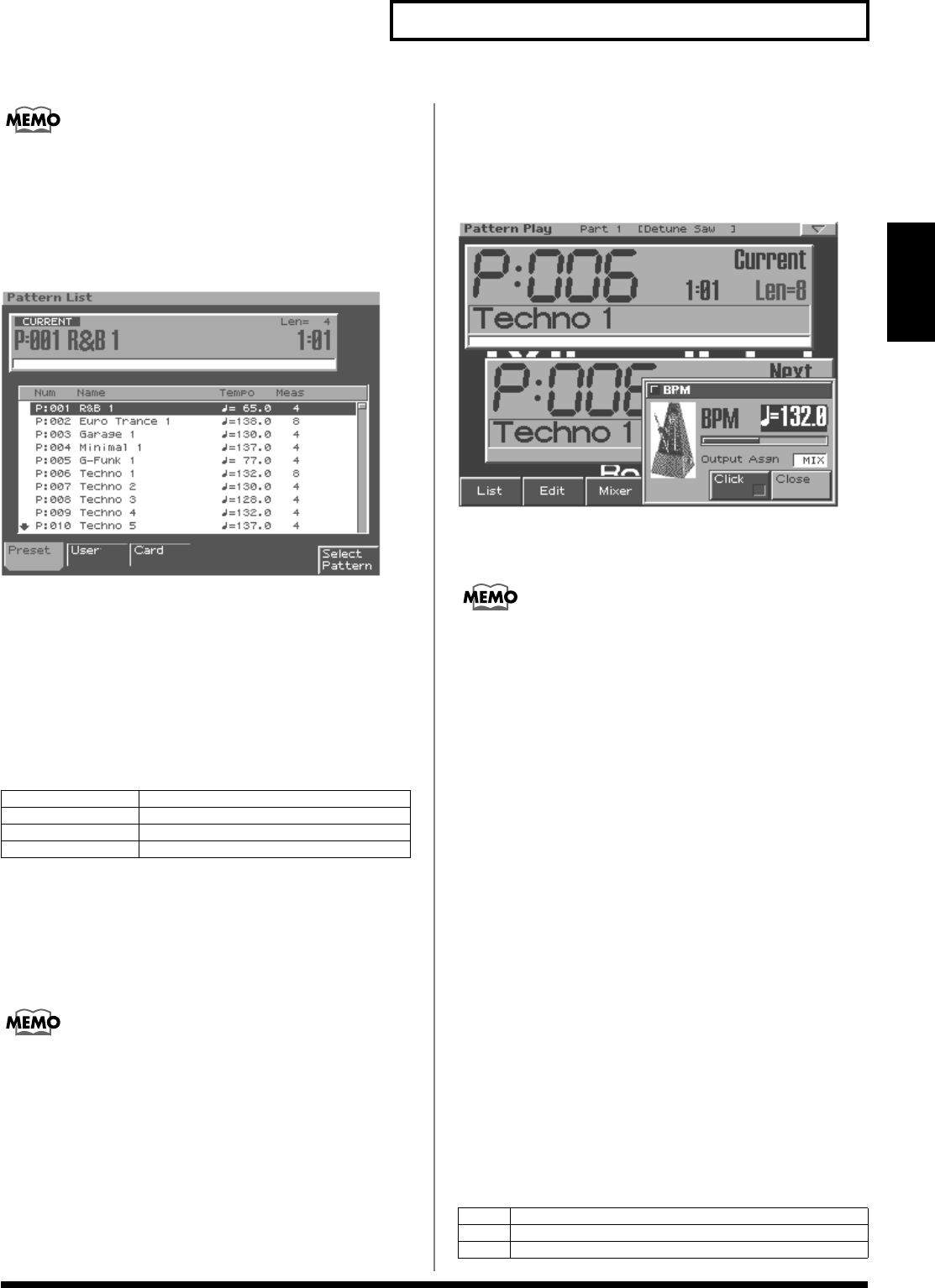
25
Playing a pattern
Pattern Mode
If you press [CURSOR (left/right)] while a pattern is playing, the
pattern will change immediately, and will start playing from the
beginning of the pattern.
Selecting a pattern from the list
1.
Press [F1 (List)].
fig.1-04
2.
Press [F1 (Preset)], [F2 (User)], or [F3 (Card)] to
choose the group that contains the desired pattern.
3.
Use [VALUE], [INC/DEC] or [CURSOR (up/down)] to
select a pattern.
If you hold down [SHIFT] while using the above controls, the
pattern number will change in steps of ten.
4.
Press [F6 (Select Pattern)] to finalize your selection.
BPM (tempo) when playing patterns
successively
Each pattern has its own specified tempo (BPM). If you play back
patterns successively, the tempo will also change when the pattern
changes.
If desired, you can maintain the tempo of the first-played pattern
even while switching patterns (BPM Lock
->
p. 128).
Changing the BPM (Tempo)
Using the [VALUE] dial
1.
Press [F6 (BPM/Click)] to access the BPM window.
fig.1-05
2.
Use [VALUE] or [INC/DEC] to set the BPM.
3.
Press [F6 (Close)] to close the BPM window.
You can access the BPM window during TR-REC by pressing
[SHIFT]+[F6], or during sampling by pressing [F4].
Using the TAP button
Press [TAP]
three or more times
at
quarter-note intervals
of the
desired BPM.
* If desired, you can set the BPM by pressing [TAP] at eighth-note/
sixteenth-note intervals (Tap Resolution ->p. 127).
Turning the metronome (click)
on/off
1.
Press [F6 (BPM/Click)] to access the BPM window.
2.
Press [F5 (Click)] to select on or off.
When on, the “
✔
” will be displayed.
3.
Press [F6 (Close)] to close the BPM window.
* The metronome volume adjustment is a System setting (Metronome
Level -> p. 117)
Selecting the metronome output
destination
1.
Press [F6 (BPM/Click)] to access the BPM window.
2.
Press [CURSOR (up/down)] to move the cursor to
“Output Asgn.”
3.
Use [VALUE] or [INC/DEC] to select the output
destination.
[F1 (Preset)]
Choose preset patterns.
[F2 (User)] Choose user patterns.
[F3 (Card)] Choose patterns stored on a memory card.
[F6 (Select Pattern)] Finalize the selected pattern.
MIX
Output from the MIX OUT jacks and the headphones.
DIR1
Output from the DIRECT 1 OUTPUT jacks.
DIR2
Output from the DIRECT 2 OUTPUT jacks.
MC-909_Ref_e.book 25 ページ 2005年3月1日 火曜日 午後3時29分


















