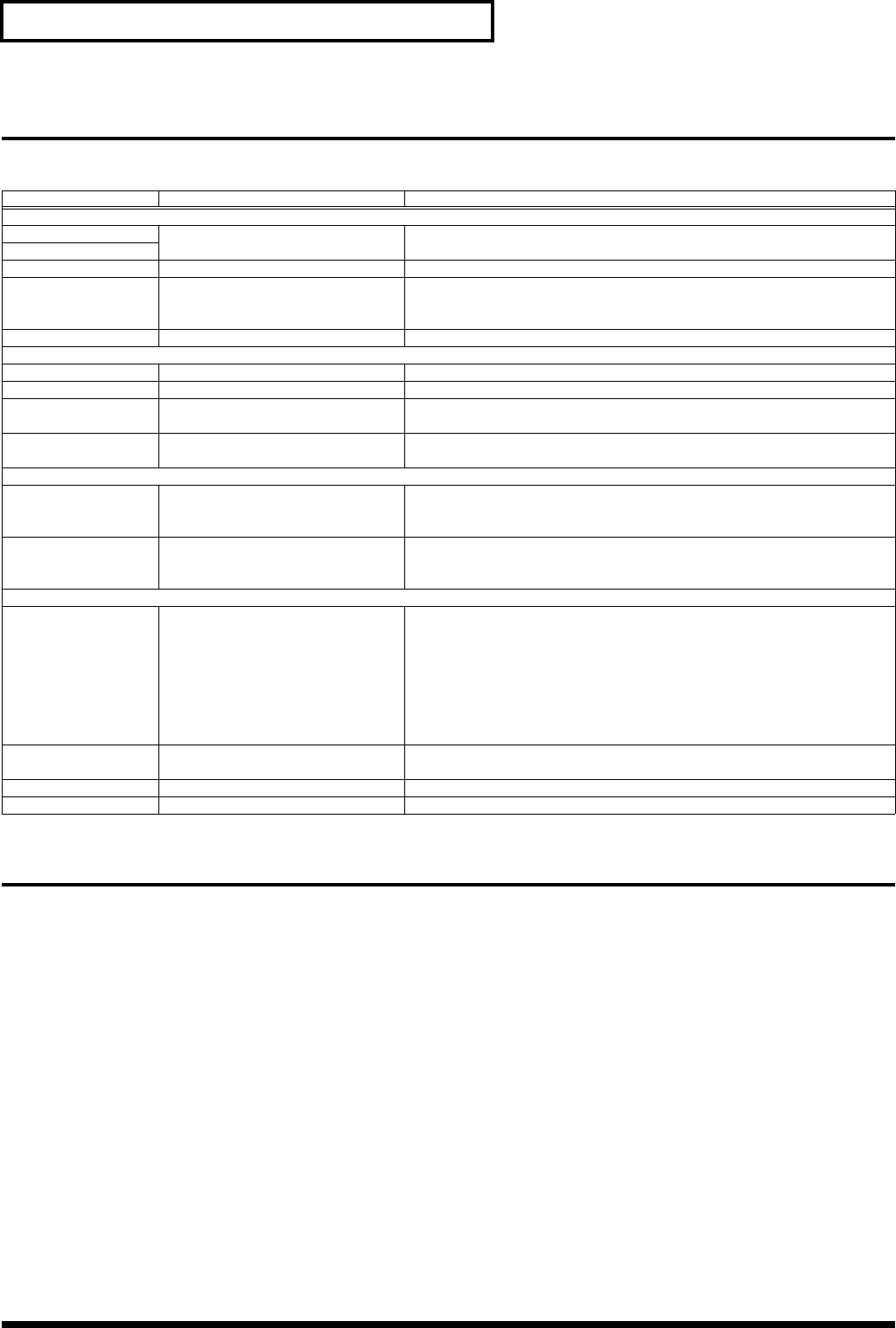
130
System
D Beam
Here you can make settings for the D Beam controller.
System Information
Here you can view the state of the MC-909.
Press [F6 (Close)] to return to the System menu screen.
• [F1 (Features)]
Displays the main features of the MC-909.
• [F2 (Memory Info)]
Displays the amount of memory installed.
• [F3 (SRX Exp Info)]
Displays the name of the wave expansion board that is installed.
• [F4 (Version)]
Displays the version of the internal program.
Parameter
Range Explanation
[F1 (Solo Synth)]
Solo Synth Patch Bank
Refer to Patch List (p. 151) Patch played by the solo synth
Solo Synth Patch No.
Solo Synth Note 0 (C-1)–127 (G9) Reference note for the solo synth
Solo Synth Scale FREE, CHROMATIC Scale on/off
FREE:
Continuous (no steps)
CHROMATIC:
Semitone steps
Solo Synth Range 2OCTAVE, 4OCTAVE Range of the solo synth
[F2 (Cut+Reso)]
Cutoff Range Lower
0–127 Filter cutoff frequency when you move your hand away from the D Beam
Cutoff Range Upper 0–127 Filter cutoff frequency when you move your hand near the D Beam
Resonance Range
Lower
0–127 Filter resonance when you move your hand away from the D Beam
Resonance Range Up-
per
0–127 Filter resonance when you move your hand near the D Beam
[F3 (Turntable)]
Turntable BPM Type
DOWN, UP How the tempo will change when you move your hand near the D Beam
DOWN:
The tempo will slow down as you move your hand nearer.
UP:
The tempo will speed up as you move your hand nearer.
Turntable Pitch Type DOWN, UP How the pitch will change when you move your hand near the D Beam
DOWN:
The pitch will fall as you move your hand nearer.
UP:
The pitch will rise as you move your hand nearer.
[F4 (User Assign)]
Type Control Change, Bend Up, Bend
Down, Bend Up/Down, Ch After-
touch, Start/Stop, Glissando, Adlib,
Arp Octave Up, Arp Octave Down,
Arp Octave Both, Arp Duration,
BPM Up, BPM Down, Pitch UP, Pitch
Down, Effects C1, Effects C2, All
Mute
Parameter that will be controlled by the D Beam
Number CC#1–CC#31, CC#33–CC#95 Control change number
This can be set only if Type is set to “Control Change.”
Range Lower 0–127 Value of the parameter when you move your hand away
Range Upper 0–127 Value of the parameter when you move your hand nearer
MC-909_Ref_e.book 130 ページ 2005年3月1日 火曜日 午後3時29分


















