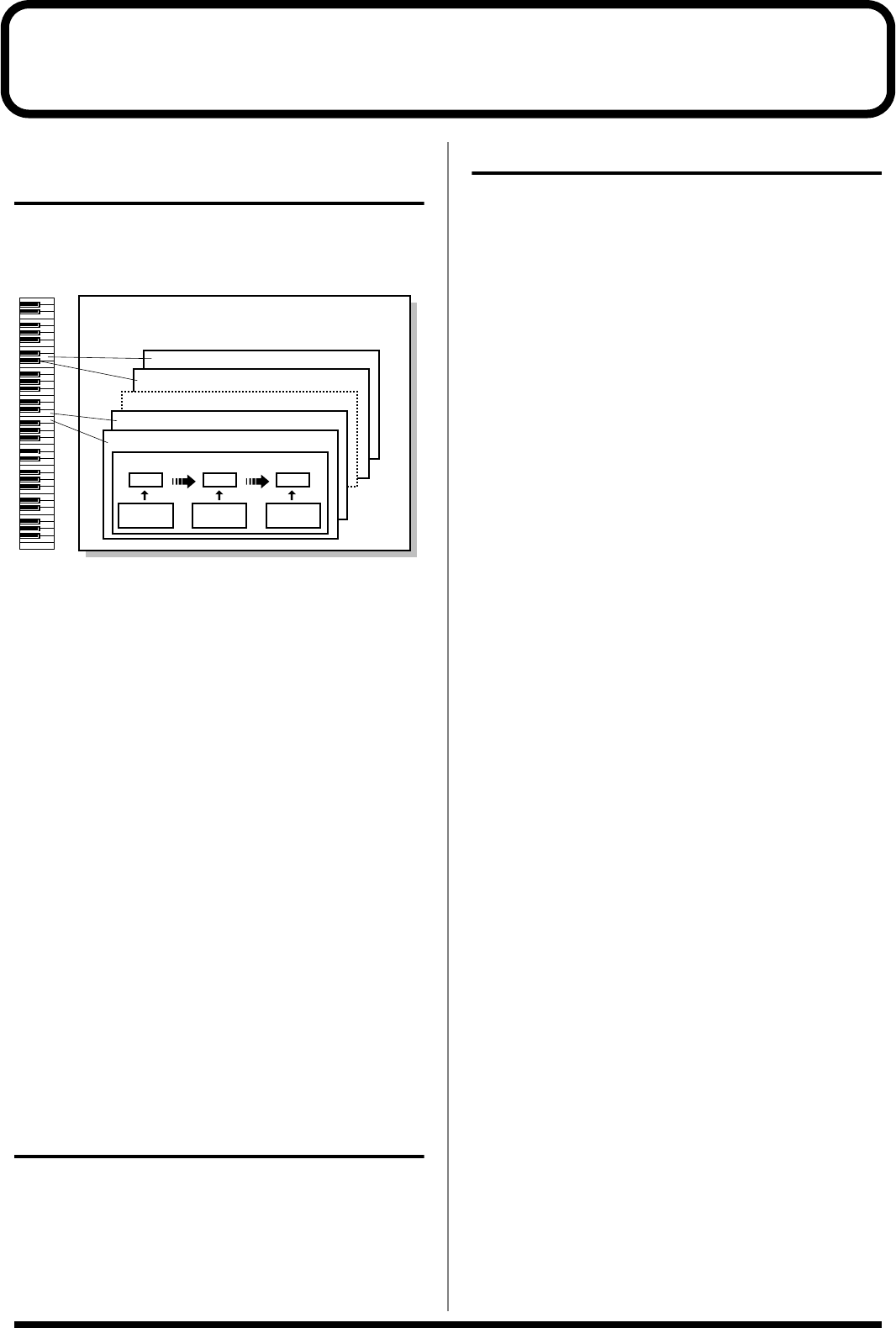
70
Rhythm Edit
How Percussion Instruments
Are Organized
A Rhythm Set is a collection of Rhythm Tones, each of which
represents a percussion instrument played on a single key. An
instrument consists of the following four elements.
WG (Wave Generator)
This specifies the PCM waveform (or “wave”) that forms the basis of
the Rhythm Tone - four waveforms can be assigned to each Rhythm
Tone. You can also determine how the pitch of the Rhythm Tone will
change.
The MC-909 has 693 different waveforms. (See Waveform List p.
150.)
All Rhythm Sets built into the MC-909 consist of Rhythm Tones
based on these waveforms.
TVF (Time Variant Filter)
This sets how the frequency characteristics of the Rhythm Tone will
change.
TVA (Time Variant Amplifier)
This sets how the Rhythm Tone’s volume and stereo positioning will
change.
Envelope
An envelope applies changes to the Rhythm Tone over time. There
are separate envelopes for pitch, TVF (filter) and TVA (volume). For
example, you would use the TVA Envelope to modify the way in
which the Rhythm Tone attacks and decays.
Selecting the Wave(s) That
Will Sound
Turn “on” the wave(s) that you want to sound. If you want to hear
just a specific wave, turn the other waves “off.”
Press
TONE SWITCH [1]–[4]
to switch a wave on (button’s indicator
lit) or off (indicator extinguished).
Rhythm editing procedure
1.
In the top screen of Patch/Sample mode, move the
cursor to the rhythm set that you want to edit.
2.
Press [F2 (Edit)] to access the edit screen.
3.
Use [F1] [F2] or [CURSOR (left/right)] to select a
parameter group.
4.
Use [CURSOR (up/down)] to select a parameter.
5.
Use [VALUE] or [INC/DEC] to edit the parameter.
* You can also use the panel knobs and sliders to edit the sound (p. 52).
6.
When you are finished editing, press [EXIT] to return
to the top screen.
Selecting the rhythm tone to edit
Press a velocity pad 1–16 to select the rhythm tone that you want to
edit.
Selecting the wave that you
want to edit
Press TONE SELECT [1]–[4] to illuminate the button for the wave
that you want to edit.
* By simultaneously pressing two or more [TONE SELECT] buttons,
you can simultaneously select two or more waves.
Note Number 74 (D5)
Note Number 73 (C#5)
Note Number 60 (C4)
Note Number 59 (B3)
Rhythm Tone (Percussion instrument sound)
Rhythm Set
WG
Pitch
Envelope
TVF
TVF
Envelope
TVA
Envelope
TVA
MC-909_Ref_e.book 70 ページ 2005年3月1日 火曜日 午後3時29分


















