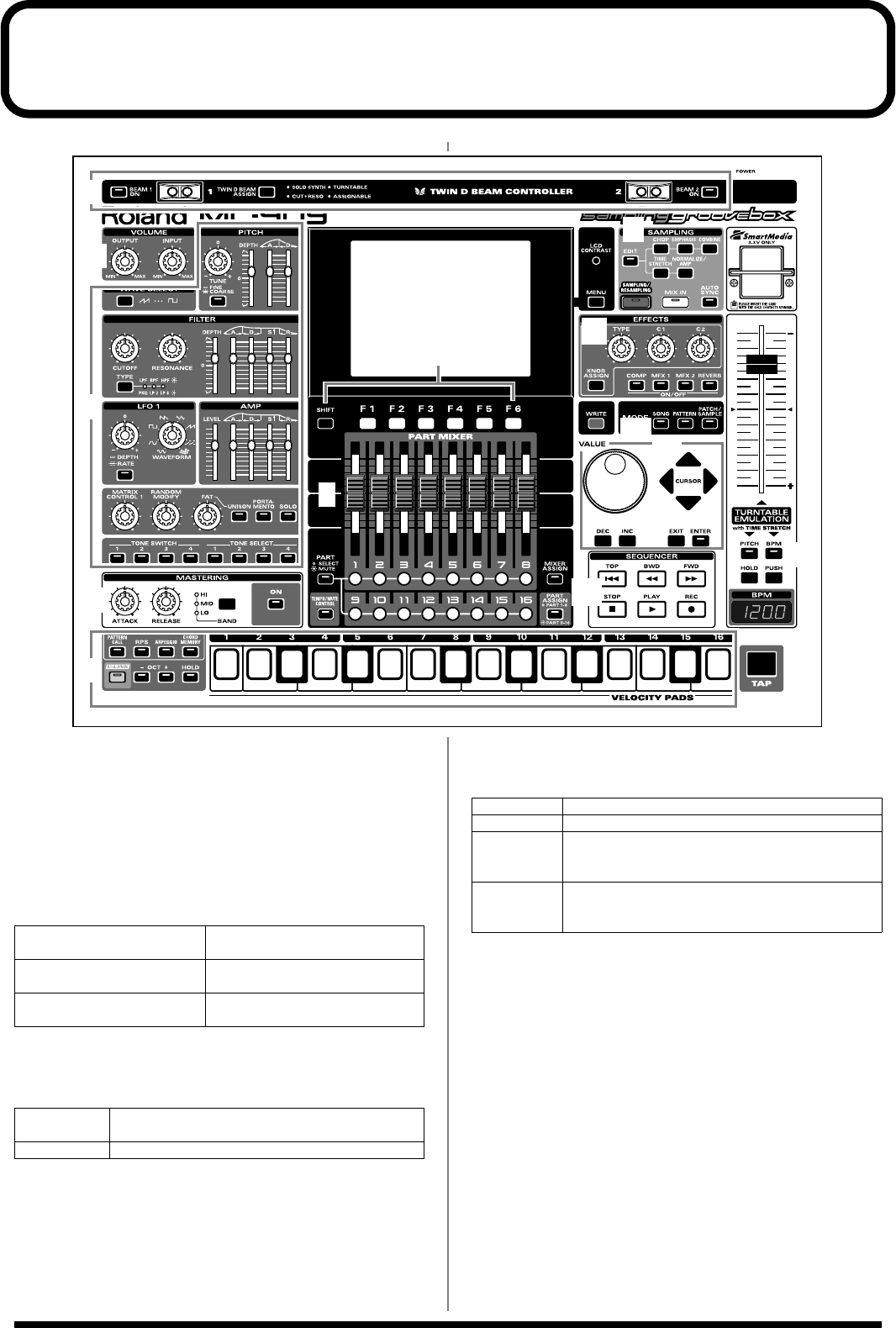
80
How Things Work (in Song mode)
fig.0-01
When you press the Mode section
[SONG] button
, the button’s
indicator will light and the MC-909 will be in Song mode.
In Song mode, the various parts of the panel will perform the
following functions.
1. D Beam controllers
Pass your hand over these to modify the pattern (p. 35).
2. Volume section
3. Realtime Modify section
These controls modify the sound (p. 33).
4. Mastering section
5. Velocity pads
Use these pads as a keyboard to play sounds or trigger phrases (p.
27).
6. Function buttons
These buttons access the function screens indicated in the bottom
line of the display.
1
2
3
4
5
6
7
8
9
12
13
14
10
11
[BEAM 1 ON]
Turns the left D Beam controller
(BEAM 1) on/off.
[BEAM 2 ON] Turns the right D Beam controller
(BEAM 2) on/off.
[TWIN D BEAM ASSIGN] Selects the function of the D Beam
controller.
[OUTPUT] Adjusts the output volume of the MIX OUT jacks
and the headphone.
[INPUT] Adjusts the input volume from the INPUT jacks.
[ON] Switches the mastering effect (compressor) on/off.
[BAND] Selects the frequency band to adjust.
[ATTACK] Specify the time from when the volume goes up
the threshold level until the compressor effect ap-
plies.
[RELEASE] Specify the time from when the volume falls below
the threshold level until the compressor effect no
longer applies.
MC-909_Ref_e.book 80 ページ 2005年3月1日 火曜日 午後3時29分


















