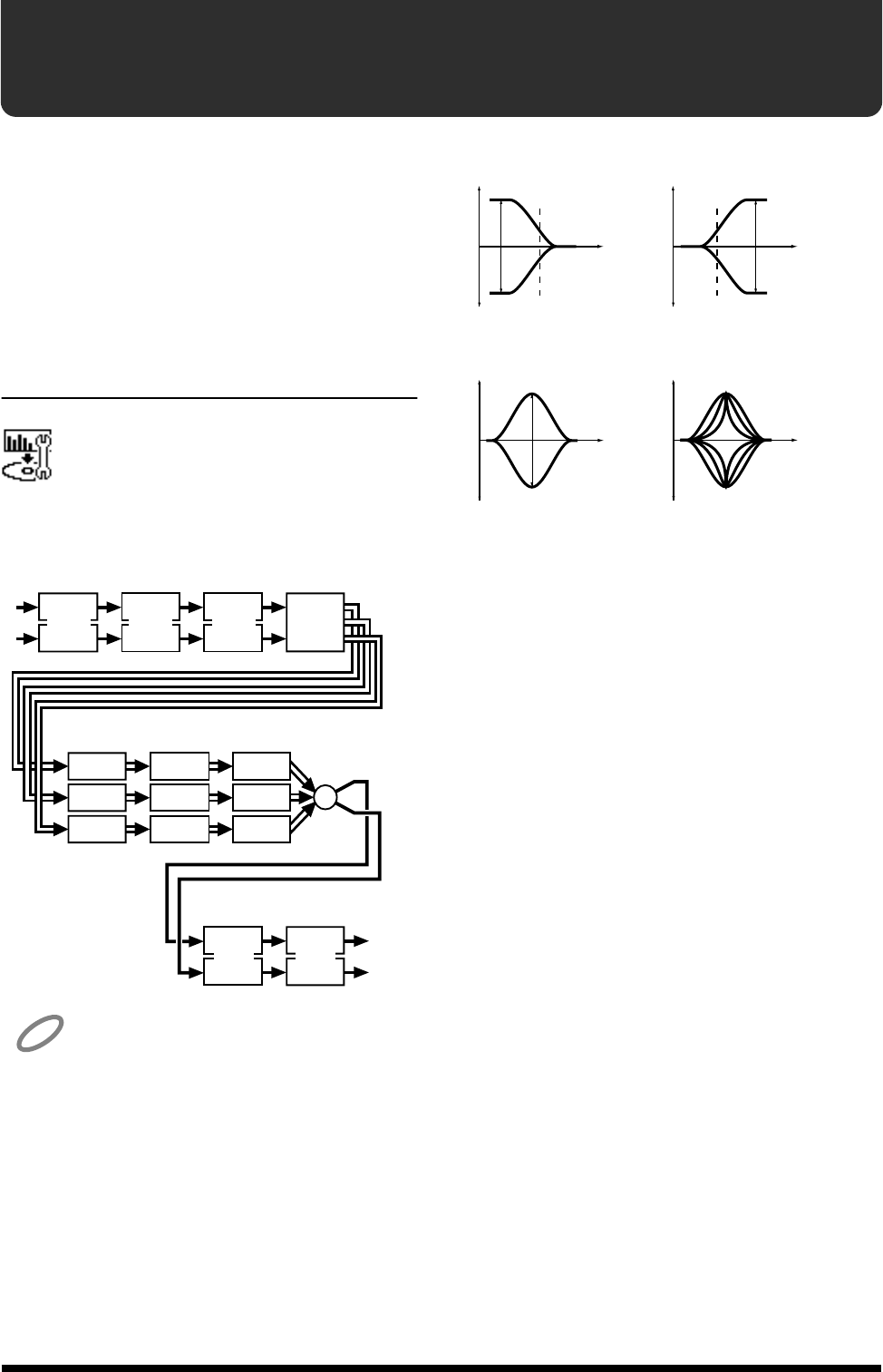
14
New effects algorithms
When the VS8F-2 effects expansion board is installed, the
following effects algorithms will be added.
- Making the volume consistent for each frequency band
(Mastering Tool Kit) (p. 14)
- Modeling various speakers (Speaker Modeling) (p. 17)
Making the volume
consistent for each
frequency band
(Mastering Tool Kit)
This is a compressor that can be applied
independently to each frequency band (high, mid,
and low ranges). When mastering to MD or DAT,
or when using a CD-R disc to produce your own original
audio CDs, this allows you to master at the optimal level.
fig.3-02
NOTE
The mastering tool kit can be used in either EFX1 or EFX3. When
you use it, EFX2/EFX4 will be unavailable.
EQ (Equalizer)
This is a four-band equalizer with low, low-mid, high-mid,
and high ranges.
fig.3-03
Sw (Switch) Off, On
Turns the equalizer on/off.
InputG (Input gain) -24–+12dB
Adjusts the overall volume level of the signal before entering
the equalizer.
Low Type Shlv, Peak
High Type Shlv, Peak
Selects the type of the low range (Low) and high range
(High) equalizer. (Shlv: shelving type, Peak: peaking type).
Low Gain -12–+12dB
LoMid Gain (Low middle gain) -12–+12dB
HiMid Gain (High middle gain) -12–+12dB
High Gain (High gain) -12–+12dB
Adjust the gain (the amount of boost or cut) for each
equalizer band.
Low Freq (Low frequency) 20–2,000Hz
LoMid Freq (Low middle frequency)
20–8,000Hz
HiMid Freq (High middle frequency)
20–8,000Hz
High Freq (High frequency) 1.4–20kHz
Adjust the center frequency of each equalizer band.
Low Q (Low Q) 0.3–16
LoMid Q (Low middle Q) 0.3–16
HiMid Q (High middle Q) 0.3–16
High Q (High Q) 0.3–16
Adjust the width of the area around the center frequency
(Freq) that will be affected by the Gain. As these values are
raised, a narrower range will be affected.
Lvl (Level) -24–+12dB
Adjusts the overall volume of the signal that has passed
through the equalizer.
Compressor
L
R
Limiter Output
Lmt
Out
Enhancer
Enh
Equalizer
EQ
Bass Cut
BCut
Expander
Exp
MixExp
MixExp
Input
H
M
L
In
Cmp
Cmp
Cmp
Mixer
Mix
+
L
R
EQ (Peak)
Gain
0
-
+
Freq
Q (0.3 – 16)
Gain
0
-
+
Freq
Freq
EQ Low (Shlv)
Gain
0
-
+
Freq
EQ High (Shlv)
Gain
0
-
+


















