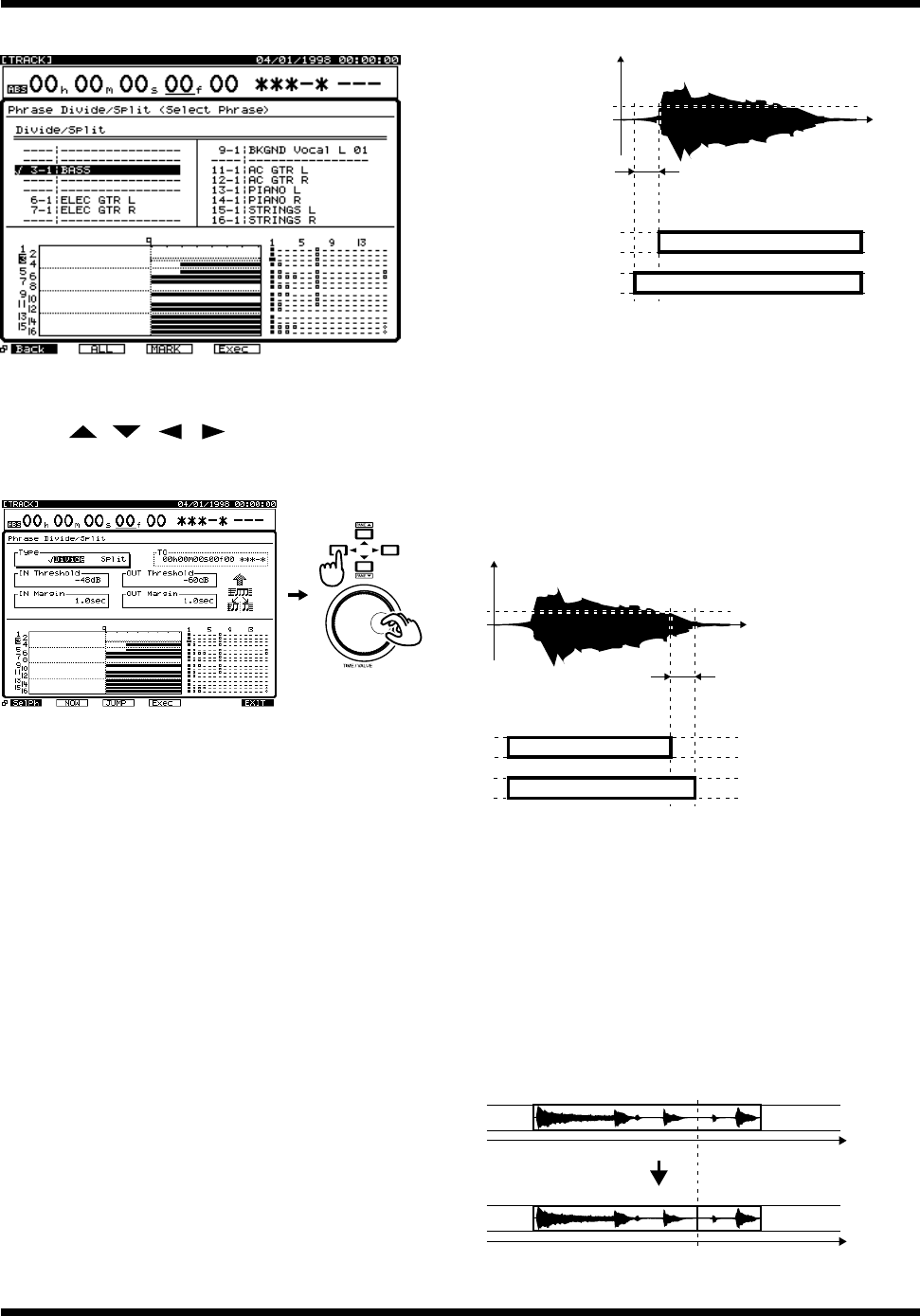
34
Enhancements related to operation
fig.6-16_70
7. Press [F1 (Back)].
8. Use [ ][ ][ ][ ] to move the cursor, and use
the TIME/VALUE dial to set the parameters.
fig.6-17
Type
Select how the phrase will be divided. In this case, select
“Divide.”
Divide: Automatically divide the phrase into two or
more phrases.
Split: Manually divide the phrase into two parts (the
same as Ver. 1.00).
IN Threshold
Specify the volume (-84—6 dB) that will be used when
searching for the point at which the phrase begins to sound.
The VS-1680 will search for a point that exceeds this level.
IN Margin
Specify the length of time (0.1–9.9 sec) that will be preserved
before reaching the “IN Threshold.”
fig.6-18.e
OUT Threshold
Specify the volume (-84—6 dB) that will be used when
searching for the point at which the phrase stops sounding.
The VS-1680 will search for a point that falls below this level.
OUT Margin
Specify the length of time (0.1–9.9 sec) that will be preserved
after reaching the “OUT Threshold.”
fig.6-19.e
9. Press [F4 (Exec].
10. When the display indicates “Complete,” press
[PLAY (DISPLAY)]. You will return to Play condition.
Dividing a phrase into two
parts (Phrase Split)
This operation divides a phrase into two parts at the
specified location (time) in the time axis.
fig.6-20.e
IN Threshold
IN Margin
When IN Margin is short
When IN Margin is long
OUT Threshold
OUT Margin
When OUT Margin is short
When OUT Margin is long
Time
Time
To


















