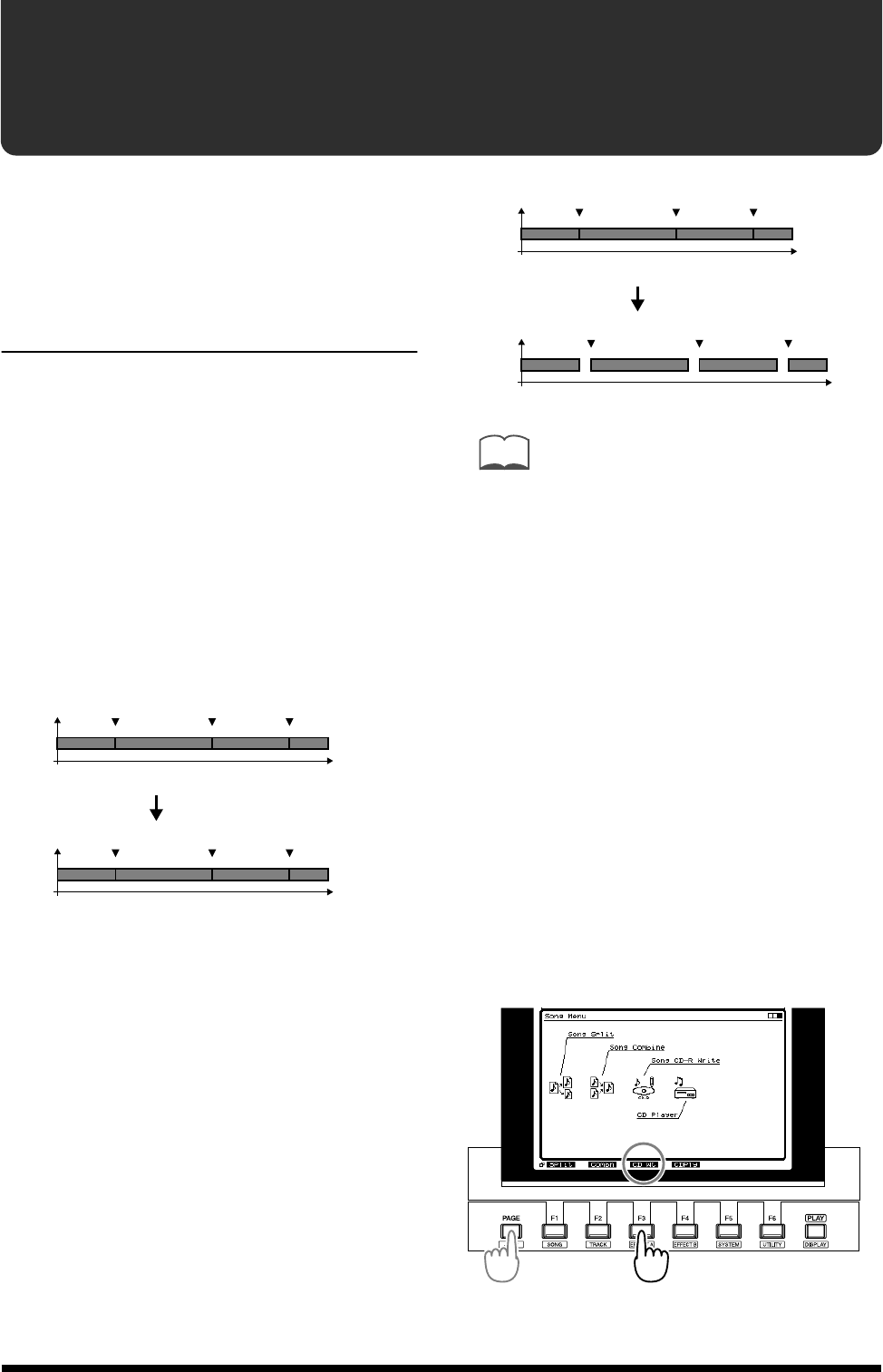
25
Using the VS-1680 with a CD-R/CD-RW
drive
This chapter explains how a CD-R/CD-RW drive connected
to the SCSI connector of the VS-1680 can be used to create
original audio CD’s, or to back up song data. Please also read
“Chapter 7 Use with a CD-R Drive” in the VS-1680 Owner’s
Manual (p.120).
Creating an audio CD
Creating silence between
songs (Disc At Once and
Track At Once)
When writing two or more songs together to a CD-R disc,
you can select how the space between songs will be handled.
Disc At Once
The song data and the track number markers attached to the
song data will be written to the CD-R disc without change.
However, additional song data cannot be added later to a
CD-R disc that was written using Disc At Once. (It will be
in the same condition as if Finalize had been performed.)
fig.5-01.e
Track At Once
Two seconds of silence will automatically be written to the
CD-R disc before each track number marker attached to the
song data. (This is the same condition as when additional
songs are written to the disc later.) Additional song data can
be written to a CD-R disc that was written using Track At
Once.
fig.5-02.e
MEMO
For example, if you have assigned track numbers to a medley
of songs, Disc At Once would be the appropriate choice. This
is because Track At Once would add approximately two
seconds of silence, which would cause the playback to sound
fragmented.
Specifying the writing speed
(Speed)
When writing songs to a CD-R disc, you can now select the
speed at which the data will be written.
Song writing procedure
1. Insert a CD-R disc into the drive.
2. Press [PLAY (DISPLAY)].
3. Hold down [SHIFT] and press [F1 (SONG)].
4. Press [F3 (CD Wt)]. If [F3] does not indicate “CD Wt,”
first press [PAGE] so that “CD Wt” appears, and then
press [F3 (CD Wt)].
fig.5-03
0
M1 M2 M3
Time
VS-1680
0
M1 M2 M3
Time
Audio CD
0
M1 M2 M3
Time
VS-1680
0
M1 M2 M3
Time
Audio CD


















