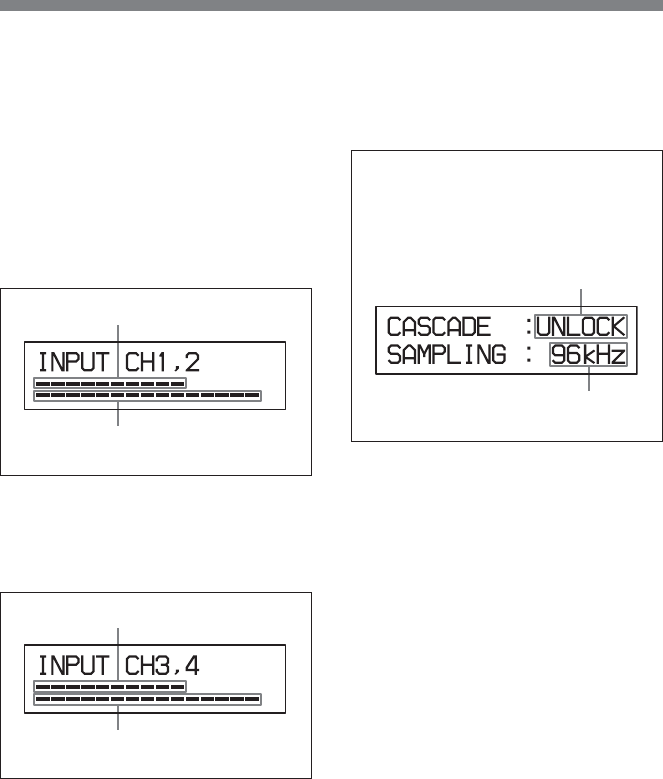
21
Input level meter
Displays the pre-fader level of the
input signal of each input connector.
This display allows you to confirm
whether or not the signal is input
correctly.
Input level meter for channels 1 and
2:
L: Pre-fader level of channel 1
R: Pre-fader level of channel 2
Input level meter for channels 3 and
4:
L: Pre-fader level of channel 3
R: Pre-fader level of channel 4
Level meter display when the slate
signal is output:
When the SLATE switch is set to
MIC, the meter displays ∞ while voice
is being output from the slate
microphone.
When the SLATE switch is set to 1
kHz, the meter displays the pre-fader
level even though the 1-kHz reference
signal is being output.
Information
Displays the synchronization status
and the sampling frequency.
LOCK: Appears when the unit is
synchronized with the input signal from
the CASCADE IN connector on the left
panel.
UNLOCK: Appears when the unit is
synchronized with the internal clock
signal.
Displays the current sampling frequency.
About the level meter display
You can change the type of level
meter to be displayed on the LCD to
another without replacing the entire
meter. Six types, VU, PPM1, PPM2,
PPM3, PPM4 and dBFS, are available.
The dBFS display is selected at the
default setting.
For detailed information, see “11.
METER SELECT Sub-Menu” on page
32.
When you change the level meter type
using the METER SELECT sub-
menu, you should change the meter
scale sheet (supplied).
For detailed information on how to
replace the meter scale sheet, see
“Replacing a Meter Scale Sheet” on
page 41.


















