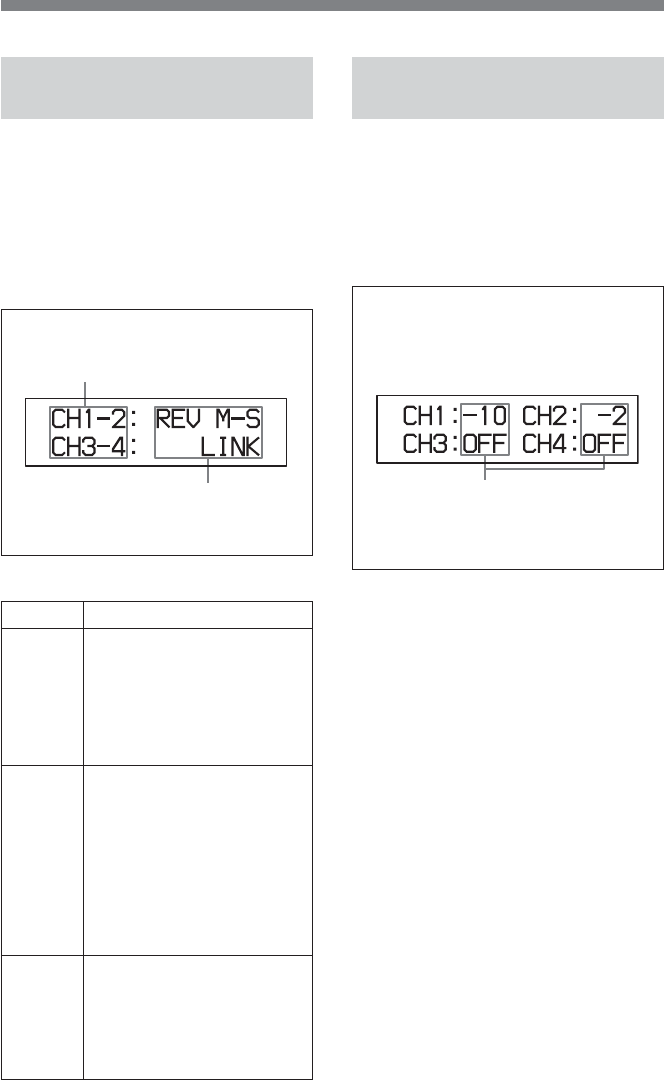
29
5. CH LINK/M-S Sub-
Menu
This menu allows you select whether
input channels 1 and 2 or channels 3
and 4 are set to LINK mode or M-S
mode independently.
5. CH LINK/M-S sub-menu
Turning the ADJUST knob to the right
changes the setting item in the following
sequence: CH1-2 t CH3-4.
Turning the ADJUST knob to the right
changes the selection in the following
sequence: LINK t M-S t REV M-S.
Default setting: LINK
6. INPUT LIMITER Sub-
Menu
This sub-menu allows you to set the
threshold level of the limiter for each
channel.
6. INPUT LIMITER sub-menu
Turning the ADJUST knob to the right
changes the setting item changes in the
following sequence: CH1 t CH2 t
CH3 t CH4.
Turning the ADJUST knob to the right or
left increases or decreases the set value
between OFF, 0 and -20 dBFS in units
of 2 dB.
Default threshold level
CH1 to CH4: OFF
Display of the threshold level
When the dBFS meter is selected on
the 11. METER SELECT sub menu,
the threshold level is displayed in the
unit of dBFS.
The adjustable range: Between OFF,
0 and –20.
When the meter other than the dBFS
meter is selected, the threshold level is
displayed in the unit of dB.
The adjustable range: Between OFF,
+20 and 0.
Selection
LINK
M-S
REV M-S
Function
Channels 1 and 2 or channels
3 and 4 are set to link mode
and linked as stereo. Switches
and controls of channel 1 or
channel 3 are activated and
those of channel 2 and
channel 4 are disabled.
Selects when the MS
microphone is used. Channels
1 and 2 or channels 3 and 4
are set to M-S mode. The input
level control of channel 1 and
channel 3 acts as the input
level control of those channels
and the input level control of
channels 2 and 4 acts as the
phase adjust knob.
Used when the MS
microphone is placed upside
down. In this mode, even if the
MS microphone is placed
upside down, the right and left
signals are not reversed.


















