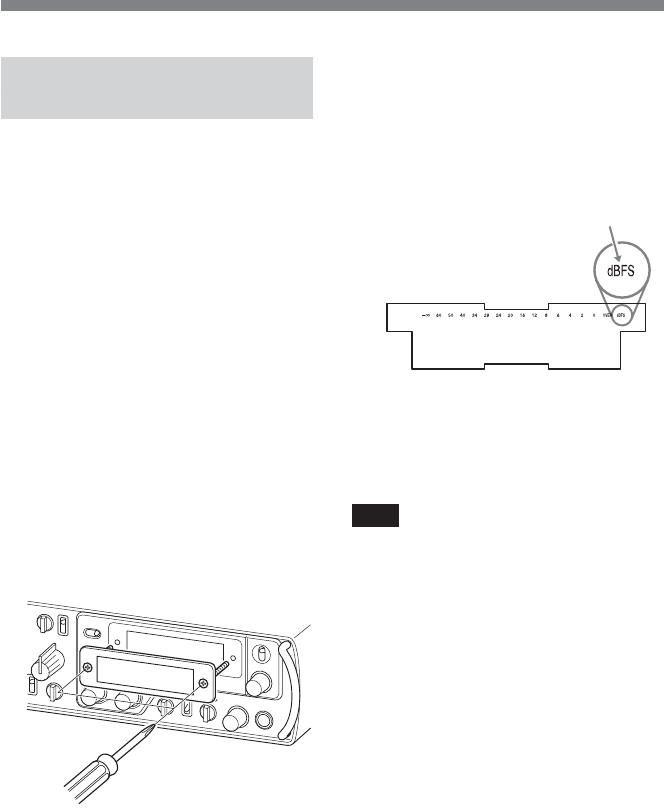
41
Replacing a Meter Scale
Sheet
When you change the meter displayed
using the 11. METER SELECT sub-
menu, you have to replace the meter
scale sheet with the corresponding
one.
As the factory setting, the dBFS meter
is selected and the meter scale sheet
for the dBFS meter is attached to the
unit.
To change a meter scale sheet,
proceed as follows.
1 Loosen the screws located at both
sides of the acrylic panel of the
LCD, and push either side of the
panel.
The other side of the panel pops
up.
2 Remove the acrylic panel.
3 Remove the meter scale sheet
from the inside of the acrylic
panel, and insert the
corresponding meter scale sheet.
The type of meter is
written at the right top of
the meter scale sheet.
4 Replace the acrylic panel, and
tighten the screws.
Note
After the meter scale sheet has been
attached, check that the meter scale is
not crooked.
Use a screw driver of
the #1+ size.


















