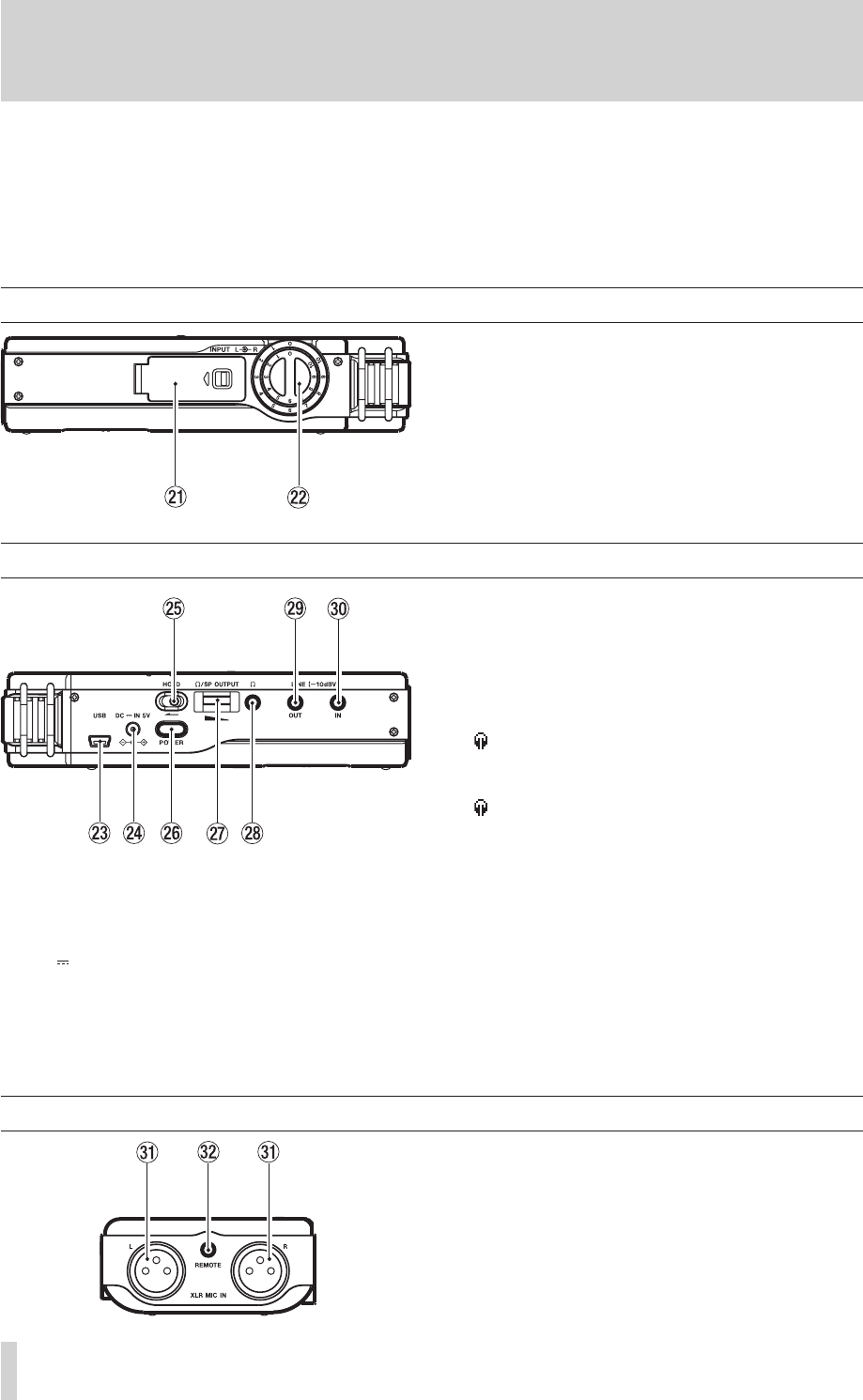
14
TASCAM DR-100
3–Names and Functions of Parts
Right side panel
a
Battery compartment
(specialized lithium ion battery)
Compartment for the unit’s dedicated lithium ion
battery. (See “Using the lithium ion battery” on
page 17.)
s
INPUT LEVEL knob
Adjusts the input volume. (See “Adjusting the
input level” on page 27.)
Left side panel
d
USB port
Connect to a computer using the included USB
cable. (See “8–Connecting with a Computer” on
page 37.)
f
DC IN 5V connector
Connect a PS-P520 AC adapter (sold separately).
Do not connect any other type of AC adapter.
g
HOLD switch
Shift in the direction of the arrow to engage
the hold function, which prevents unintentional
operation.
h
POWER key
Press and hold to turn the power ON and OFF.
j
/SP OUTPUT volume
Use to adjust the volume output from the
headphones.
k
Connector
Use to connect headphones. (See “Connecting
monitors and headphones” on page 21.)
l
LINE OUT connector
Use a stereo minijack cable to connect to the line
input connector on an external device. (See “Con-
necting monitors and headphones” on page 21.)
;
LINE IN connector
Use a stereo minijack cable to connect to the line
output connector on audio equipment or other
external device. (See “Recording an external
device (LINE)” on page 26.)
Front panel
z
XLR MIC IN connectors
Connect external mics (See “Recording with
external mics (XLR)” on page 26.)
x
REMOTE connector
Connect the included wired remote control. (See
“Using the remote control” on page 19.)
a track. (See “Using the wheel to change the
playback position” on page 33.)
o
INPUT selection switch
Set to the desired input signal source. (See
“Setting the input” on page 25.)
p
PB CONTROL key
Use to open and close the playback control screen
and to turn its functions ON and OFF. (See
“Adjusting the playback speed (PB CONTROL)”
on page 36.)


















