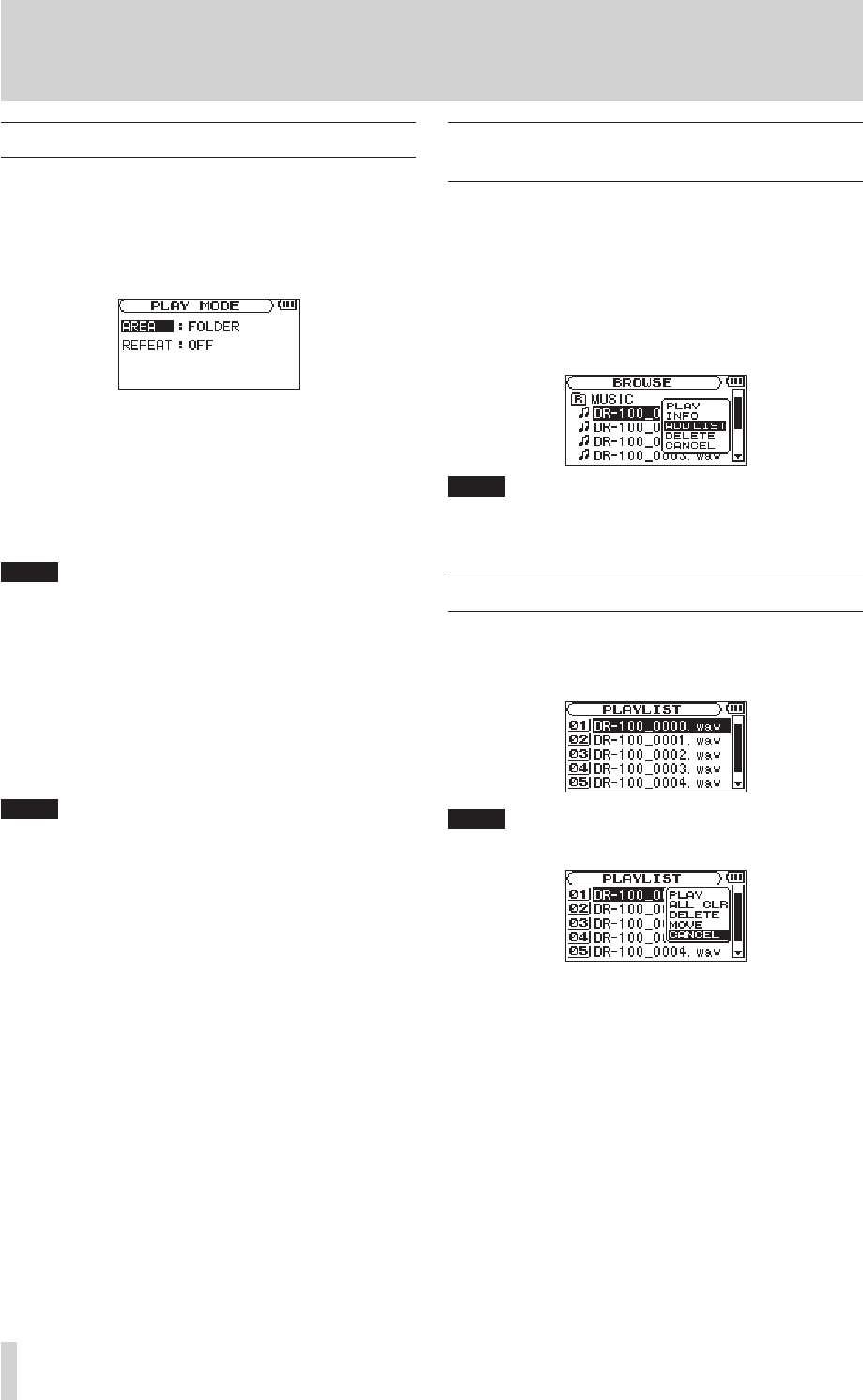
34
TASCAM DR-100
7–Playback
Setting the playback area (AREA)
Set the playback area for repeat and ordinary
playback.
1 Press the MENU key to open the
MENU
screen.
2 Use the wheel to select
PLAY MODE
and press the
ENTER/MARK key.
3 Set the
AREA
item to one of the following options.
ALL FILES
All les in the
MUSIC
folder are played back
FOLDER
All les in the designated folder are played back
NOTE
If you select FOLDER, choose the folder you want •
from the BROWSE screen. (See “Working with
folders” on page 38.)
If you select a file in a folder with the cursor and •
press the ≤ key or the ENTER/MARK key and then
choose PLAY from the submenu, the folder that
contains the file becomes the selected folder.
PLAYLIST
Files in the playlist are played back in order
NOTE
If you select PLAYLIST, but no files have been •
added to the playlist, a "No PLAYLIST" pop-up
appears.
You can add files as you like to the playlist. (See •
“Adding files to the playlist” below.)
Adding files to the playlist
(PLAYLIST)
1 Press the MENU key to open the
MENU
screen.
2 Use the wheel to select
BROWSE
and press the
ENTER/MARK key.
3 Select a file name that you want to add to the
playlist, and press the ENTER/MARK key.
4 Select
ADD LIST
from the submenu and press the
ENTER/MARK key to add that file to the playlist.
NOTE
Tracks in the playlist are played back in the order that
they were added.
Working with the playlist
1 Press the MENU key to open the
MENU
screen.
2 Use the wheel to select
PLAYLIST
and press the
ENTER/MARK key.
NOTE
Select cancel in the submenu to close it.


















